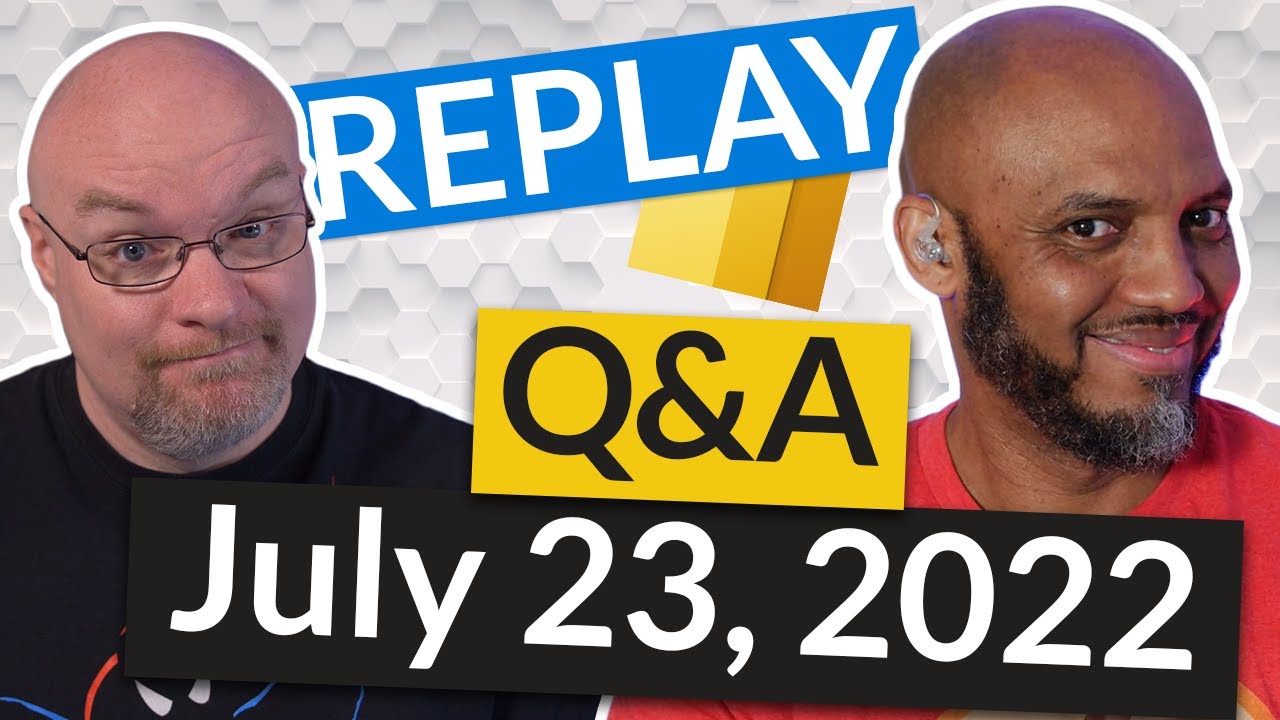Microsoft Power Automate: Latest videos
Navigate the world of process automation with our curated collection of Microsoft Power Automate blogs. Stay informed about the latest updates, tips, and best practices to streamline your workflows and boost productivity with Power Automate.
How to Add Your Own Custom Icons to a Power BI Theme
In this video tutorial, you'll learn how to personalize your Power BI theme through the addition of custom icons. With the ability to add cust...
Gateway to better visualizations 🚀 Overlap feature in Power BI
If you're looking to enhance your visualizations in Power BI, the "Overlap" feature is a must-see. This YouTube video delves into the details ...
Adding 3 or More Advanced Filter Conditions in Power BI
This video tutorial shows how to add three or more advanced filter conditions in Power BI. Often, filtering data is essential to gain valuable...
MASTERING Bar Charts in Power BI | No more Cut Labels
If you're looking to master bar charts in Power BI, look no further than this informative video tutorial. Say goodbye to cut labels and other ...
How to Directly Call Microsoft Graph API from Canvas App Power Apps
This video tutorial is dedicated to guiding you on how to directly call Microsoft Graph API from your Canvas App Power Apps. For seamless inte...
FREE Power App Development Licenses!!!
Great news for aspiring Power App developers! You can now get your hands on free developer licensing for Power Apps. By visiting the link prov...
📊Power BI and SharePoint 👥Multi-People-Picker Columns
Learn how to effectively work with Multi-Choice and Multi-People-Picker columns from SharePoint in Power BI with this informative video tutori...
Area Chart and Stacked Area Chart in Power BI - Visuals with Nags
Join Nags as he explores the world of area charts and stacked area charts in Power BI. In this video, you'll learn how to leverage these power...
Insights Unlocked using Conditional Formatting in Power BI (with Pragati Jain)
In this insightful video, Pragati Jain shares some useful tricks that can help you make the most of conditional formatting in Power BI. By lev...
🔴 Power BI tips from the Pros - LIVE (July 23, 2022) (Member Chat 2nd Half)
Tune in to this live session on Power BI tips straight from the pros! This session offers a unique opportunity to have your Power BI-related q...
Sidebar
 Azure
Dynamics 365
Azure
Dynamics 365
 Dynamics 365 Business Central
Dynamics 365 Business Central
 Dynamics 365 Customer Engagement
Dynamics 365 Customer Engagement
 Dynamics 365 Customer Service
Dynamics 365 Customer Service
 Dynamics 365 Field Service
Dynamics 365 Field Service
 Dynamics 365 Finance & Operations
Dynamics 365 Finance & Operations
 Dynamics 365 Marketing
Dynamics 365 Marketing
 Dynamics 365 Project Service Automation
Dynamics 365 Project Service Automation
 Dynamics 365 Sales
Microsoft 365
Dynamics 365 Sales
Microsoft 365
 Microsoft 365
Microsoft 365
 Microsoft 365 Graph
Microsoft 365 Graph
 Microsoft 365 Sharepoint
Microsoft 365 Sharepoint
 Microsoft 365 Teams
Microsoft 365 Teams
 AI Builder
AI Builder
 Canvas Apps
Canvas Apps
 Power Apps
Power Apps
 Power Automate
Power Automate
 Power BI
Power BI
 Power Fx
Power Fx
 Power Pages
Power Pages
 Power Platform
Power Platform
 Power Virtual Agent
Power Virtual Agent