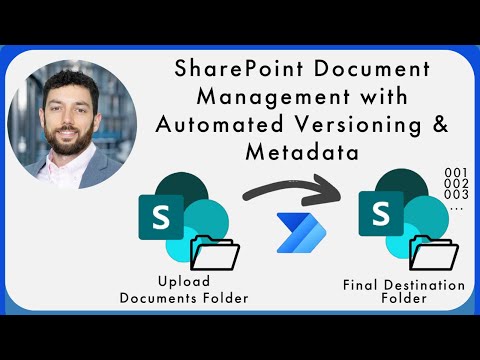Microsoft 365: Latest videos
Stay ahead in the digital workplace with our curated collection of Microsoft 365 blogs. Explore the latest updates, tips, and best practices to leverage the full potential of Microsoft 365 tools and enhance productivity, collaboration, and innovation in your organization.
Power Automate Copilot demo
Here's a demo video showcasing the impressive capabilities of Power Automate Copilot. This tool leverages AI to assist users in automating tas...
Command Button to Clone Records in Power Apps
This video on Command Button to Clone Records in Power Apps provides a step-by-step tutorial on how to clone records within Dynamics 365 Custo...
Debugging JavaScript in Your App: Power Tools for Developers
As a developer, debugging JavaScript in your app can be challenging, but luckily, the Power Apps/Dynamics 365 Developer Portal offers some pow...
Create Multi select Checkboxes in Power Apps for SharePoint List Forms | Radio, List Box control
This video tutorial demonstrates how to create multi-select checkboxes in Power Apps for SharePoint List Forms. The presenter showcases the pr...
Microsoft Digital Contact Center Platform - Overview Demo
This is a demo providing an overview of the Microsoft Digital Contact Center Platform. The platform is designed for businesses that need to es...
SharePoint Document Management with Automated Versioning
This video provides insights on how to enhance your SharePoint document management using automated versioning. Efficient management of documen...
Field Asset Management Part 2 Workspaces
This is the second part of a series of seven videos that demonstrate the integration of Dynamics 365 Asset Management, Project Accounting, Sup...
Sidebar
 Azure
Dynamics 365
Azure
Dynamics 365
 Dynamics 365 Business Central
Dynamics 365 Business Central
 Dynamics 365 Customer Engagement
Dynamics 365 Customer Engagement
 Dynamics 365 Customer Service
Dynamics 365 Customer Service
 Dynamics 365 Field Service
Dynamics 365 Field Service
 Dynamics 365 Finance & Operations
Dynamics 365 Finance & Operations
 Dynamics 365 Marketing
Dynamics 365 Marketing
 Dynamics 365 Project Service Automation
Dynamics 365 Project Service Automation
 Dynamics 365 Sales
Microsoft 365
Dynamics 365 Sales
Microsoft 365
 Microsoft 365
Microsoft 365
 Microsoft 365 Graph
Microsoft 365 Graph
 Microsoft 365 Sharepoint
Microsoft 365 Sharepoint
 Microsoft 365 Teams
Microsoft 365 Teams
 AI Builder
AI Builder
 Canvas Apps
Canvas Apps
 Power Apps
Power Apps
 Power Automate
Power Automate
 Power BI
Power BI
 Power Fx
Power Fx
 Power Pages
Power Pages
 Power Platform
Power Platform
 Power Virtual Agent
Power Virtual Agent