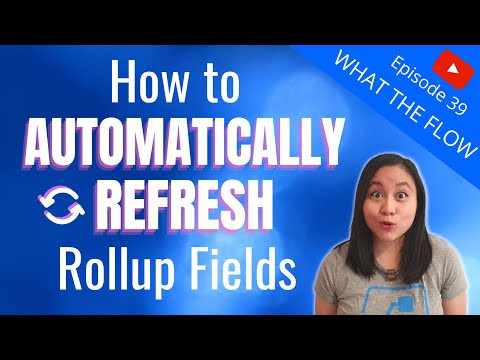Microsoft Graph: Latest videos
Delve into the transformative power of Microsoft Graph through our curated collection of blogs. Explore the latest insights, innovations, and best practices to leverage Microsoft Graph's capabilities and drive intelligent experiences across your applications and services.
Command Button to Clone Records in Power Apps
This video on Command Button to Clone Records in Power Apps provides a step-by-step tutorial on how to clone records within Dynamics 365 Custo...
Leverage Digital Twins
If you're looking for ways to enhance and extend the capabilities of Dynamics 365 F, leveraging digital twins could be a game-changer. In a re...
Sales accelerator in Sales Insight in Dynamics 365
This video provides an overview of the Sales Accelerator feature in Sales Insight within Dynamics 365. The Sales Accelerator empowers sales te...
How to automatically refresh rollup fields with Power Automate
In this episode, you will learn how to refresh rollup fields in Dataverse or Dynamics 365 automatically using Power Automate. Rollup fields ar...
Debugging JavaScript in Your App: Power Tools for Developers
As a developer, debugging JavaScript in your app can be challenging, but luckily, the Power Apps/Dynamics 365 Developer Portal offers some pow...
Field Asset Management Part 3 Request and Project Setup
In the third part of this series of seven videos, you'll get an in-depth look at the request and project setup process for field asset managem...
Microsoft Teams Chat vs Channels: Revisited 2022
If you're new to Microsoft Teams, you might have noticed that your messaging experience varies depending on how you begin a conversation - whe...
Sidebar
 Azure
Dynamics 365
Azure
Dynamics 365
 Dynamics 365 Business Central
Dynamics 365 Business Central
 Dynamics 365 Customer Engagement
Dynamics 365 Customer Engagement
 Dynamics 365 Customer Service
Dynamics 365 Customer Service
 Dynamics 365 Field Service
Dynamics 365 Field Service
 Dynamics 365 Finance & Operations
Dynamics 365 Finance & Operations
 Dynamics 365 Marketing
Dynamics 365 Marketing
 Dynamics 365 Project Service Automation
Dynamics 365 Project Service Automation
 Dynamics 365 Sales
Microsoft 365
Dynamics 365 Sales
Microsoft 365
 Microsoft 365
Microsoft 365
 Microsoft 365 Graph
Microsoft 365 Graph
 Microsoft 365 Sharepoint
Microsoft 365 Sharepoint
 Microsoft 365 Teams
Microsoft 365 Teams
 AI Builder
AI Builder
 Canvas Apps
Canvas Apps
 Power Apps
Power Apps
 Power Automate
Power Automate
 Power BI
Power BI
 Power Fx
Power Fx
 Power Pages
Power Pages
 Power Platform
Power Platform
 Power Virtual Agent
Power Virtual Agent