Transform Business with Fusion Teams And Low-Code Copilot
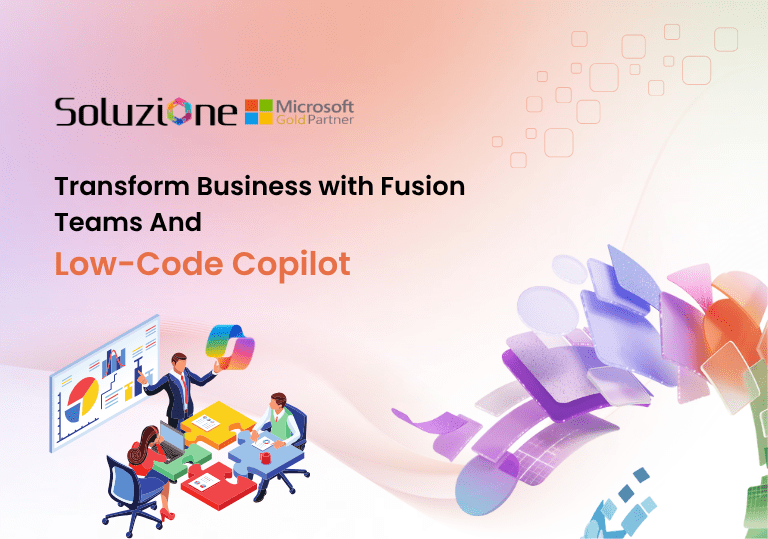
In today’s fast-paced business world, the pressure to deliver faster digital solutions is intensifying by the day, especially when it comes to building a digital presence via an application. Modern customers not only seek quality but also agility that adheres to the latest market tech upgrades. Yet many organizations find traditional software development models too slow and resource-intensive to keep up. At the same time, low-code and no-code paradigms are gaining serious traction. That’s where fusion teams meet low-code/no-code platforms and AI Copilot tools. Fusion teams are multidisciplinary units combining professional developers, citizen makers, and business experts—they use low-code platforms and Copilot-augmented workflows to rapidly design, build, and maintain business applications. Hence, in this blog, we’ll explore how “Low-Code Copilot” is redefining enterprise agility and how fusion teams on enterprise low-code platform setups are redefining business processes. What Are Fusion Teams, and Why Do They Matter? A fusion team is essentially a collaborative model combining professional developers and non-IT employees (business users or domain experts using low-code tools) under a shared ownership and governance model. Microsoft calls this “fusion development,” where pro developers extend the capabilities of non-technical makers, and makers deliver apps faster using their business domain knowledge. Microsoft...
The post Transform Business with Fusion Teams And Low-Code Copilot appeared first on Soluzione | Microsoft Gold Partner.
Published on:
Learn moreRelated posts
SharePoint Framework (SPFx) roadmap update – December 2025
SPFx is powering the future of Microsoft 365. From AI-driven portals to seamless integrations across SharePoint, Teams and Viva, SPFx is drivi...
Exam AB-900: Microsoft 365 Copilot and Agent Administration Fundamentals
Following on the steps of the other AB exams I’ve been writing about my experience with (see Exam AB-730: AI Business Professional &...
Microsoft Copilot (Microsoft 365): Chat History Landing page: Filtering UI Refresh
To help you quickly find the conversations that matter, we’re updating the Chat History filtering experience. This refresh makes the interface...
Microsoft Copilot (Microsoft 365): Capture voice notes in the Microsoft 365 Copilot mobile app
With a Microsoft 365 Copilot license, transform offline discussions into structured, actionable, and searchable content with voice notes in Co...
Microsoft Graph PowerShell SDK V2.34 Makes WAM the Default
The Web Account Manager (WAM) authentication broker becomes the default method for handling interactive Microsoft Graph PowerShell SDK connect...
Microsoft 365: New functionality and prices in 2026
A range of security and AI enhancements have been announced for the Microsoft 365 suite of products in 2026, along with some small price incre...
Automating Microsoft 365 with PowerShell Update 19
Update #19 of the Automating Microsoft 365 with PowerShell eBook is now available. Subscribers can download the updated PDF and EPUB files fro...
Teams admin center: Auto‑updates for Teams Android device firmware and apps will be paused during year‑end holidays
Auto-updates for Teams Android device firmware and apps via Teams admin center will pause from December 20, 2025, to January 12, 2026, to ensu...
OpenAI’s GPT-Image-1.5 model is now available in Microsoft 365 Copilot
Microsoft 365 Copilot will replace GPT-4o with OpenAI’s GPT-Image-1.5 from mid-December 2025 to late January 2026, enhancing image generation ...
Teams admin center: Messaging safety defaults changing to “On” by default
Starting January 12, 2026, Microsoft Teams will enable messaging safety features by default, including weaponizable file type protection, mali...