Power BI Semantic Model Memory Errors, Part 1: Model Size
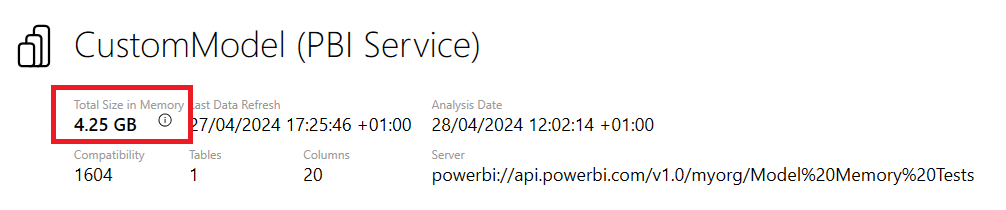
You probably know that semantic models in Power BI can use a fixed amount of memory. This is true of all types of semantic model – Import, Direct Lake and DirectQuery – but it’s not something you usually need to worry about for DirectQuery mode. The amount of memory they can use depends on whether … Continue reading Power BI Semantic Model Memory Errors, Part 1: Model Size
Published on:
Learn moreRelated posts
Power BI Update - February 2026
7 days ago