Arrange windows instantly – Snap Windows
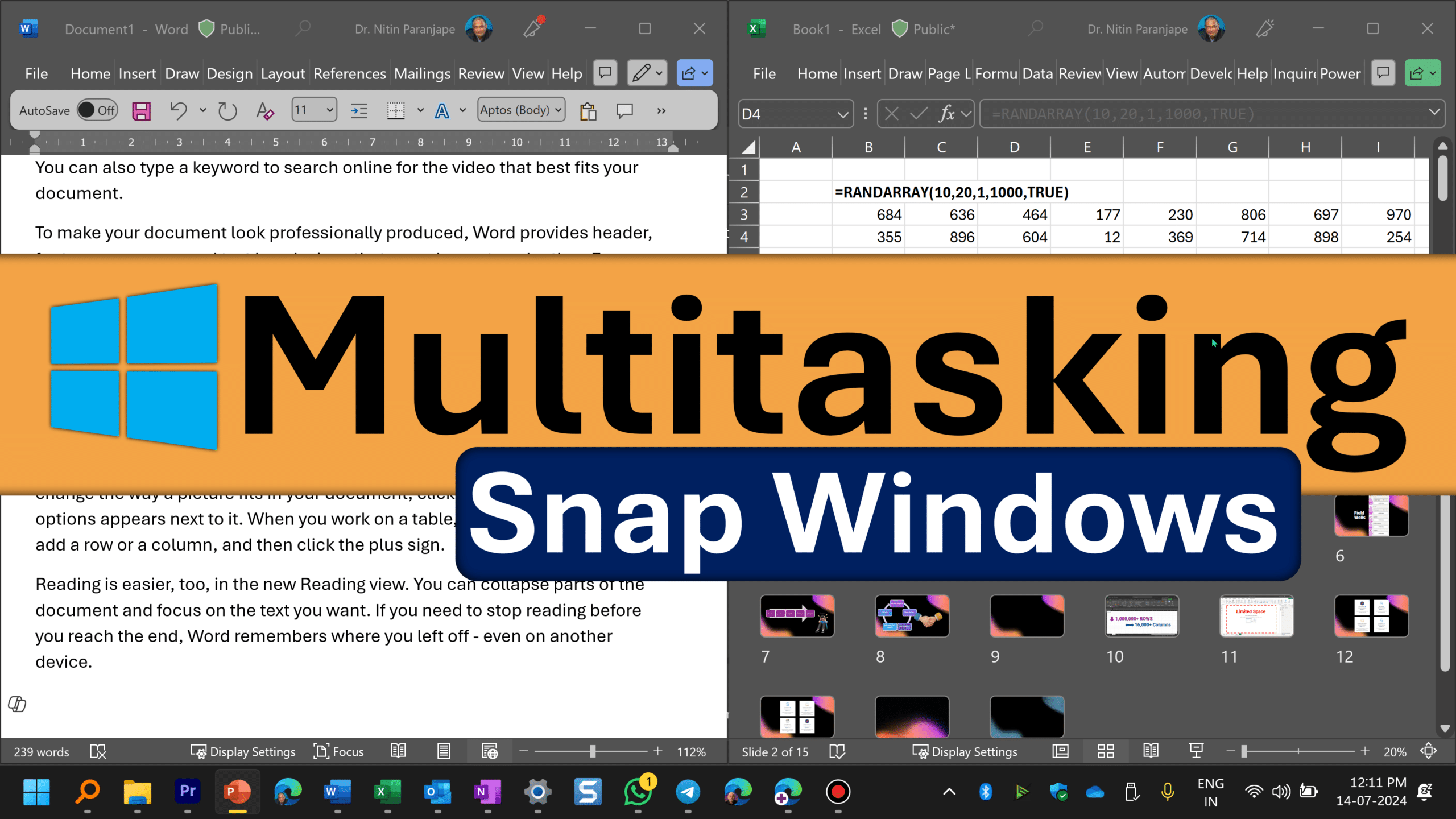
Arrange multiple apps side by side using Windows Snap. Use Mouse or Keyboard. Use Multiple layouts. Go back to arranged layouts in one click. Contents Related videos How to free up disk space properly on Windows 11 – Storage Sense Windows Logo Key shortcuts Create font in your own handwriting – for Free | Windows […]
The post Arrange windows instantly – Snap Windows appeared first on Efficiency 365.
Published on:
Learn more