How To Use A Measure Table In Power BI
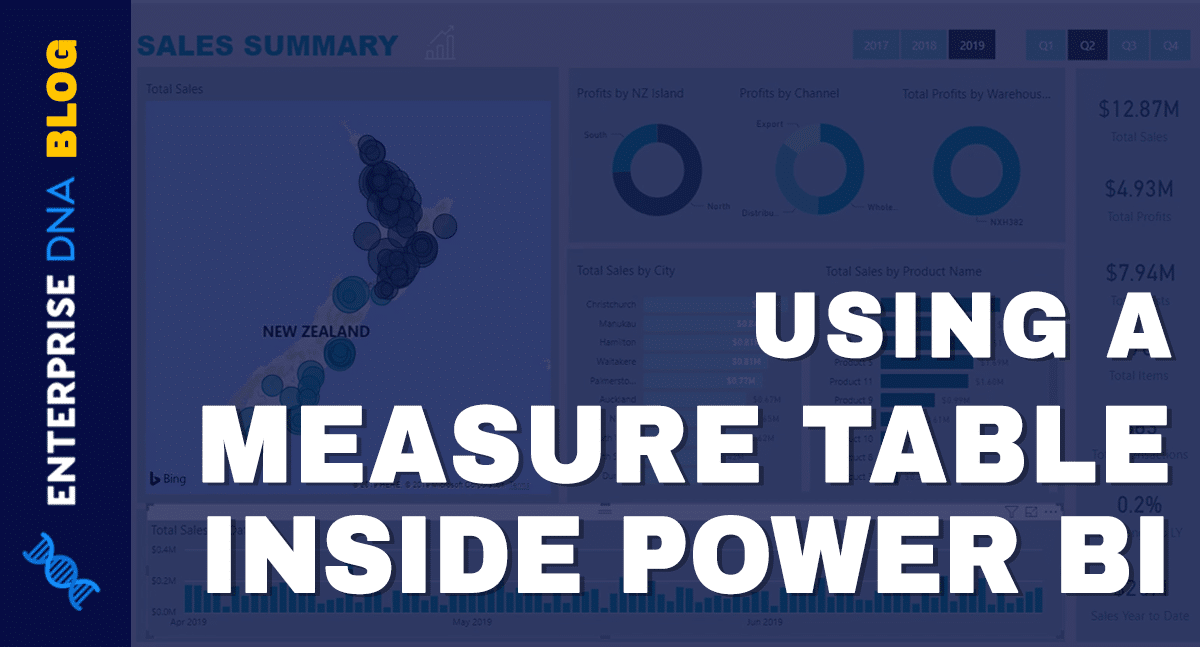
If you're working with a lot of measures in Power BI, it is vital to learn how to organize them effectively to make future analysis easier. This tutorial focuses on creating measure groups or tables within Power BI to help you organize your measures. By creating a measure table, you can group all of your measures into a single table, allowing you to easily locate, edit and maintain them. This article will guide you through the process of creating measure tables in Power BI and provide insights into organizing your measures to make analysis a breeze.
So if you want to streamline your analysis and learn how to keep your measures organized, this tutorial is a must-read.
The post How To Use A Measure Table In Power BI first appeared on Master Data Skills + AI.
Published on:
Learn moreRelated posts
Data Visualization Technique in Power BI – Multi Measure Dynamic Visuals
In this blog post, you'll discover a powerful data visualization technique that will take your Power BI analysis to the next level — the...
Mastering DP-600 Exam: Implement Calculation Groups
If you are looking to master the DP-600 exam, mastering the implementation of calculation groups is a must-have skill. Calculation groups are ...
Master Measure Branching in Power BI | DAX Measures
Learn to build advanced DAX measures within a measure itself using the concept of measure branching in Power BI. This technique is a crucial d...
Power BI Data Model For Advanced Scenario Analysis Using DAX
Discover the full potential of Power BI as an analytical tool with this tutorial focusing on developing a data model tailored for advanced sce...
Tableau Dimension vs Measure: 4 Important Differences
If you're looking to make the most out of your data analysis using Tableau, understanding the key difference between dimensions and measures i...
Power BI Calendar Table: How to Create and Use It for Effective Data Analysis
Organizing and analyzing time-based data is a crucial aspect of data analysis. The Power BI Calendar Table is a powerful tool that can help ac...
Highlight Highest & Lowest Values Using Quick Measure In Power BI
If you're looking to streamline your data analysis and visualization in Power BI, Quick Measures Pro is a powerful external tool that can help...
The Best Data Type For A Calendar Table In Power BI
Learn how to determine the best data type for a calendar table in Power BI to enhance your data visualization and reporting. A calendar table ...
Power BI Measure Total Is Incorrect: How To Fix It
If you're encountering issues with measures in Power BI table visualizations with a total row, this tutorial is a must-read. The common compla...