Power Apps Choosing Which Connections To Use Using Power Automate
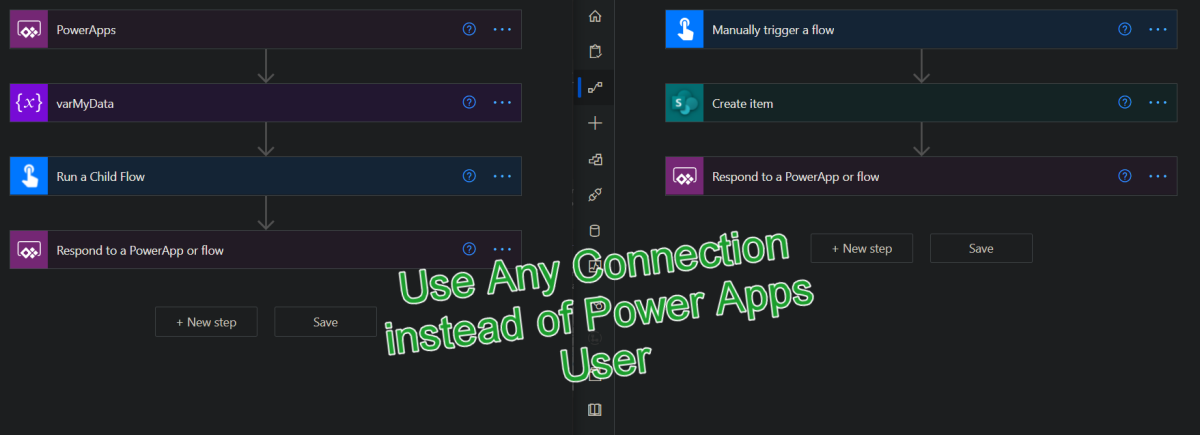
Published on:
Learn moreRelated posts
Decimal dot or comma in Power Apps
How do you write 1,234.56? Do you have a decimal dot or a decimal comma? Well most likely this depends on where you live. How do you deal with...
Substring vs Slice in Power Automate
Power Automate has quite a few string functions that can help you sort out textual issue. Two of these functions are Substring and Slice. Do y...
Power Automate – Debug easily into condition actions at runtime
We are announcing the ability to debug condition actions by displaying values passed into the dynamic content and expressions at runtime in Po...
Run a generative action in Power Automate
Recently the Run a generative action was added to Power Automate. To make this action work is not as easy as you might hope.
Send community news by email using Power Automate
Yesterday on Reddit I was asked about how to collect and send community news articles from websites using Power Automate so that news letters ...
4 ways to filter data in Power Automate
Yesterday, I looked at how to filter data when making an API call using the HTTP action and noticed that filtering data isn't always straight ...
Power Apps – Deprecation of Preview Copilot Controls in Canvas Apps
Starting on February 2, 2026, the following preview Copilot features in Power Apps Canvas Apps will be removed: Copilot Control: Add a Copilot...
CountRows, CountIf, CountA and Count in Power Apps
How often would you like to count the number of records without really wanting to load all the records that exist in a list or table. CountRow...