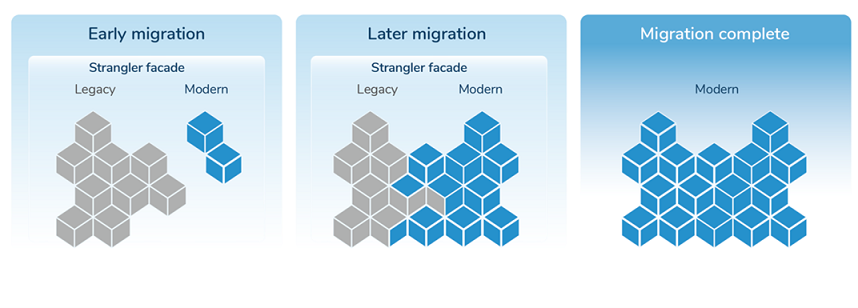Using Skytap on Azure and Azure-native services to modernize your legacy data

In this guest blog post, Matthew Romero, Technical Product Marketing Manager at Skytap, discusses the role that legacy data plays in your organization's data modernization strategy.
In my last blog post, I talked about how cloud migration of IBM Power workloads adds value to your organization. This time I’m going to share how legacy data is critical to your data modernization strategy.
First, I should note that interest in data modernization continues to grow as enterprises look to data to gain competitive advantage, make well-informed business decisions, and maximize business outcomes. Interestingly, legacy systems are where as much as 80 percent of an organization’s data is stored today. Therefore, the challenge becomes how to include legacy data in your company’s data modernization strategy to ensure you fully realize the benefits of your data modernization efforts.
One of the best ways is to include these workloads and applications in your cloud transformation. Today, countless enterprises run IBM Power workloads on-premises. Not only does this prevent organizations from leveraging cloud benefits for these workloads, but it also makes it challenging to include the data they contain in organizational data modernization initiatives. Solving this requires a two-step approach: First, create a path to migrate these workloads to the cloud; second, connect these migrated workloads to cloud-native services designed to support advanced analytics.
Migrating legacy workloads to Azure
Using a software as a service (SaaS) that provides a virtual infrastructure as a service (IaaS) to run power logical partitions (LPARs), as well as traditional x86 (non-power) workloads in the same environment, such as Skytap on Azure, you can move IBM i (AS/400), AIX, Linux Power-based operation systems, or traditional x86 workloads to Azure without rewriting, rearchitecting, or replatforming. Skytap was purpose-built to run IBM Power workloads in Azure, and an IaaS such as Skytap on Azure, which hosts IBM Power workloads natively, improves application and data reliability, as well as performance and scalability, while opening the door to enhancements that extend application life. This path to the cloud is compelling to organizations because it supports incremental modernization.
Once IBM Power workloads are hosted in an IaaS like Skytap on Azure, you can unlock data insights for previously siloed legacy data by connecting the migrated data to Azure-native analytics services with low data latency. These value-added services, including Azure Synapse, Azure Data Factory, and Microsoft Power BI, support advanced analytics, data visualization and reporting, and AI and machine learning so you can include this critical legacy data in your broader data transformation efforts.
Migrated legacy workloads and Azure advanced analytics services in action
Now that you have a foundational understanding of the benefits of including legacy data in your data modernization efforts and a practical way to migrate these workloads to Azure, here’s an overview of how you can connect your migrated IBM i (AS/400) data housed in a DB2 to Azure Synapse and Azure Data Lake.
Ingesting data from physical and logical files or a DB2 database stored within your IBM i (AS/400) libraries is quick and easy using the Azure Synapse Analytics DB2 connector. Azure Synapse lets you easily construct ETL (extract, transfer, load) and ELT (extract, load, transfer) processes in an intuitive environment and ingest your data into an Azure Data Lake Storage Gen2 (ADLS Gen2). For more information on how this is done, you can refer to my previous blog: Connecting your DB2 to Azure Cloud.
Once your data is hosted in a SaaS like Skytap on Azure, there is data gravity: The data is often within the same region and could even be within the same physical building. This proximity means that big-data queries with Azure Synapse have very low latency and can return results quickly. Azure Synapse can also connect this data to Microsoft Purview to support data governance on your previously siloed data, and Microsoft Power BI can be used to provide powerful data visualization and reporting to support improved data-based decision-making.
As you can see, legacy data plays a critical role in your organization’s ability to realize the full benefits of data modernization, and the path to the cloud for these legacy workloads plays a critical role in bringing them along on the journey.
You can learn more about Skytap on Azure and create an account in the Azure Marketplace. You can also find out more about Skytap on Azure and its integration capabilities with Azure cloud-native analytics services at the Skytap product page and by checking out a short demo.
Published on:
Learn moreRelated posts
Powering Real-Time Gaming Experiences with Azure Cosmos DB for NoSQL
Scenario: When Every Millisecond Counts in Gaming Imagine millions of players logging in at the exact moment a new game season launches. Leade...
Access Azure Virtual Desktop and Windows 365 Cloud PC from non-managed devices
Check out this article via web browser: Access Azure Virtual Desktop and Windows 365 Cloud PC from non-managed devices Many organizations use ...
Power Pages + Azure AD B2C: “The Provided Application Is Not Valid” Error
If you are new to configuring Azure AD B2C as Identity Provider in Power Pages, refer Power Pages : Set up Azure AD B2C After completing the s...
Semantic Reranking with Azure SQL, SQL Server 2025 and Cohere Rerank models
Supporting re‑ranking has been one of the most common requests lately. While not always essential, it can be a valuable addition to a solution...
How Azure Cosmos DB Powers ARM’s Federated Future: Scaling for the Next Billion Requests
The Cloud at Hyperscale: ARM’s Mission and Growth Azure Resource Manager (ARM) is the backbone of Azure’s resource provisioning and management...
Automating Business PDFs Using Azure Document Intelligence and Power Automate
In today’s data-driven enterprises, critical business information often arrives in the form of PDFs—bank statements, invoices, policy document...
Azure Developer CLI (azd) Dec 2025 – Extensions Enhancements, Foundry Rebranding, and Azure Pipelines Improvements
This post announces the December release of the Azure Developer CLI (`azd`). The post Azure Developer CLI (azd) Dec 2025 – Extensions En...