Announcing Azure Key Vault credentials for desktop flow connections (preview)
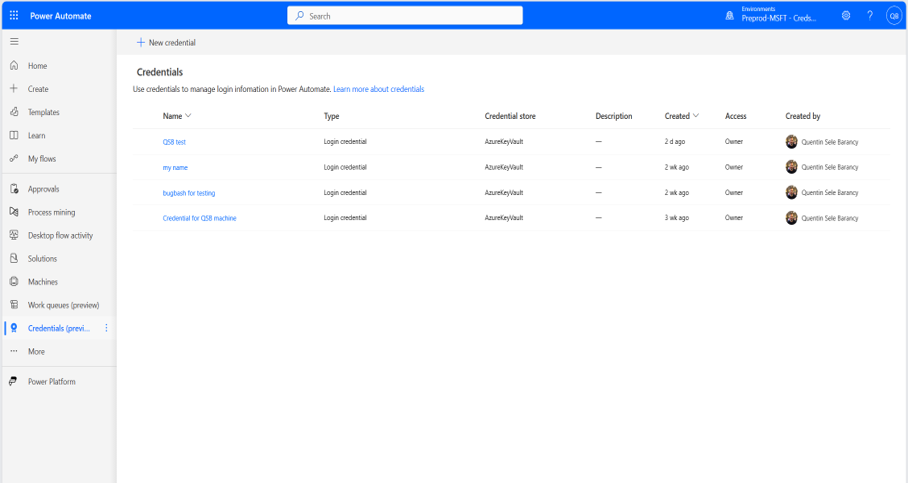
Credential management is new feature that allows customers to create windows credentials using Azure Key vault secrets and use them in desktop flow connections.
Published on:
Learn moreRelated posts
Automating Microsoft Fabric Workspace Creation with Azure DevOps Pipelines
In today’s fast-paced analytics landscape, Microsoft Fabric has become the leader of enterprise BI implementations, one of the fundamental con...
New T-SQL AI Features are now in Public Preview for Azure SQL and SQL database in Microsoft Fabric
At the start of this year, we released a new set of T-SQL AI features for embedding your relational data for AI applications. Today, we have b...
Zonal resiliency in Azure
Azure DevOps and GitHub Repositories — Next Steps in the Path to Agentic AI
In May, we talked about the evolution of GitHub Copilot from a coding assistant into an AI powered peer programmer. Since then, GitHub has tak...
Public preview of vector indexing in Azure SQL DB, Azure SQL MI, and SQL database in Microsoft Fabric
We are happy to share that DiskANN vector indexing is now in public preview across Azure SQL Database, Azure SQL Managed Instance, and SQL dat...