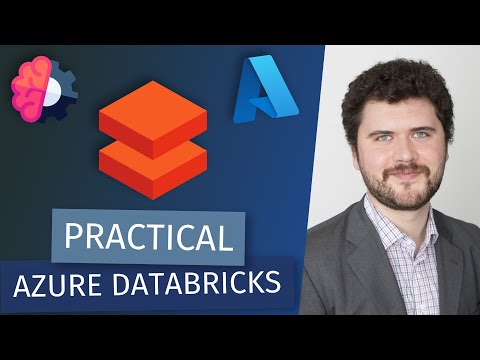Practical Azure Databricks for Power BI (with Alex Bardeau)
This video features expert Alex Bardeau and provides a practical guide to effectively using Azure Databricks for Power BI. Through this tutorial, you'll learn how to leverage the powerful capabilities of Azure Databricks and Power BI to create data-driven solutions that solve complex business problems.
Follow along as Alex Bardeau shares his insights and experiences in working with these tools, discussing best practices and practical tips that can take your data analytics to the next level. By combining the scalable computing power of Azure Databricks with the data visualization capabilities of Power BI, you'll be able to explore, analyze, and communicate insights in ways that were previously not possible.
Whether you're a seasoned data scientist or just starting with these tools, this video is a valuable resource that can help you get the most out of Azure Databricks and Power BI. Don't miss out on this opportunity to gain insights that can take your data analytics to the next level!
The link to the video is: https://www.youtube.com/watch?v=JOzrtz8ZhRA
Published on:
Learn moreRelated posts
Difference between business intelligence and predictive analytics
Business intelligence (BI) and predictive analytics are two distinct approaches to handle, categorize, and understand data. While BI involves ...
The 4 Main Types of Data Analytics
It's no secret that data analytics is the backbone of any successful operation in today's data-rich world. That being said, did you know that ...
What is Microsoft Fabric? Full-Service Data Analytics
Microsoft Fabric is a revolutionizing platform that has the capability to analyze data and give meaningful insights which is its one-stop-shop...
Microsoft Fabric: A SaaS Analytics Platform for the Era of AI
Get ready to embrace the future of analytics with Microsoft Fabric – an innovative SaaS analytics platform that ushers in a new era of AI-driv...
Refreshing a Power BI Dataset using Azure Data Factory
If you're looking for a more efficient way to refresh your Power BI dataset, this article has got you covered. While the built-in schedule in ...
Power BI Business Applications: Analytics Flywheel For Building Momentum
This tutorial explores the process of creating an analytics flywheel in Power BI to drive continuous momentum in a business. A flywheel is a s...
Load Synapse Analytics SQL Pool with Azure Databricks
Are you puzzled about how to integrate Azure Synapse and Azure Databricks? This guide is here to help! Having different tools work together is...
Demystifying Azure Databricks Unity Catalog
If you're a data and AI engineer looking to manage your organization's data and analytics environment, look no further than Azure Databricks U...
What is Databricks Lakehouse and why you should care
Databricks has been making waves in the industry, and it's important to understand its impact on the world of data. At its core, Databricks pr...
Industries Analytics & Application Summit 2022 – FREE Live Virtual Learning Event
If you're looking to stay at the forefront of the data revolution, make sure you don't miss out on the Industries Analytics & Application Summ...