How to Automate Sharing Reports in Microsoft Dynamics 365?
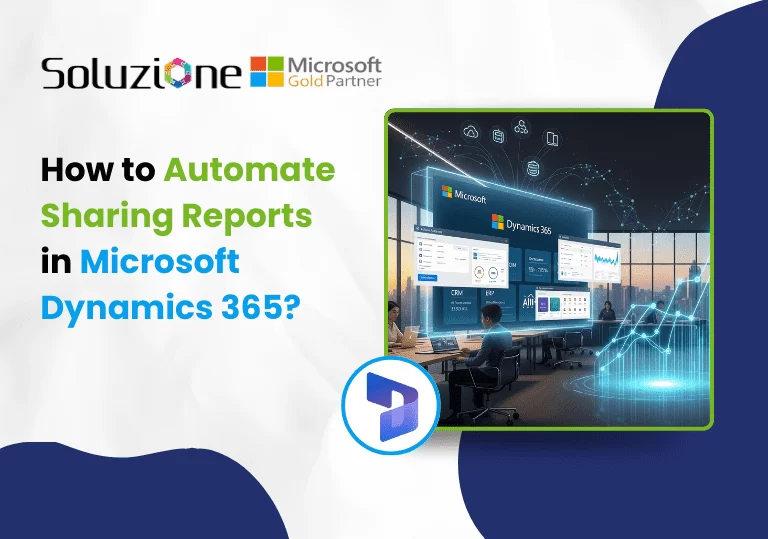
Keeping your stakeholders and team informed and updated is crucial for making faster decisions, ensuring compliance, and enhancing business performance. Yet, in many organizations, daily scheduling reports in Dynamics 365 still involve repeating the same routine: queuing the report, triggering the export, and hoping someone remembers to send it on time. Microsoft’s regular enhancements have certainly made reporting more intelligent, with Copilot helping analyze and interpret data. But when it comes to automatically sharing fresh reports at set intervals, the out-of-the-box options still fall short. And in reality, no sales manager can afford to miss a pipeline update, no finance lead can risk a delayed compliance report, and no operations team wants to waste hours on manual distribution. However, not anymore. After reading this blog, you will know how to automate report scheduling in Microsoft Dynamics 365. Why Report Scheduling Is a Game Changer? With fresh trends, insights, and updates emerging regularly, fresh data is essential to keep the business growing and relevant. With AI-driven insights and faster workflows shaping how businesses operate, data freshness and timeliness are now very critical, as they can help Dynamics 365 users in multiple ways: Why Native Dynamics 365 Falls Short on Automated Report...
The post How to Automate Sharing Reports in Microsoft Dynamics 365? appeared first on Soluzione | Microsoft Gold Partner.
Published on:
Learn more