Elastic Table in Dataverse Power Apps – Understanding
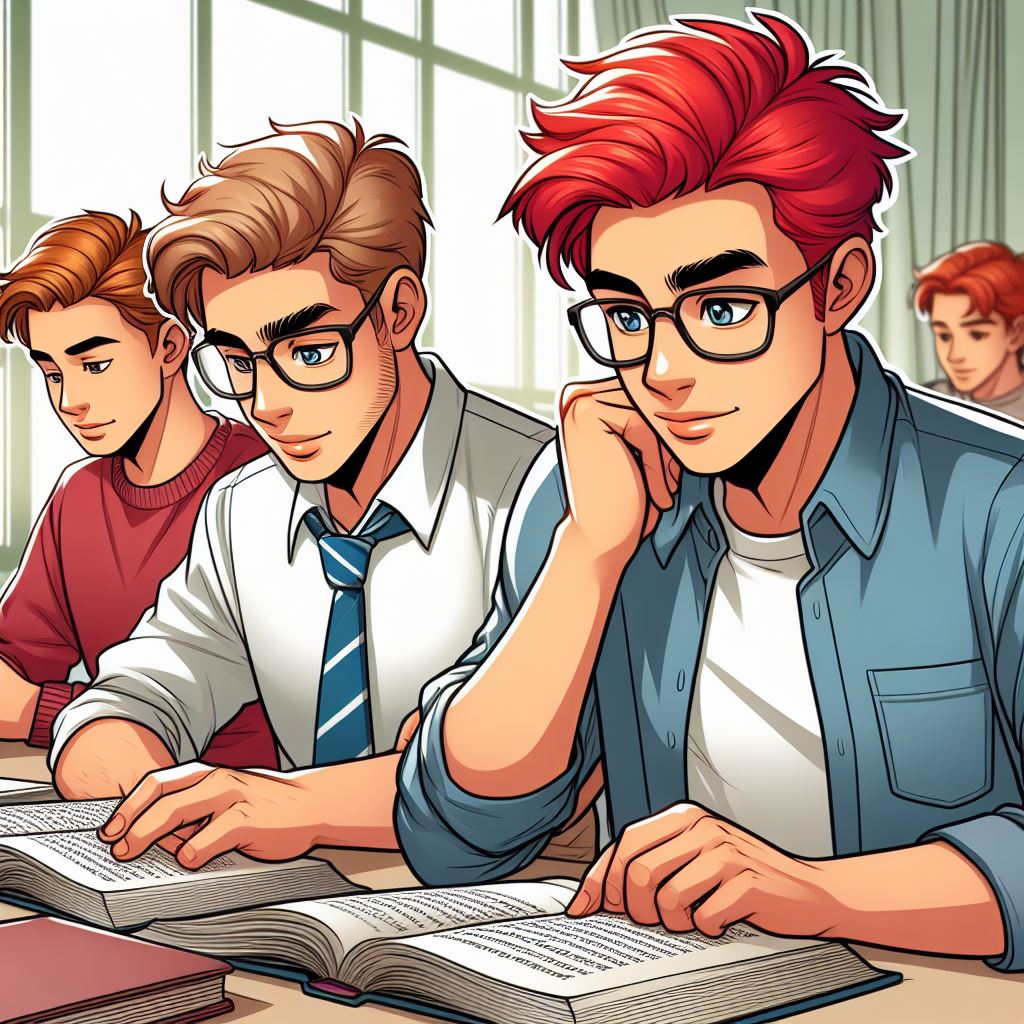
In today's ever-changing business landscape, it's crucial to have the ability to adapt to changing data requirements quickly. With Dataverse for Power Apps, you can build robust applications with flexible data models using the concept of elastic tables. This comprehensive guide takes you through the fundamentals of elastic tables in Dataverse and provides sample code to help you understand the concept better.
Elastic tables in Dataverse offer a powerful solution that enables you to create new entities on the fly, without having to modify your existing data models. This is achieved by allowing you to define a few base attributes upfront, and any additional attributes can be added later as needed. You can then use these newly created entities wherever you need them, eliminating the need for extensive data structuring.
By reading this guide and exploring elastic tables in Dataverse, you'll be better equipped to build more agile and effective applications that can keep up with the pace of change in today's business world. Give it a read today to take your Dataverse skills to the next level.
Read morePublished on:
Learn moreRelated posts
Understanding What Data Modeling Is And Creating The Right Relationships
In this tutorial, you'll learn about the concept of data modeling and how to create the right relationships between different data tables in y...
CREATE NEW DATAVERSE CHOICES/OPTION SETS FROM CANVAS APPS
Learn to harness the potential of Microsoft Power Apps to develop bespoke solutions effortlessly with the Dataverse platform. This tutorial fo...
Dataverse Tables Form Fields validation for Model-Driven PowerApp
Microsoft Power Apps are a powerful tool for building custom business solutions on the Dataverse platform, and this tutorial explores how to h...
Unlocking Data Agility: Leveraging Databricks to Interface with Business Central’s Complex API
Databricks is a dynamic platform that combines Apache Spark's power with collaborative workspaces, allowing users to leverage multiple program...
Business Rules for Business Process Flow in Power Apps DataVerse | Source as Business Process
If you're working with Power Apps DataVerse, this video tutorial will guide you through the process of creating business rules for your busine...
Elastic Tables in Dataverse
If you're an avid user of Dataverse, you might have noticed a recent addition: the Elastic Tables option. But what does it mean, and how does ...
Explore new capabilities in Microsoft Power Apps at the Microsoft Business Applications Launch Event
Microsoft has launched new capabilities for Power Apps, designed to aid businesses in addressing the challenges that arise in today's ever-evo...
Dynamic filtering with Field parameters in Power BI!
If you are looking to add flexibility to your data displays, field parameters can be a game-changer. By incorporating this feature into your d...
Making Dataverse available for all makers
Microsoft Power Platform's Dataverse is now becoming more user-friendly with the introduction of the 'Developer environment' that comes with p...
Integrate Virtual Tables with Dataverse Data
This video tutorial provides a step-by-step guide to integrating virtual tables with a local Dataverse table. By following the instructions in...