How to use Azure Elastic Jobs to deal with long-running SQL Stored Procedures triggered from Logic Apps or Power Automate
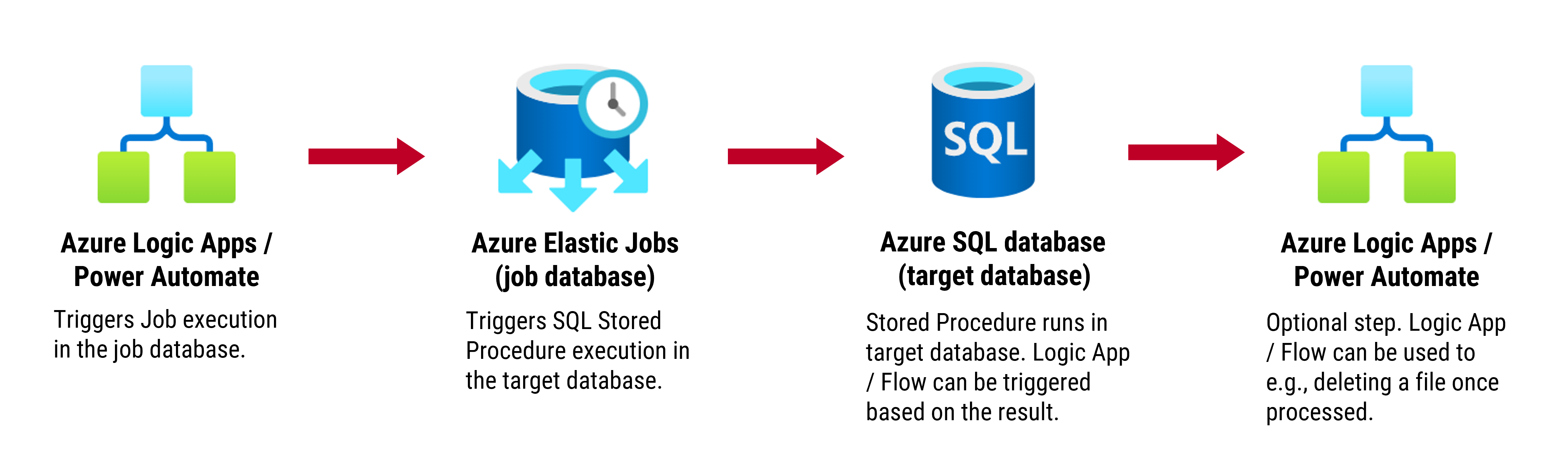
For those using the SQL Server connector in Power Automate & Logic Apps, the 110-second timeout for queries can be quite limiting. However, there is a workaround available through Azure Elastic Jobs. This post explores how you can use Azure Elastic Jobs to handle lengthy stored procedures triggered from Logic Apps or Power Automate.
By using Azure Elastic Jobs, you can offload the handling of long-running procedures to a separate application, preventing the timeout issue while ensuring the procedure completes successfully. The post provides a step-by-step guide, making it easy to follow along and implement the solution for your needs.
Overall, if you're looking to overcome SQL Server connector's time limit for these scenarios, this post provides a practical solution that can help you get the best out of your systems and applications.
The post How to use Azure Elastic Jobs to deal with long-running SQL Stored Procedures triggered from Logic Apps or Power Automate originally appeared on Forward Forever.
Published on:
Learn moreRelated posts
Using SQL Stored Procedures within PowerApps via PowerFX
If you want to boost the efficiency of your action-based apps, it’s now possible to call stored procedures in Power Automate without any perfo...
Using AI for Content Moderation with Azure SQL Database
Learn how to harness the power of AI in content moderation with Azure SQL Database through the creation of stored procedures and the encapsula...
Power Platform Connectors – Allow list new Azure Logic Apps IPs
If you use Power Platform Connectors, then you'll need to take note of upcoming infrastructure updates that will require new IP endpoints to b...
Microsoft Fabric: Capacity Cost Management Part 2, Automate Pause/Resume Capacity with Azure Logic Apps
In this blog post series, the focus is on Microsoft Fabric Capacity Management. In the previous post, the author discussed the various options...
Azure SQL Database Elastic Jobs preview refresh
The Azure SQL Database Elastic Jobs preview has received a significant "refresh", including several capabilities requested by customers. Among...
Resource-centric log queries with the Azure Monitor Query libraries
If you're looking to gain insights into your Azure resources, the Azure Monitor Query libraries are an essential tool for any developer. They ...
Allow Azure Services and resources to access this server – How it works in Azure SQL Database?
When creating an Azure SQL Database, one of the initial options you'll come across is the "Allow Azure Services and resources to access this s...
Develop with SQL on your desktop using the Azure SQL Database emulator | Azure Friday
Azure Friday brings a video tutorial on how to develop apps with SQL on your desktop using the Azure SQL Database emulator. The tutorial focus...
Quick Tips, Power BI Desktop, Query Parameters, Part 4, Passing Power Query Parameter Values to SQL Server Stored Procedures
Joining a series of posts about query parameters, this tutorial serves as a quick tip for passing Power Query parameter values to SQL Server s...