Migrating Project Tasks Using Project Schedule APIs – Lessons Learned, Tips & Gotchas
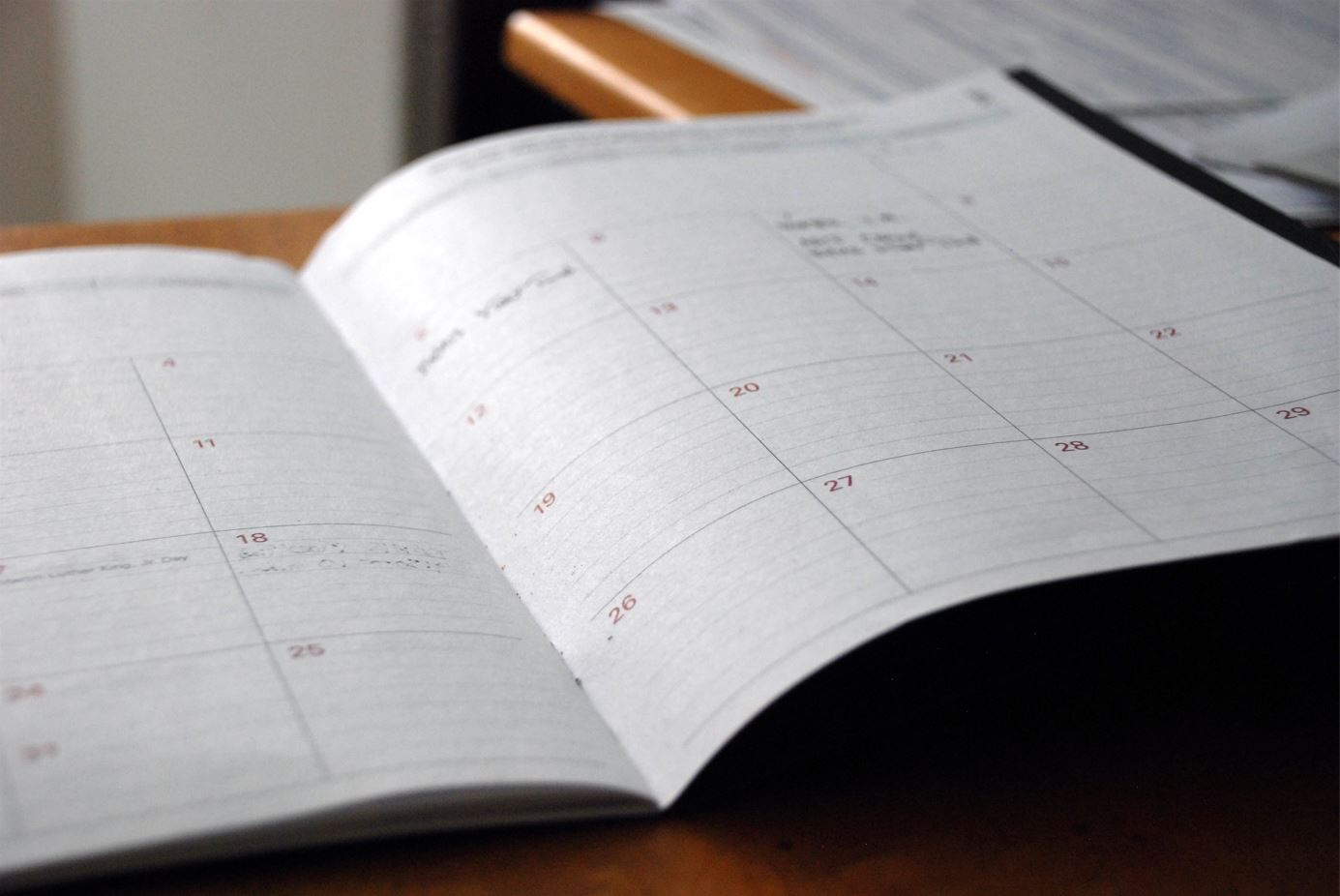
If you're looking to migrate your project tasks using Project Schedule APIs, there are a few things you should keep in mind. In this post, we'll cover some of the challenges that may arise during the migration process and provide tips and tricks to help you avoid them.
While leveraging Project Schedule APIs to migrate tasks for Project for the web, you might encounter some issues. However, don't worry, we've got you covered! This post outlines valuable strategies and solutions that can help alleviate roadblocks during the migration process and streamline your workflow.
So whether you're a seasoned project manager or just starting with Project for the web, this post is a valuable resource for anyone looking to streamline their project workflow by leveraging Project Schedule APIs.
For more insights and strategies on Project for the web, check out the link to the original post.
Published on:
Learn moreRelated posts
Using Planner for Managing your Project Tasks within Microsoft Teams Channels
If you're struggling to effectively manage tasks within your projects, Microsoft Teams Task Management offers a simple yet powerful solution. ...
Microsoft Project: Task history
If you're using Microsoft Project, you can now review the history of activities for a given task, enabling you to track changes in the project...
How To Create Ganntchart in project opearations D365
In project management, a Ganntchart is a useful tool that helps illustrate the plan of a project. It consists of two main sections: a list of ...
Outgrowing Planner and Lists? Check Out Project for the Web
If you're looking for a project management solution that goes beyond the capabilities of traditional planner and list tools, check out "Projec...
Microsoft Project: Custom Calendars in Project for the Web
Microsoft Project for the Web has introduced a new feature called Custom Calendars. This feature allows you to set up your team's working days...
Microsoft Project: Increased number of tasks in Project for the web
Microsoft Project has upped the ante with the ability to create up to 1,000 tasks in a single project. This feature equips you to take on even...
Subcontracting in Project Operations Lite – Part III
In this post, we'll explore subcontracting in Project Operations Lite, focusing on version 4.44.0.22 of the software. Building on the previous...
Project Operations and Project for the web: Schedule API guide for Power Automate users
If you're a Power Automate user looking to master Project Operations and Project for the web, this schedule API guide is an invaluable resourc...
Project for the web to Project Operations migration with Power Automate
If you're looking to migrate your Project for the web projects to Project Operations, this article is for you. The process of migrating your p...