PowerApps Portals Build Tools – Automate Portal Deployment
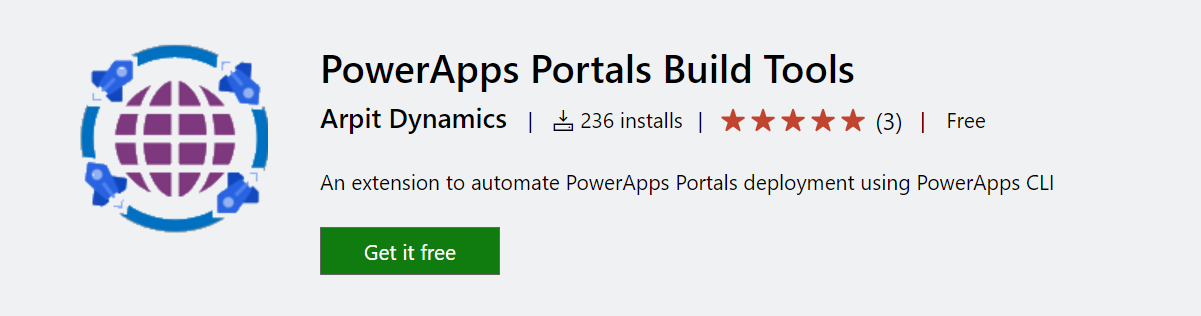
Published on:
Learn moreWishing you all a delightful Merry Christmas and a very Happy New Year! Welcome to Power Guide! "Powerful Alone, Stronger Together" With Power Guide, you can expand your knowledge and competency in all aspects of Dynamics 365 and Power Platform. Here, you get useful #PowerGuideTips, which can help you grow your understanding and knowledge of…
Related posts
Understanding Dataverse MCP vs Power Apps MCP – Quick Review
Hi Folks, Model Context Protocol(MCP) has quickly become one of the hottest topics in today’s AI landscape. The excitement around it is huge—n...
Use Copilot to rename controls in Power Apps
Do you rename controls in Power Apps? Well of course you do! What if you have an app with many controls and they all use the out of the box na...
Power Apps – Explore and visualize data with data exploration agent
We are announcing the ability to explore and visualize data with data exploration agent in Power Apps. This feature will reach general availab...
Show your environment name in Power Apps
Do you use Dev, Test, UAT and Production environments within you Power Platform. Would you like to show your environment name in the app so th...
Vibe Coding in Power Apps – Is this something for you?
As a software developer, I like to have control over what I get. Does Vibe Coding give you what you expect? In this post I'm gong through some...
How to change the attachment on a note in canvas apps
Changing the attachment of a note is super easy in a model-driven app, not so much in a canvas app. Learn how to do it! The post How to change...
How to add a title and description when uploading an attachment in canvas apps
Uploading attachments through model-driven apps allows you to specify title & description but canvas app doesn't. Learn how you can! The...
Public preview: Power Apps MCP and enhanced agent feed for your business applications
The Power Apps MCP Server (Public Preview) introduces a new era of human‑agent collaboration, enabling AI agents to automate repetitive app ta...
How to work with Dataverse Attachments in canvas apps
Learn how to work with the Attachments Dataverse table in canvas apps. We will review how to create, delete, and view existing attachments! Th...