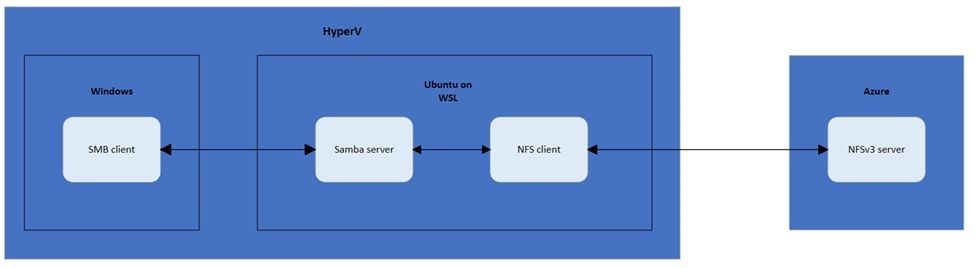Public Preview: Use Azure Blob Storage on Windows as a file share using Network File System(NFS) 3.0
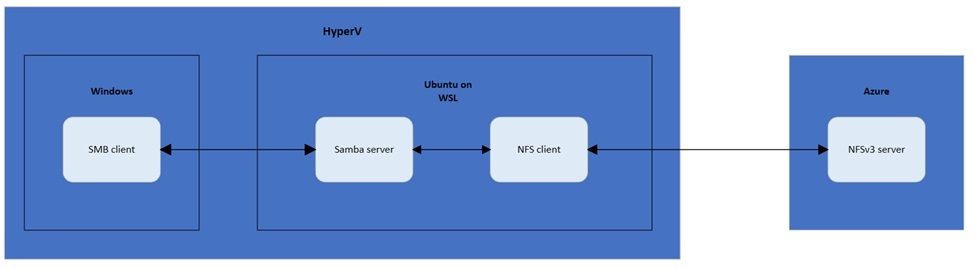
Azure Blob Storage team is announcing the Public Preview of the capability to use Blob storage on Windows using Network File System (NFS) 3.0 protocol, while capability to access Blob Storage using NFS on Linux is generally available (GA).
Standard NFS version 3.0 protocol is natively supported as a Storage Endpoint, and typically used in large scale read-heavy workloads. Mounting Blob Storage as a file share using NFS has following advantages:
- Works with existing applications - Customer can take advantage of widely used NFS protocol with POSIX compliance on top of Blob Storage on cloud without refactoring their existing applications. They can easily replace the path of on-premises file share with path of Blob Storage mounted as a file share using NFS.
- Open & Interoperable - Customer can bring data via. rest or sftp protocol and operate on the same data using NFS and vice versa.
- Scalable & Performant – Offers petabyte scale and high throughput as it is built on top of Azure Blob Storage.
- Durable & Available – Multiple redundancy options to protect customers from disaster and data loss.
- Manageable and Secure - Data management and security features such as lifecycle management, immutable storage, customer-managed key for encryption.
- Cost efficient - Flexible pay-as-you-go blob pricing model allows for cost-optimizations and low total cost of ownership (TCO). Data is billed at the same rate as Azure Blob Storage capacity charges.
Some of the common use cases of using Blob Storage mounted as a file share via. NFS on Windows are as follows:
- Analytics – Windows analytics applications can operate on the large amount of data stored on Blob Storage as a file share on Windows reducing the cost of data storage with advantages of high throughput and TPS.
- Multi-client log aggregation – Applications running on multiple Windows/Linux nodes can mount the same Blob Storage account as a file share and aggregate the logs in a single storage account for analytics purpose.
- Database backup – Customer can take backup of databases running on Windows (like SAP, Oracle) directly to Blob Storage on cloud for cost reductions, high durability, and high availability. They can provide the path of Azure Blob Storage as a file share for the backup destination in database applications instead of local storage.
- Moving/Archiving date to Azure Blob storage using NFS – Customers moving data to cloud from Windows environment can use the simplified method of copying to Blob Storage as a file share without making changes to their existing application.
How to get started:
Please sign up here and provide your details.
Customers can use a collection of PowerShell commands to assist in mounting of Azure Blob NFS storage containers through the Windows Subsystem for Linux (WSL) on Windows OS. Please follow the detailed steps mentioned here.
Please reach out to us if you have any questions or suggestion here.
To learn more, please refer:
Network File System (NFS) 3.0 protocol support for Azure Blob Storage
Mount Blob Storage by using the Network File System (NFS) 3.0 protocol on Linux
Mount Blob Storage by using the Network File System (NFS) 3.0 protocol on Windows
Published on:
Learn moreRelated posts
New Secure Boot update resources for Azure Virtual Desktop, Windows 365, and Microsoft Intune
New documentation is now available to help IT administrators prepare for Secure Boot certificate updates and manage update readiness across vi...
Azure DocumentDB: A Fully Managed MongoDB-Compatible Database
Running MongoDB at scale eventually forces a trade-off: invest heavily in managing your own infrastructure or move to a managed service and ri...
Azure SDK Release (February 2026)
Azure SDK releases every month. In this post, you'll find this month's highlights and release notes. The post Azure SDK Release (February 2026...
Recovering dropped tables in Azure Databricks with UNDROP TABLE
Oops, Dropped the Wrong Table? What now? We’ve all been there: you’re cleaning up some old stuff in Databricks, run a quick DROP TABLE… and su...
Azure Developer CLI (azd) – February 2026: JMESPath Queries & Deployment Slots
This post announces the February 2026 release of the Azure Developer CLI (`azd`). The post Azure Developer CLI (azd) – February 2026: JM...
Improved Python (PyPi/uvx) support in Azure MCP Server
Azure MCP Server now offers first-class Python support via PyPI and uvx, making it easier than ever for Python developers to integrate Azure i...
Microsoft Purview: Data Lifecycle Management- Azure PST Import
Azure PST Import is a migration method that enables PST files stored in Azure Blob Storage to be imported directly into Exchange Online mailbo...