April 2022 Updates
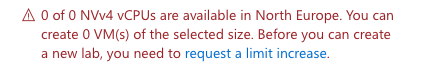
The product team has been busy working on fundamental improvements for the service to boost performance, reliability, and scalability. It has been a multi-quarter effort, and we’re excited to announce all the great changes now available! We have a bunch of exciting new features, so let’s walk through all the goodness one by one.
Lab plans replace lab accounts. The lab account concept is being replaced with a new concept called a lab plan. Although similar in functionality, there are some fundamental differences between the two concepts. The lab plan serves as a collection of settings that apply to the labs created from it. Also, labs are now an Azure resource and a sibling resource to lab plans.
Canvas Integration. Now, instructors don’t have to leave Canvas to create their labs. Students can connect to a virtual machine from inside their course.
Per customer assigned capacity. No more sharing capacity with others. If your organization has requested more quota, Azure Lab Services will save it just for you.
Virtual network injection. Virtual network peering is replaced by virtual network injection. In your own subscription, create a virtual network in the same region as the lab plan and delegate a subnet to Azure Lab Services. Lab plans with advanced networking (i.e., vnet injection) will cause labs to create VMs attached to your virtual network.
Improved auto-shutdown. Auto-shutdown settings are now available for all operating systems!
More built-in roles. Previously, there was only the Lab Creator built-in role. We’ve added a few more roles including Lab Operator and Lab Assistant. Lab operators can manage existing labs, but not create new ones. Lab assistants can only help students by starting, stopping, or redeploying virtual machines. Lab assistants can't adjust quota or set schedules.
Improved cost tracking in Azure Cost Management. Lab virtual machines are now the cost unit tracked in Azure Cost Management. Tags for lab plan ID and lab name are automatically added to each cost entry. If you want to track the cost of a single lab, group the lab VM cost entries together by the lab name tag. Custom tags on labs will also propagate to Azure Cost Management entries to allow further cost analysis.
Updates to lab owner experience. Now you can choose to skip the template creation process when creating a new lab if you already have an image ready to use. We’ve also added the ability to add a non-admin user to lab VMs.
Updates to student experience. Students can now redeploy their VM without losing data. We also updated the registration experience for some scenarios. A lab VM is assigned to students automatically if the lab is set up to use Azure AD group sync, Teams, or Canvas.
SDKs. The Azure Lab Services PowerShell is now be integrated with the Az PowerShell module. Also, check out the C# SDK.
In this release, there are a few known issues:
- When using virtual network injection, use caution in making changes to the virtual network and subnet. Changes may cause the lab VMs to stop working. For example, deleting your virtual network will cause all the lab VMs to stop working. We plan to improve this experience in the future, but for now make sure to delete labs before deleting networks.
- Moving lab plan and lab resources from one Azure region to another isn't supported.
- There is a known race condition when a student tries to perform and action on a VM immediately after shutdown is triggered because auto-shutdown on disconnect (with grace period of 0 minutes) is enabled. Students should wait they see the VM status show 'stopped' before performing any actions.
- Azure Compute resource provider must be registered before Azure Lab Services can create and attach an Azure Compute Gallery resource.
We hope you enjoy all the new features! Look for more in-depth blog posts coming soon. For now, check out our updated documentation at https://docs.microsoft.com/azure/lab-services. If you are interested in working with the Azure Lab Services Customer Success team to provide feedback, please fill out our engagement form.
Thanks,
- Azure Lab Services Team
Published on:
Learn more