Lasso Tool in Tableau: Explained
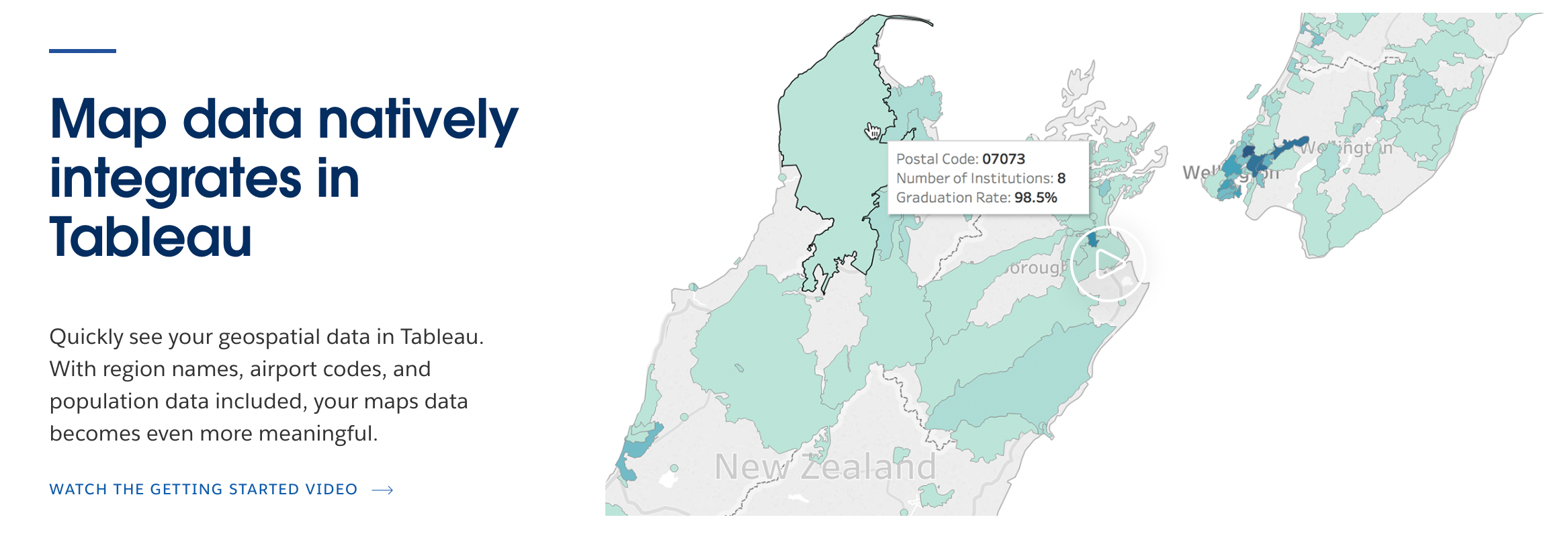
In Tableau, the Lasso Tool is a powerful tool used to group together data points on a map or scatterplot. Through this functionality, users can select marks by drawing a freehand shape around them. This is a useful feature when focusing on specific data points or analyzing specific groups of data, and is a great way to simplify and streamline your visualizations.
If you're new to Tableau or just starting to experiment with its capabilities, this tutorial offers an in-depth exploration of the Lasso Tool and its various applications. By providing step-by-step instructions and real-world use cases, it equips you with the knowledge and resources to master this powerful tool and leverage its full potential.
So whether you're a seasoned Tableau user or just starting out, this tutorial is your guide to using the Lasso Tool to create compelling visualizations that unlock the full potential of your data.
The post Lasso Tool in Tableau: Explained originally appeared on Master Data Skills + AI.
Published on:
Learn moreRelated posts
Navigating the World of Data – Best Practices in Data Visualization
In a world dominated by data, effective data visualization is key to communicating complex information in an accessible way. This involves the...
How to Group in Tableau: Top 3 Methods Explained
If you're looking to simplify your data analysis process, grouping in Tableau is a powerful technique that can help you combine similar items ...
How to Remove Duplicates in Tableau: 2 Best Methods
Tableau, like any other data analysis tool, can often present the challenge of removing duplicates. However, accurate and reliable data is a c...
How to Pivot Data in Tableau: 3 Easy Ways
If you're working with data visualization in Tableau, then mastering the art of data pivoting is crucial. While Tableau often favors row-wise ...
Tableau Dimension vs Measure: 4 Important Differences
If you're looking to make the most out of your data analysis using Tableau, understanding the key difference between dimensions and measures i...
Tableau Calculated Field Tutorial
If you're looking to gain better control over data analysis, Tableau's support for calculated fields is an indispensable feature. This feature...
What is Tableau Prep? A Complete User Guide
If you're working with data and seeking a tool that can help you effectively clean, organize, and shape it in preparation for analysis, Tablea...
What is Tableau? Ultimate Beginners Guide
If you're new to Tableau, this beginner's guide is the perfect way to jump-start your journey. Tableau is a powerful data visualization tool t...
Pandas AI: Data Analysis With Artificial Intelligence
Pandas, a popular Python library for data analysis, has just received a boost in the form of Pandas AI. This new addition enables Pandas to di...