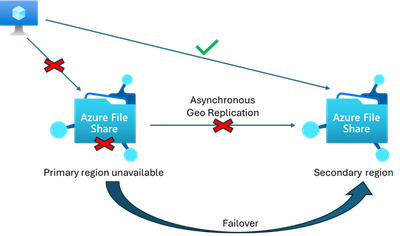General Availability: Azure Files geo-redundancy for standard large file shares
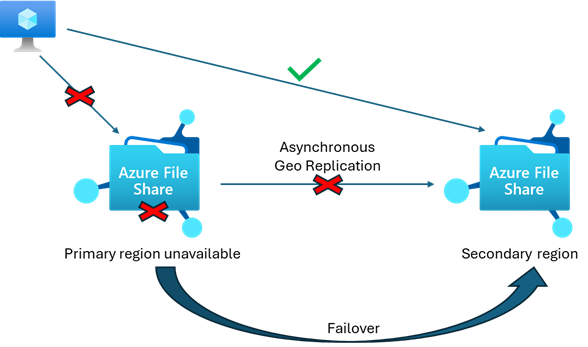
Azure Files is excited to announce that geo-redundancy for 100 TiB standard SMB file shares is now generally available, enabling customers to achieve higher resiliency for production scale workloads.
We previously offered 100 TiB standard SMB shares for locally redundant storage (LRS) and zone-redundant storage (ZRS) options but geo-redundant storage (GRS/GZRS) was limited to 5 TiB, restricting higher capacity and performance workloads from using this resiliency option.
Geo-redundancy is critical to ensure high availability and to meet various compliance and regulatory requirements for your production workloads (for example, line-of-business (LOB) applications). Geo-redundant storage asynchronously replicates to a secondary region enabling you to failover to the secondary region, if the primary region becomes unavailable.
You don't have to compromise on performance and scale or geo-redundancy for your SMB file shares anymore! All standard SMB file shares that are geo-redundant (both new and existing) can now scale up to 100TiB capacity and have much higher performance limits:
|
Azure Files (GRS and GZRS file shares) |
Previous limits |
New limits |
|
Capacity per share |
5 TiB |
100 TiB (20x increase) |
|
Max IOPS per share |
1,000 IOPS |
Up to storage account limit (20x increase) |
|
Max throughput per share |
Up to 60 MiB/s |
Up to storage account limit (150x increase) |
For more information on Azure storage redundancy and choosing what’s right for you, see Azure Storage redundancy.
Pricing and availability
Pricing is based on the standard file share tier and redundancy option configured for the storage account. To learn more, see Azure Files Pricing.
Azure Files geo-redundancy for large file shares is now generally available in 30 regions and we will be expanding to all regions in the coming months. To view the latest information, see regional availability.
Getting started
Getting started is simple and can be accomplished in a few steps:
- Register for the feature using portal or PowerShell.
- Enable geo-redundancy and large file shares for your standard file shares.
Note: We will enable large file shares by default for all new and existing standard storage accounts within the next few months and feature registration will no longer be required.
To learn more, see the Azure Files geo-redundancy for large file shares documentation.
Feedback
If you have questions or feedback, please reach out to us at [email protected].
Published on:
Learn moreRelated posts
Microsoft Purview: Data Lifecycle Management- Azure PST Import
Azure PST Import is a migration method that enables PST files stored in Azure Blob Storage to be imported directly into Exchange Online mailbo...
How Snowflake scales with Azure IaaS
Microsoft Rewards: Retirement of Azure AD Account Linking
Microsoft is retiring the Azure AD Account Linking feature for Microsoft Rewards by March 19, 2026. Users can no longer link work accounts to ...
Azure Function to scrape Yahoo data and store it in SharePoint
A couple of weeks ago, I learned about an AI Agent from this Microsoft DevBlogs, which mainly talks about building an AI Agent on top of Copil...
Maximize Azure Cosmos DB Performance with Azure Advisor Recommendations
In the first post of this series, we introduced how Azure Advisor helps Azure Cosmos DB users uncover opportunities to optimize efficiency and...
February Patches for Azure DevOps Server
We are releasing patches for our self‑hosted product, Azure DevOps Server. We strongly recommend that all customers stay on the latest, most s...
Building AI-Powered Apps with Azure Cosmos DB and the Vercel AI SDK
The Vercel AI SDK is an open-source TypeScript toolkit that provides the core building blocks for integrating AI into any JavaScript applicati...
Time Travel in Azure SQL with Temporal Tables
Applications often need to know what data looked like before. Who changed it, when it changed, and what the previous values were. Rebuilding t...