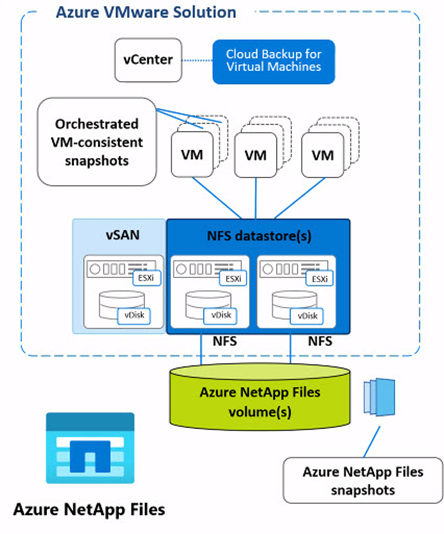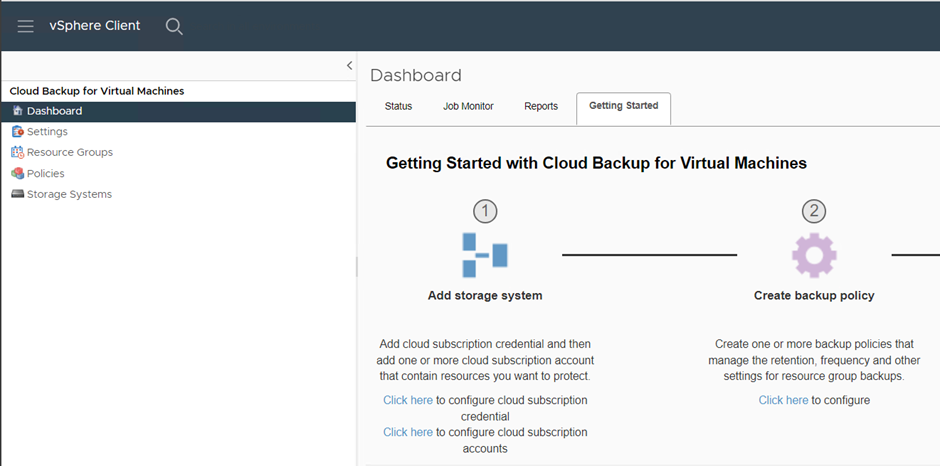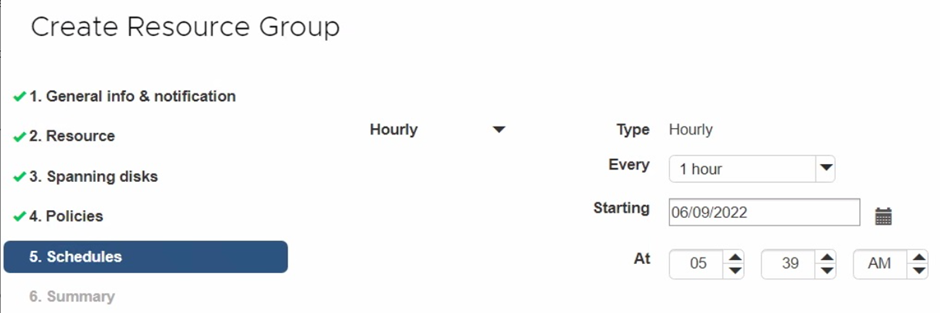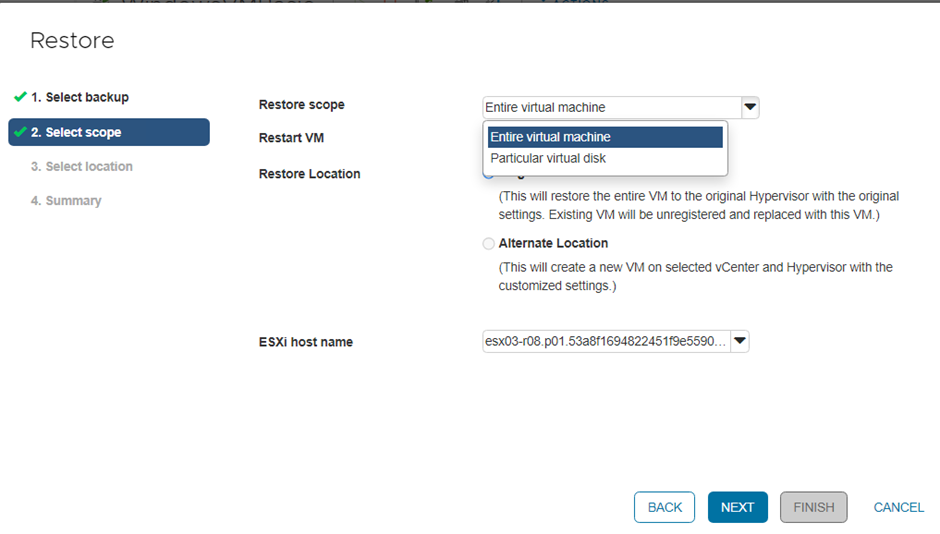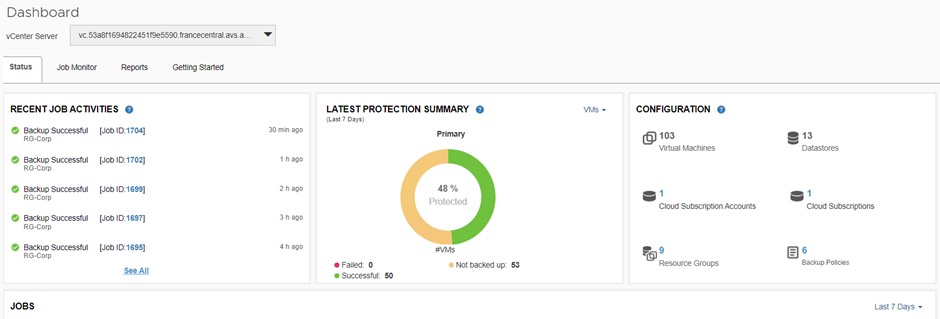Protecting Azure VMware Solution VMs and datastores on Azure NetApp Files with Cloud Backup for VMs
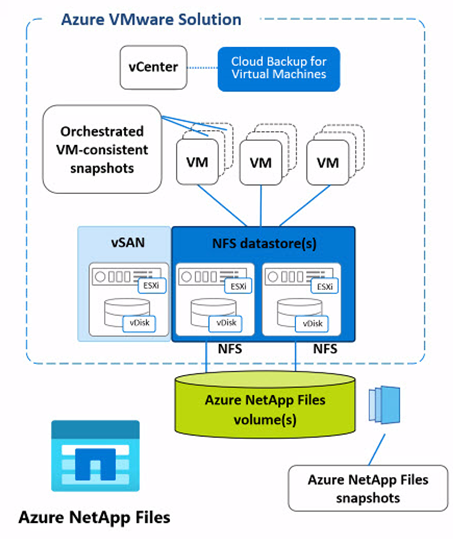
Table of Contents
Simplified deployment and management
Policy-based backup management
Restoring a virtual machine or VMDK from backup
Abstract
This article describes how Cloud Backup for Virtual Machines can be used to backup and restore Azure VMware Solution virtual machines on Azure NetApp Files datastores. Cloud Backup for Virtual Machines takes VM-consistent backups which leverage native Azure NetApp Files snapshot technology resulting in fast, space-efficient restore points that help you meet your recovery point objectives and reduce total cost of ownership.
Cloud Backup for Virtual Machines integrates natively into the Azure VMware Solution vSphere client making backup and restore operations quick and easy, resulting in decreased recovery time objectives.
Co-authors: Yuvaraju Balaraman, Sr.Product Manager (NetApp)
Introduction
Azure NetApp Files (ANF) is a high-performance, Azure-native file storage service for the most demanding enterprise file workloads. Azure VMware Solution (AVS) supports attaching NFS datastores as a persistent storage option. By using NFS datastores backed by Azure NetApp Files, you can expand your storage without adding AVS nodes when additional compute and memory may not be needed.
Cloud Backup for Virtual Machines is a Microsoft supported backup and recovery solution for virtual machines on Azure NetApp Files datastores for Azure VMware Solution. Cloud Backup for Virtual Machines provides VM-consistent or crash consistent backups of VMs, groups of VMs or complete datastores. Backups can be scheduled or created on-demand, and virtual machines (VMs) and VMDKs can be restored from a backup directly from the vSphere client.
Scenario
This article covers the following:
- Simplified deployment and management:
Cloud Backup for Virtual Machines can be installed directly from the Azure portal. - Policy-based backup management:
Creating backup policies is simple and done right from the vSphere client. - Restoring a virtual machine or VMDK:
Complete virtual machines or VMDKs are restored quickly and easily. - Management capabilities:
Built-in dashboards provide at-a-glance summaries of backup and restore status.
Simplified deployment and management
Cloud Backup for Virtual Machines is a plug-in installed in the Azure VMware Solution private cloud from the Azure portal. Installation is automated via the Azure VMware Solution ‘run command’. This automated deployment simplifies the setup experience by doing away with the requirement to import packages or setup files from an external site. Maintenance and upgrades of the Cloud Backup for VMs plug-in are also completed via the ‘run command’ experience.
Cloud Backup for Virtual Machines is integrated with vCenter and automatically displayed in the VMware vSphere client providing a seamless experience.
The Getting Started wizard in the Cloud Backup for Virtual Machines user interface (UI) walks you through adding your cloud subscription credentials to securely connect to the Azure API.
For a complete walk-through on how to install Cloud Backup for Virtual Machines check out this video:
Policy-based backup management
A resource group is the container for VMs and datastores that you want to protect. A resource group can contain an entire datastore, a single VM or multiple VMs. To optimize snapshot copies, group VMs and datastores stored in an Azure NetApp Files volume into one resource group.
Cloud Backup for Virtual Machines uses backup policies to perform on-demand or scheduled backups for a resource group. Backup policies can be configured to retain backups with a specified retention count, automatically deleting backups that exceed the retention count. The frequency setting within a policy specifies a backup frequency of Hourly/Daily/Weekly/Monthly or on-demand only.
A backup policy allows you to create crash consistent and VM-consistent snapshot backups. VM-consistent snapshot backups pause the VMs and create a VMware snapshot each time the backup job runs. Cloud Backup for Virtual Machines then performs its backup operation, and then VM operations are resumed.
A backup schedule must be configured for each policy. Cloud Backup for Virtual Machines creates schedules in the time zone in which the Cloud Backup for Virtual Machines is deployed.
Cloud Backup for Virtual Machines can perform an on-demand backup or create a VM consistent or crash consistent backup as per the defined backup schedule.
For a complete walk-through of how to configure backup policies, check out this video:
Restoring a virtual machine or VMDK from backup
Cloud Backup for Virtual Machines can perform a restore of an entire virtual machine or individual virtual machine disks (VMDK) from a backup.
For a complete walk-through of how to restore virtual machines and individual VMDKs, check out this video:
Management capabilities
Cloud Backup for Virtual Machines ships with a dashboard that provides an overview of job activities, summary of protected resources, job and log management and reporting capabilities.
Summary
Cloud Backup for Virtual Machines provides simple, seamless protection for Azure VMware Solution virtual machines on Azure NetApp Files datastores. Policy based, automated and consistent backup of VMs. Azure NetApp Files snapshot technology provides fast and efficient backups of individual VMs, groups of VMs (organized in resource groups) or complete datastores. Restores of entire virtual machines (VMs) or individual VMDKs can be managed through the vSphere client.
Additional Information
Published on:
Learn moreRelated posts
Automating Business PDFs Using Azure Document Intelligence and Power Automate
In today’s data-driven enterprises, critical business information often arrives in the form of PDFs—bank statements, invoices, policy document...
Azure Developer CLI (azd) Dec 2025 – Extensions Enhancements, Foundry Rebranding, and Azure Pipelines Improvements
This post announces the December release of the Azure Developer CLI (`azd`). The post Azure Developer CLI (azd) Dec 2025 – Extensions En...
Unlock the power of distributed graph databases with JanusGraph and Azure Apache Cassandra
Connecting the Dots: How Graph Databases Drive Innovation In today’s data-rich world, organizations face challenges that go beyond simple tabl...
Azure Boards integration with GitHub Copilot
A few months ago we introduced the Azure Boards integration with GitHub Copilot in private preview. The goal was simple: allow teams to take a...
Microsoft Dataverse – Monitor batch workloads with Azure Monitor Application Insights
We are announcing the ability to monitor batch workload telemetry in Azure Monitor Application Insights for finance and operations apps in Mic...
Copilot Studio: Connect An Azure SQL Database As Knowledge
Copilot Studio can connect to an Azure SQL database and use its structured data as ... The post Copilot Studio: Connect An Azure SQL Database ...
Retirement of Global Personal Access Tokens in Azure DevOps
In the new year, we’ll be retiring the Global Personal Access Token (PAT) type in Azure DevOps. Global PATs allow users to authenticate across...
Azure Cosmos DB vNext Emulator: Query and Observability Enhancements
The Azure Cosmos DB Linux-based vNext emulator (preview) is a local version of the Azure Cosmos DB service that runs as a Docker container on ...