When your Dataverse Environment doesn’t show up in the maker portal
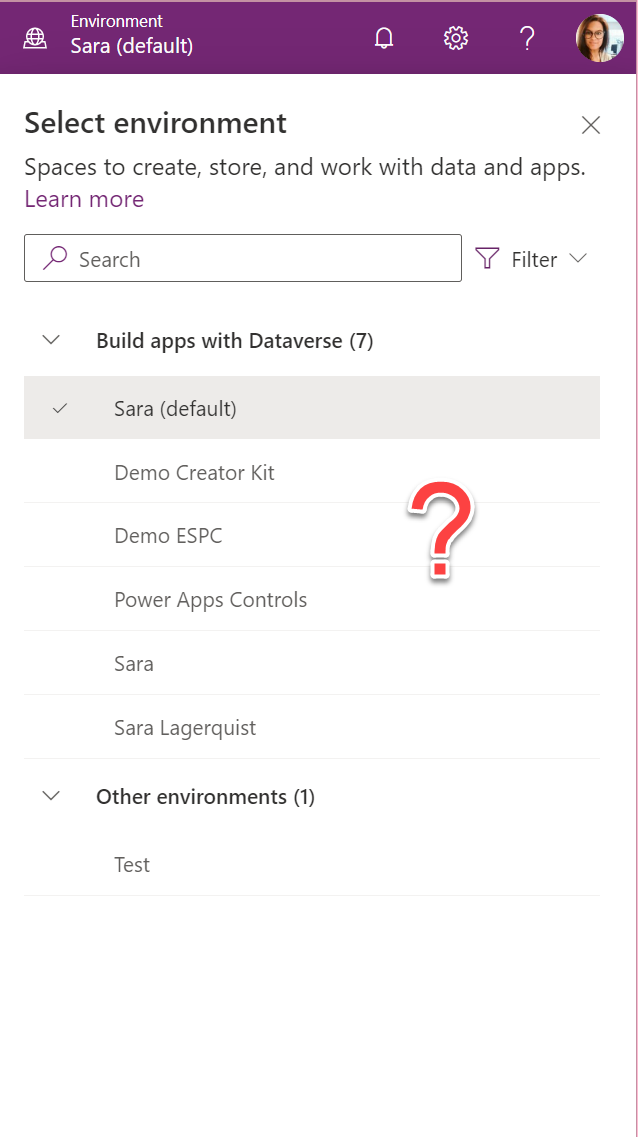
Published on:
Learn moreRelated posts
Governance and administration: Discover and foster Power Platform adoption with the new Usage page
The Usage page is a new, reliable, in-product usage analytics experience in the Power Platform admin center. This experience provides authorit...
Power Automate: Use Power Platform environment variables in desktop flows
Retrieve Power Platform environment variables directly through their desktop flows without the need to pass them as inputs to the flow. A new ...
Power Pages: Build Power Pages sites faster with AI coding tools
Pro-developers can now accelerate Power Pages site development by leveraging AI that truly understands the platform. Unlike generic generative...
Financial Reporting with Power Platform and Fabric
In this webinar, you’ll discover how Microsoft Power Platform and Microsoft Fabric make customization easy ensuring your reports reflect your ...
Automating UI Testing for Model Driven Apps with Power Platform Test Engine (Preview)
Model-driven apps in Power Platform provide a structured way to build data-centric applications using Dataverse where the user interface is au...
Microsoft 365 & Power Platform Community Call – February 19th, 2026 – Screenshot Summary
Call Highlights SharePoint Quicklinks: Primary PnP Website: https://aka.ms/m365pnp Documentation & Guidance SharePoint Dev Videos Issues...
Supported Chart Types in Power Pages
In Power Pages, you can display Model-Driven App charts, but only a limited set of chart types are fully supported. Even though charts are con...
Power Platform – February 2026 – Screenshot Summary
Community Call Highlights Quicklinks: Power Platform Community: Power Apps Power Automate Power BI Power Virtual Agents Power Pages M365 Pla...