Introducing Favorites in the Microsoft 365 app for Android

Favoriting a file is an easy way to ensure you can always find your favorite files faster. Whether it’s a travel document, receipt, or your medical report, you can now favorite the file in the Microsoft 365 app and easily find it in the Favorites tab on the Home page.
Additionally, if these files are stored in your OneDrive, they will be available in your Favorites on www.microsoft365.com under Pinned on the desktop and web apps.
How to try it
Ensure that you install the Microsoft 365 mobile app from the Google Play Store and are on version 16.0.16227.20212 or higher.
List view
Tap on the ... menu next to any file item to open more options. Tap Favorite to favorite the file. Once you have selected Favorite on your file, a toast notification appears with a “View All” option. After tapping “View All”, the Favorites tab is opened. To Unfavorite, tap on the ... menu again and select Unfavorite.
Favorites list view action:
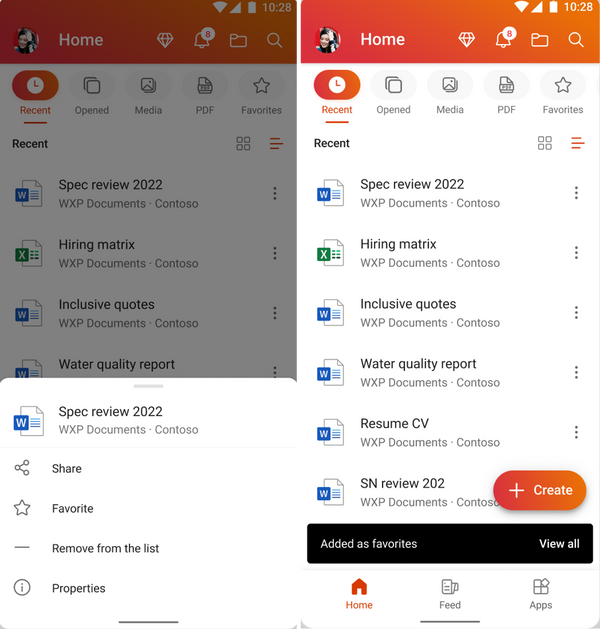
Favorites QAB tab:
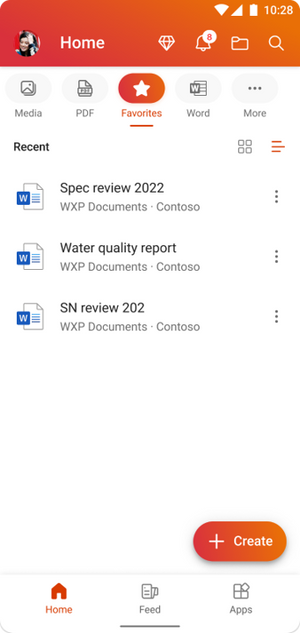
Card view
Navigate to quick actions at the bottom of the file card, tap Favorite, and the file will appear in the Favorites tab.
To remove a file from the Favorites tab, tap the Favorite button again to unfavorite. The file will no longer appear in the Favorites tab.
File card view action:

Download the Microsoft 365 app today and keep it up to date to ensure you have the latest features and improvements. Favorites has been rolled out to users worldwide. Check it out!
Did you know? The Microsoft 365 Roadmap is where you can get the latest updates on productivity apps and intelligent cloud services. Check out what features are in development or coming soon on the Microsoft 365 Roadmap, or view roadmap item, OneDrive: Favorite/Unfavorite files.
Published on:
Learn moreRelated posts
Message Trace support on Graph API is now in Public Preview
Message Trace support on Microsoft Graph API is now in Public Preview, offering a modern REST-based experience for Exchange Online email traci...
Microsoft 365 Copilot: Custom dictionary expands language support and increases limits for Teams meeting transcripts
Microsoft 365 Copilot’s custom dictionary now supports more languages, doubles per-language entry limits to 1,000, and allows incremental CSV ...
Microsoft 365 Copilot: AI audio overview support for pages and additional languages in Viva Connections and SharePoint
Microsoft 365 Copilot is expanding AI audio overview support in Viva Connections and SharePoint, adding more languages and AI-generated audio ...
Teams Revamps Premium Licensing
Microsoft announced a set of Teams licensing changes to take effect in April 2026. The changes affect devices, Microsoft Places, and Teams eve...
Fetch message trace data via the Graph API
A quick look at the recently introduced /admin/exchange/tracing/messageTraces Graph API endpoint to fetch Exchange Online message trace detail...
Turn Chaos into Clarity: Build a Simple Risk & Issue Register with Teams + Copilot
In yesterday’s blog, I looked at how Microsoft Teams can become the central hub for managing your project, conversations, meetings, tasks, and...
SharePoint Embedded – Your first steps
As the SharePoint Embedded connector was released last night, I thought it would be useful to start a series of posts about SharePoint Embedde...
Still no good solution for cleaning deleted items via the Graph API
2026 is the year in which Microsoft plans to pull the plug on EWS, and before this happens, I’m taking some time to go over my code samp...
Microsoft Teams: Digital signage in Teams Rooms on Android
As with Teams Rooms on Windows, IT Admins can now set up Teams Rooms on Android to show dynamic signage content on the front-of-room display w...
New policy to add watermarks to content generated or altered by using AI in Microsoft 365
Microsoft 365 will offer a policy to add visual or audio watermarks to AI-generated or altered video and audio content, available via Cloud Po...