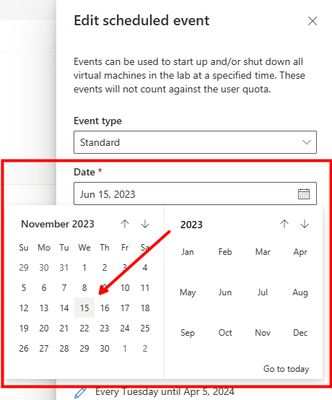Daylight savings time adjustments and Lab Schedules
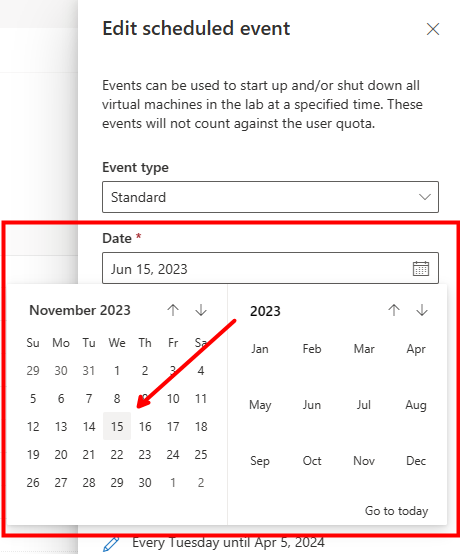
We became aware of an issue where some customers reported that their schedules were not starting on time. We noticed that this appeared to be happening after daylight savings time (DST) came to end on November 5th in the United States and Canada. After investigating, we determined that a schedule created during DST (in a time zone that honors DST) would start an hour later than desired after DST had ended.
A long-term fix to the issue should complete its rollout in the next week or two. In the meantime, to determine if you were affected by this issue, or if you have any actions to complete to adjust your schedules, please see the guidelines below:
- Were you not affected by schedules starting incorrectly?
- No action required
- You were affected and worked around the issue by adjusting the date on the schedule or deleting or recreating your schedule?
- No action required
- You were affected and currently have no work-around?
- We suggest modifying the date of the schedule to be a time after DST ended in your time zone. For example, a schedule with a date of June 15th, 2023 could be modified to some date after November 5th, 2023:
If you choose to take no action, your schedule should be fixed automatically in the next week or two.
- We suggest modifying the date of the schedule to be a time after DST ended in your time zone. For example, a schedule with a date of June 15th, 2023 could be modified to some date after November 5th, 2023:
- You were affected and adjusted your schedule by an hour to compensate for the hour difference in the start and stop?
- We are currently deploying a fix to existing schedules that we would expect to break this workaround since our fix will honor schedules regardless of the date they have configured. As such, you have a few options:
- Delete and recreate your schedule
- Adjust the start and stop times of your schedule their actual desired times and adjust the start date to be a date that is after DST ended in your time zone (the same solution as in scenario #3 above)
- Wait for our changes to deploy to your region and then readjust your schedule's start and stop times.
- We are currently deploying a fix to existing schedules that we would expect to break this workaround since our fix will honor schedules regardless of the date they have configured. As such, you have a few options:
If you need additional assistance in fixing any issues you may have with schedules, please open an Azure Support Ticket.
Published on:
Learn more