Dynamics 365 Business Central: The difference between Record.Validate() Method and assignment statement
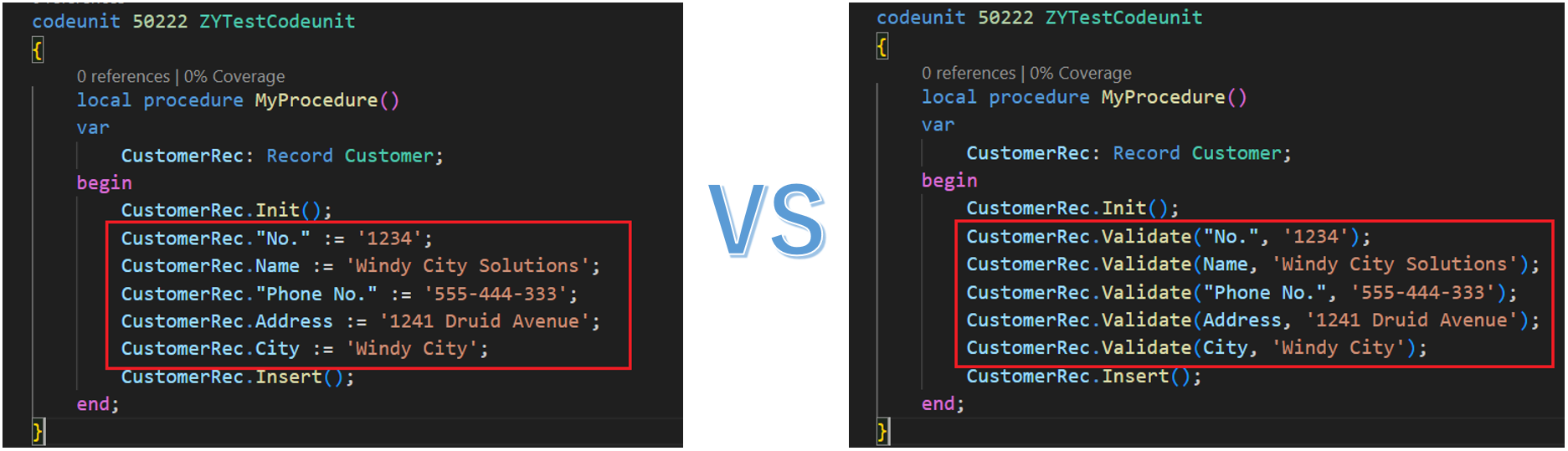
For developers new to Dynamics 365 Business Central, it is important to understand the difference between Record.Validate() method and assignment statements (:=). While assignment statements simply assign a value to a variable, the Record.Validate() method validates the record and returns true or false depending on whether the record is valid or not.
It is important to note that while the assignment statement can easily assign a value to a variable, it does not provide any validation for the record, which can lead to errors and inaccuracies in the data. On the other hand, the Record.Validate() method provides a more efficient mechanism for validating records, and ensures that the data is accurate before it is processed.
So, when working with Dynamics 365 Business Central, it is recommended to use the Record.Validate() method for validating records, as it helps to ensure data accuracy and overall system efficiency.The post Dynamics 365 Business Central: The difference between Record.Validate() Method and assignment statement appeared on YZHums.
Published on:
Learn moreRelated posts
Dynamics 365 Business Central: How to locate the object that needs to be translated in a standard translation file (Base Application.xlf……)
If you're struggling with the process of translating standard translation files in Dynamics 365 Business Central, this post might be able to h...
Dynamics 365 Business Central: Can we exceed the number of production environments (Two production environments without purchasing additional environments)
Are you wondering if it's possible to have more than two production environments in Dynamics 365 Business Central without purchasing additiona...
Dynamics 365 Business Central: How to show all error messages in Configuration Package
Hi, Readers.When you onboard a prospect, you can use Configuration Packages to set up Business Central according to your best practi...
Work smarter with Microsoft Copilot in Dynamics 365 Business Central
The Microsoft Dynamics 365 Business Central is making strides in the AI space with the introduction of Microsoft Copilot. This AI-driven featu...
Introducing a new era of AI in Dynamics 365 Business Central
Mike Morton (Vice President, Dynamics 365 Business Central) introduces the latest Business Central 2024 release wave 1 in this informative vid...
Is Microsoft Dynamics 365 Business Central the best ERP?
Microsoft Dynamics 365 Business Central has emerged as a leading software platform that can help streamline various business operations. Its d...
Best in Business: Microsoft Dynamics 365 Business Central
Microsoft Dynamics 365 Business Central is an all-encompassing software platform designed to help businesses streamline their operations and s...
Streamlining Business Operations with Microsoft Dynamics 365 Business Central, Power BI Consulting, and Power Apps Services
In today's fast-paced business world, companies are always looking out for ways to streamline their operations to improve their productivity a...
Dynamics 365 Business Central vs. Dynamics 365 Finance: a comprehensive overview
If you are a business looking for an ERP solution to improve your productivity and processes, Microsoft offers a suite of apps called Dynamics...
Dynamics 365 Business Central – Better Financial Management
If you're looking to optimize your financial management strategies, Dynamics 365 Business Central is the solution you need. In this post, you'...