Quick Tip: Paste JSON/XML as classes in Visual Studio for Power Platform
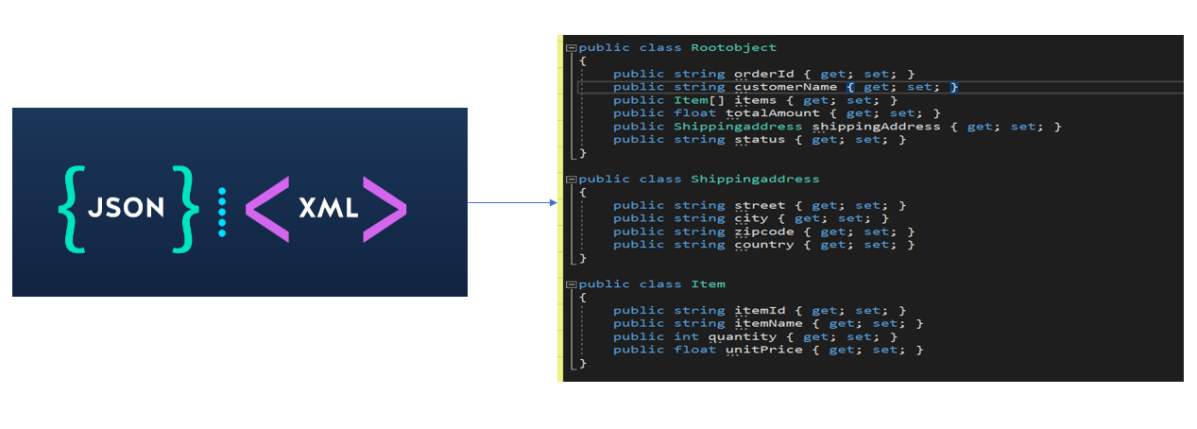
If you're looking to streamline your coding process on the Power Platform, this tutorial is the quick tip you've been searching for. With Visual Studio, you can easily add classes for your JSON and XML, making it a breeze to convert and replace your Power Automate Flows with custom code using Plugins or Actions.
This tutorial takes you through the process step-by-step, showing you how to copy your JSON or XML data, paste it into Visual Studio, and generate classes that reflect your data structure. By doing so, you'll have greater control over your data and can manipulate it to meet your specific needs. At the same time, you'll save time and effort, freeing you up to work on more important aspects of your project.
So if you're ready to take your Power Platform coding to the next level, check out this tutorial and learn how to paste JSON/XML as classes in Visual Studio.
Continue reading "Paste JSON/XML as classes in Visual Studio – Quick Tip"
Published on:
Learn moreRelated posts
Power Automate Development: Best Practices To Implement
Power Automate can be overwhelming initially, but don't fret, as this tutorial will guide you on the best development practices to adopt on th...
New Teams Toolkit Updates for VS Code - Build API Message Extensions | April 2024
The Teams Toolkit for Visual Studio Code has received an update with new features designed to simplify the process of building API Message ext...
How to Run JavaScript in Visual Studio Code: Quick Guide
If you want to run your JavaScript code in Visual Studio Code, this quick guide has got you covered. Visual Studio Code, developed by Microsof...
How to install Power Platform Tools in Visual Studio Code?
The Power Platform extension makes it easy to manage Power Platform environments and allows the developer to create, build and deploy Power Pl...
Microsoft Power Platform (The Microsoft No Code / Low Code Platform) – Concepts explained
The Microsoft Power Platform is a No Code/Low Code platform that encompasses various apps, including Power Apps, Power BI, and Power Automate....
Announcing a next-generation AI Copilot in Microsoft Power Apps that will transform low-code development
Microsoft has announced the upcoming release of their next-generation AI Copilot for Microsoft Power Apps. This innovative tool is expected to...
Power Platform Developers tool October update
The Power Platform Developer tools have been updated in October, bringing in some highly requested capabilities by the developer community. On...
Power Platform Tools | Developer Toolkit for Visual Studio 2019
In recent years, Microsoft has made significant strides in increasing accessibility to its Power Platform, particularly through the release of...
Using the Power Platform CLI with Power Pages
In order to use Power Pages effectively with Power Platform CLI, install Visual Studio Code and Power Platform CLI first. You can do this by i...