How to deal with Dataverse Activities in a canvas app
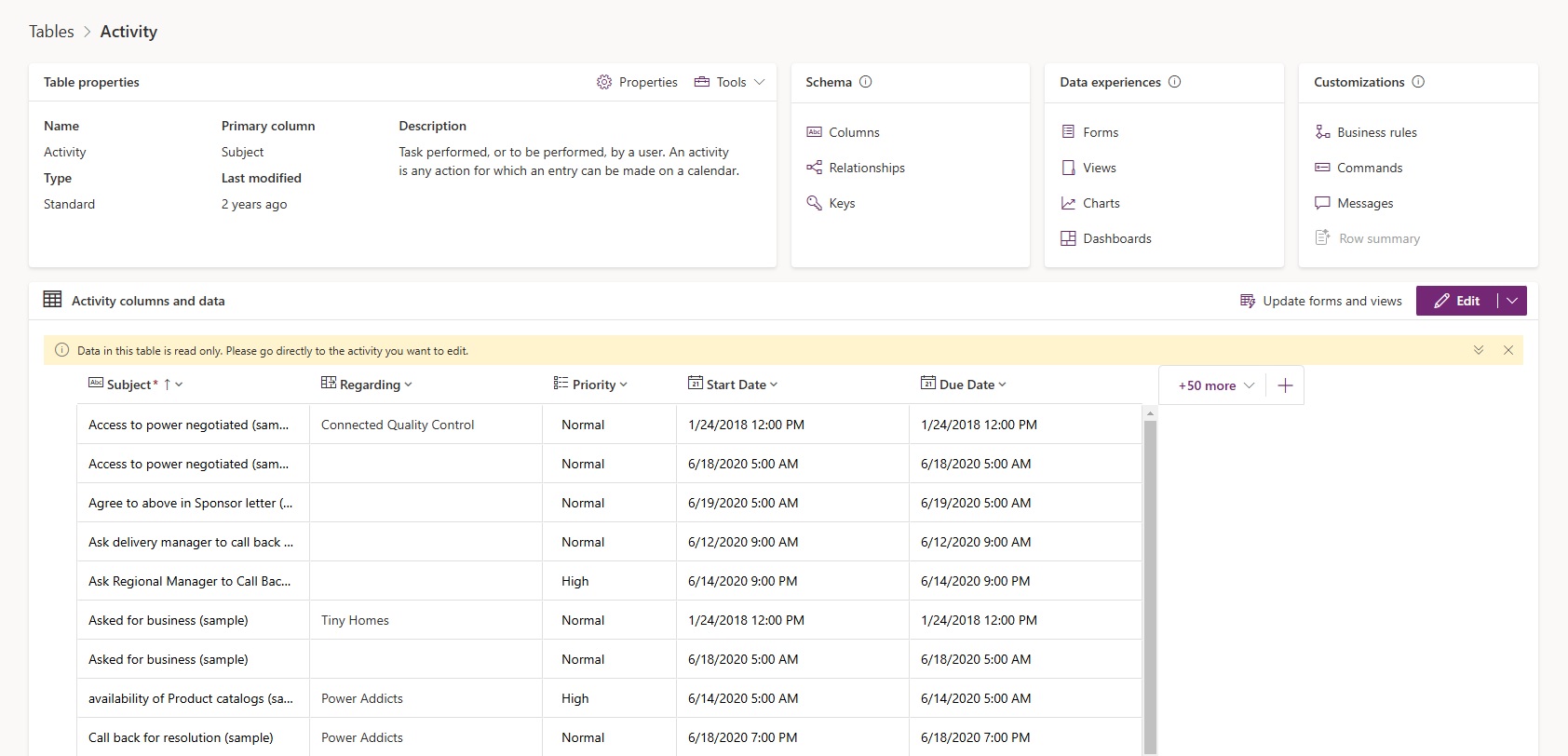
Activities are a very powerful feature of Dataverse & are integral to Timelines in model-driven apps. Learn how to use them in canvas apps!
The post How to deal with Dataverse Activities in a canvas app appeared first on Hardit Bhatia: The Power Addict.
Published on:
Learn moreRelated posts
5 Dataverse Date Fields and the Date Picker in Canvas Apps
Within Dataverse we can configure date fields in 5 different ways. When we use these fields in a Power Apps Canvas App they will behave slight...
Generating and Sharing Screen in PDFs from D365 Sales Using Canvas Apps
In many Dynamics 365 Sales implementations, sales users need a simple and intuitive way to preview a quote, generate a PDF, and share it with ...
Power Apps – Deprecation of Preview Copilot Controls in Canvas Apps
Starting on February 2, 2026, the following preview Copilot features in Power Apps Canvas Apps will be removed: Copilot Control: Add a Copilot...
Power Apps Grid Container: A Better Way to Build Responsive Canvas Apps
Microsoft is always rolling out updates to improve the Dynamics and Power Apps experience. Recently, Microsoft introduced Grid Containers in P...
Power Platform – New data request metrics for Power Platform Monitor and Power Apps Monitor for canvas apps
We are announcing two new operational-health metrics for Power Platform Monitor and Power Apps Monitor for canvas apps: Data Request Success R...
Power Apps – Deprecation of Maker Copilot in canvas apps
We are announcing the deprecation of the Edit your app with Copilot in Power Apps Studio (preview) in canvas apps. The deprecation will begin ...
Set Combo Box Value Dynamically by other Combo Box Value in Canvas APP
In this post You will come to know how to Set Default Selected Items of a Combo Box as per value selected in another Combo BOX. Problem Statem...
Power Apps – Create offline profiles in the maker studio for Canvas apps
We are announcing the ability to create offline profiles in the maker studio for Canvas apps in Power Apps. This feature will reach general av...
Power Apps – Create offline profiles in the maker studio for Canvas apps
We are announcing the ability to create offline profiles in the maker studio for Canvas apps in Power Apps. This feature will reach general av...