Using Collaboration Tools with Azure Lab Services
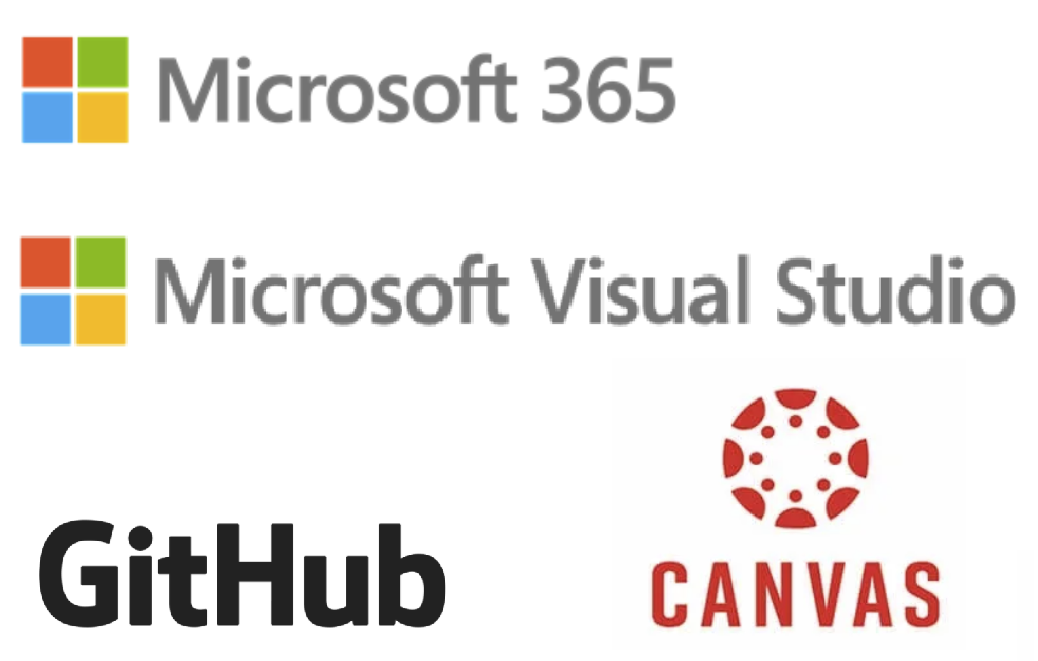
To foster groupwork across students and teachers using Azure Lab Services, there are several collaboration tools that we recommend. These tools allow students and teachers to share content and resources with each other and easily communicate while using their lab VMs.
When we consider how groupwork is sometimes achieved in a physical lab, one approach is to have students work together as a team by sharing the same computer. For example, each student takes a turn on the computer while the other students participate by watching, guiding, and so forth. Azure Lab Services’ is designed so that each student is assigned their own individual VM within a lab which gives every student equal opportunity to have hands-on experience. Even though each student has their own individual VM, you can still foster groupwork by using collaboration tools with labs.
In this blog post, we’ll highlight several collaboration tools for students\teachers to use with labs.
Microsoft 365
Teams
Microsoft Teams is the hub for collaboration in Microsoft 365 that includes chat, audio\video calls, desktop sharing, and content such as videos, documents, notes, and more. Azure Lab Services is integrated with Teams so that you can create labs within a team and provision VMs to everyone on the team membership list. Students can also access their lab VMs within teams that they are a member of.
Here are some common scenarios that show how to use Teams with labs for collaboration across students and their teacher:
- Communicate both in and outside of class using chat and audio\video calls.
- Share class materials, such as assignments, syllabi, etc.
- Schedule a meeting with video to lead a class lecture.
- Use screen sharing to allow others to view screens on your computer or VM. For example, you can share the RDP window of your lab’s VM and even give another user control.
For more information on Teams for Education and integration with Azure Lab Services, use the following resources:
Office
Microsoft 365 also include Office apps, such as Word, Excel, PowerPoint, and OneNote. Each of these apps supports real-time co-authoring and is integrated with Teams. This means that you can view, edit, and collaborate on documents right within Teams.
For more information on how to set up a lab with Office, read the following article:
OneDrive
OneDrive provides cloud storage for your files and allows you to share them with others. You can access OneDrive from anywhere, whether it’s from a computer at home or a lab VM.
For more information on how to set up a lab with OneDrive, read the following article:
For more advance file sharing options, read the article Use external file storage in Azure Lab Services.
Canvas Learning Management System Integration
Azure Lab Services recently added private preview support for integration with the Canvas Learning Management System (LMS). This integration allows labs to be created and managed inside a course in Canvas. Students also access their labs from within a course.
Canvas provides integration with various collaboration tools. For example, Microsoft is integrating products into a variety of LMS, including Canvas. As a result, the following collaboration apps are now available for use within Canvas:
Visual Studio Live Share Real-Time Code Collaboration
Visual Studio and Visual Studio Code are two types of development environments that are commonly used in programming, scripting, and data science classes. Both Visual Studio and Visual Studio Code provide real-time collaborative development using a tool called Visual Studio Live Share which supports both Windows and Linux. With Live Share, students can instantly share their code with fellow students or their teacher. They also can co-edit, co-debug, chat, and more. Here are common scenarios for using Live Share:
- Quick assistance between students or a student\teacher
- Pair\Group programming in group projects or hackathons
- Interactive education, such as in classroom lectures
Live Share also offers audio calling so that students and the teacher can talk with one another without having to use a separate tool or service. Live Share works in the following scenarios:
- Users can join\share a Live Share session from VMs that are in the same lab, or even from VMs in different labs.
- Users can join\share a Live Share session from a VM or physical computer outside of a lab.
To use Live Share across users:
- Each user will be prompted to sign-in with a Microsoft Account (MSA), Azure AD account, or GitHub account.
- Each user’s computer must have outbound access to specific URLs and ports required for Live Share. For lab VMs, these URLs\ports are reachable because all outbound connections over the public internet are enabled by default.
For more information on the requirements in the above bullets, read the article Connectivity requirements for Live Share.
Also, read the following articles for steps on how to set up and use Live Share:
GitHub Collaborative Coding
GitHub hosts repositories for storing coding projects and provides management tools for collaborative coding. For example, a group of students can be given access to the same project repository so that they can view each other’s code. Each student can also contribute code to the project and have their peers review their changes.
GitHub integrates with both Visual Studio and Visual Studio Code. GitHub Classroom provides teachers with additional capabilities for creating and grading assignments.
Sharing Lab Resources Across Students
As part of collaboration, you may also have scenarios where students need to access a shared resource from a lab. For example, a SQL Server for a database class where all the students need to query the same database. For steps on how to set up a shared resource with your lab, we recommend the following article:
Let's Wrap-up!
We hope that this list of tools helps you get started with popular tools that students and teachers can collaborate with labs.
Thanks,
Azure Lab Services Team
Published on:
Learn moreRelated posts
Azure Developer CLI (azd) – February 2026: JMESPath Queries & Deployment Slots
This post announces the February 2026 release of the Azure Developer CLI (`azd`). The post Azure Developer CLI (azd) – February 2026: JM...
Improved Python (PyPi/uvx) support in Azure MCP Server
Azure MCP Server now offers first-class Python support via PyPI and uvx, making it easier than ever for Python developers to integrate Azure i...
Microsoft Purview: Data Lifecycle Management- Azure PST Import
Azure PST Import is a migration method that enables PST files stored in Azure Blob Storage to be imported directly into Exchange Online mailbo...
How Snowflake scales with Azure IaaS
Microsoft Rewards: Retirement of Azure AD Account Linking
Microsoft is retiring the Azure AD Account Linking feature for Microsoft Rewards by March 19, 2026. Users can no longer link work accounts to ...
Azure Function to scrape Yahoo data and store it in SharePoint
A couple of weeks ago, I learned about an AI Agent from this Microsoft DevBlogs, which mainly talks about building an AI Agent on top of Copil...
