Some Useful Date functions in dynamics 365 F&O using X++
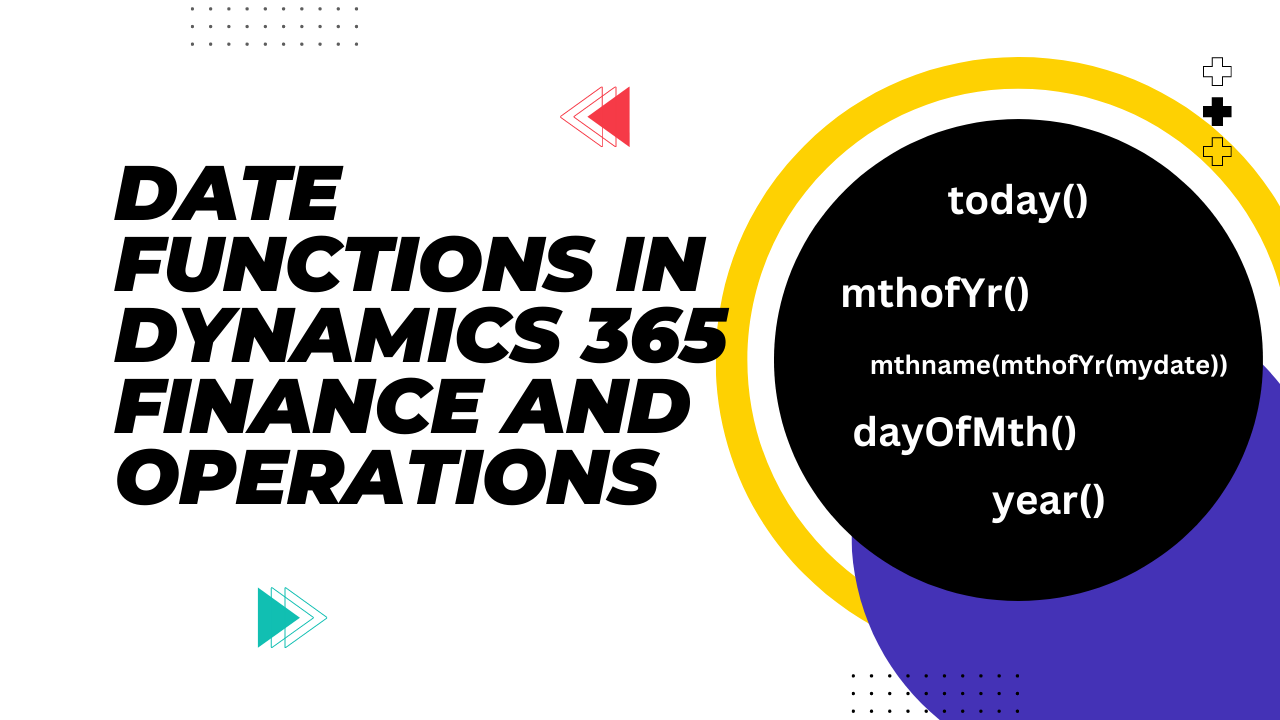
In Dynamics 365 Finance and Operations, date functions play a crucial role in performing various operations related to date and time manipulation within the application. These functions are used to handle and process date-related data efficiently.
These date functions are particularly useful when creating
custom business logic, workflows, or reports that involve date calculations or
validations. They can be used in various areas of the application, such as in
X++ code, formulas, workflows, and SSRS reports.
For example, if you need to calculate the due date for an
invoice by adding a specific number of days to the invoice date, you can use
the dateAdd() function to achieve this efficiently.
Keep in mind that Dynamics 365 Finance and Operations may
have updates and enhancements over time, so it's always a good practice to
refer to the official documentation for the most up-to-date information on
available date functions and their usage within the platform.
There are a lot of functions in dynamics Ax for dates. Followings are some date time functions I used extensively. Some commonly used date functions in Dynamics 365 Finance and Operations include:
1. How to get current date in dynamics 365 Finance and Operations?
In Dynamics 365 Finance and Operations a date function today() is used to get the current date from the given date in dynamics 365 finance and operations,This function returns the current date that is used by the client.
Here i have created one runnable class DateFunctionsJob. Once you created the class , you can copy and paste the below codes as per your requirements.
internal final class DateFunctionsJob
{
public static void main(Args _args)
{
Transdate dateToday ;
dateToday = today();
info(strfmt("Date- %1",dateToday));
}
}
Output :
Date - 7/22/2023
2. How to gets the Month Number from the given date in Dynamics 365 Finance and Operations?
public static void main(Args _args)
{
Transdate dateToday;
int monthNumber;
dateToday = today();
monthNumber=mthofYr(dateToday);
info(strfmt("Month Number - %1",monthNumber));
}
Output :
Month Number- 7
3. How to gets the Month Name from the given date in Dynamics 365 Finance and Operations?
public static void main(Args _args)
{
Transdate dateToday;
str monthName ;
dateToday = today();
monthName = mthname(mthofYr(dateToday));
info(strfmt("Month Name - %1",monthName));
}
Output :
Month Name - July
4. How to gets the Day Number from the given date in Dynamics 365 Finance and Operations?
public static void main(Args _args)
{
Transdate dateToday;
int dayNumber;
dateToday = today();
dayNumber = dayOfMth(dateToday);
info(strfmt("Day Number- %1",dayNumber));
}
Output :
Day Number - 22
5. How to gets the Day Name from the given date in Dynamics 365 Finance and Operations?
public static void main(Args _args)
{
Transdate dateToday;
str dayName;
dateToday = today();
DayName = dayname(dayOfMth(dateToday));
info(strfmt("Day Name - %1",dayName));
}
Output :
Day Name - Saturday
6. How to get the year from the given date in Dynamics 365 Finance and Operations?
public static void main(Args _args)
{
Transdate dateToday;
int year ;
dateToday = today();
Year =year(dateToday);
info(strfmt("Year - %1",year));
}
Output :
Year - 2023
7. How to gets the week day number from the given date in Dynamics 365 Finance and Operations?
public static void main(Args _args)
{
Transdate dateToday;
int weekDayNumber;
dateToday = today();
weekDayNumber= dayOfwk(dateToday);
info(strfmt("Week Day Number - %1",weekDayNumber));
}
Output :
Week Day Number - 6
8. How to gets the day of year from the given date in Dynamics 365 Finance and Operations?
public static void main(Args _args)
{
Transdate dateToday;
int dayOfYear;
dateToday = today();
dayOfYear= dayOfyr(dateToday);
info(strfmt("Day of year - %1",dayOfYear));
}
Output :
Day of year - 203
9. How to get week of the year from the given date in Dynamics 365 Finance and Operations?
public static void main(Args _args)
{
Transdate dateToday;
int weekOfYear;
dateToday = today();
weekOfYear= wkofyr(dateToday);
info(strfmt("Week of the year - %1",weekOfYear));
}
Output :
Week of the year - 29
Conclusion
Published on:
Learn moreRelated posts
Action ‘Update_a_record’ failed: An error has occurred. No resources were found when selecting for update – Fixing Cross-Company Update Issues in Finance & Operations Using Dataverse Virtual Entities (Power Automate)
Recently, while trying to update the Projects table in Finance & Operations using the Fin & Ops Apps actions in Power Automate, we ran...
Simplifying License Management for Dynamics 365 Finance and Operations: Improved User License Validation
Microsoft is updating the timeline for in-app notifications and per-user license validation to give customers more time to prepare. To enable ...
Simplifying License Management for Dynamics 365 Finance and Operations: Improved User License Validation
In-product notifications and user subscription license (USL) validation has been amended for customers in FY25 Q4, FY26 Q1 renewals. Microsoft...
D365FO Integration: Import Purchase Orders from PDF using Gemini AI
Learn how to use AI to import purchase orders into Dynamics 365 Finance from complex PDF files. This post covers integration design, sample pr...
Create X++ Client Plugins for Copilot Studio in Dynamics 365 F&O
Part 3 of the Copilot Studio + F&O extensibility series. Learn what client plugins are, when to use them, and how to build one in X++—fro...
Build an X++ AI Tool for Copilot Studio in Dynamics 365 F&O
Learn how to wire real F&O business logic into Copilot Studio. This guide shows you how to build an X++ AI tool, set up security, auto/ha...
Microsoft Dataverse – Copilot support for finance and operations development
We are announcing Copilot support for finance and operations development in Microsoft Dataverse. This feature will reach general availability ...
Copilot Studio 101: Extend Dynamics 365 F&O Copilots
Kick off a hands-on series on Copilot Studio for Dynamics 365 F&O. See what it is, the setup you need, how it uses Dataverse, built-in co...
New Feature in Dynamics 365 F&O 10.0.45 Preview: Customer Invoice Logging and Traceability Framework
Have you been posting Sales Order Invoices and Customer Free Text Invoices through batch jobs, only to struggle with tracking the status of th...
Part-10: Create your Custom Agent for D365 F&O[Chart of Account Agent]
Enough talk. Let’s see Copilot Studio in action. Over the weekend, I built something powerful – a custom AI agent for Microsoft Dynamics 365 F...