Dynamics 365 Business Central: How to prevent users from clicking on a Flowfield field (Disable Flowfield Drill-downs)
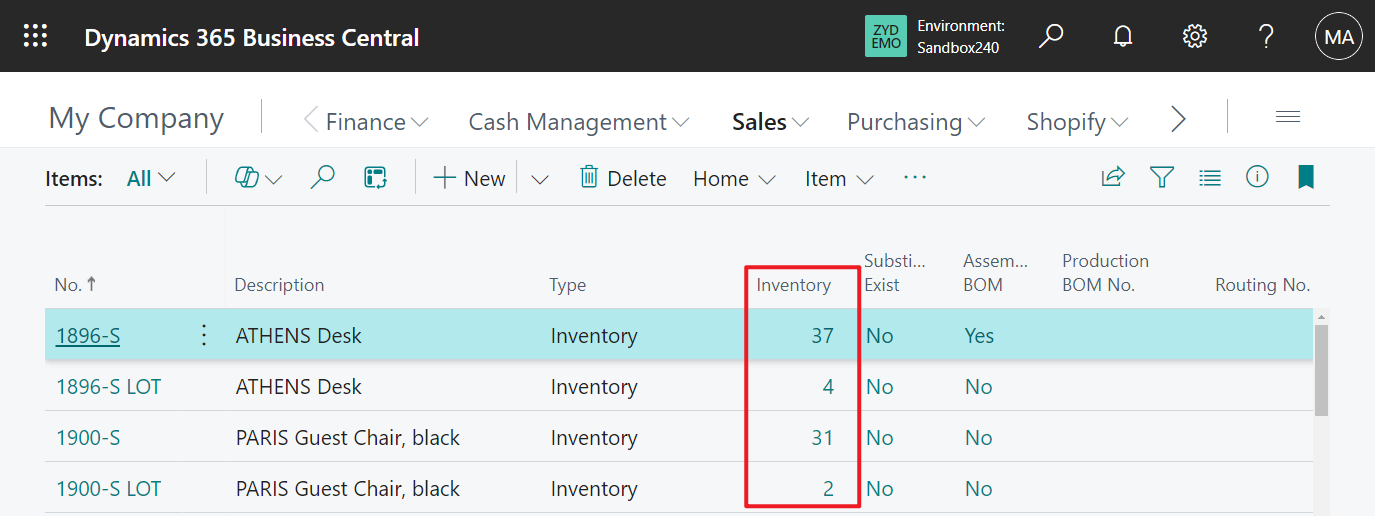
Published on:
Learn moreRelated posts
Power Automate: Get support for normalized schema import for data ingestion
Customers with existing data pipelines or data products in data mesh mostly want to stick to normalized, efficient forms such as star schema. ...
Power Automate: Export object-centric process mining data to Microsoft Fabric semantic model
Publishing to Microsoft Fabric breaks down data silos and amplifies the impact of your process insights across your organization. Instead of k...
Power Automate: Create and visualize custom KPIs in Process Intelligence Studio
Custom KPIs put your unique business priorities at the center of process analysis. While standard metrics provide valuable baseline insights, ...
Power Automate: Analyze your processes in Process Intelligence Studio
Process Intelligence Studio eliminates the friction between your questions and your answers. Instead of navigating rigid dashboards or using a...
Power Automate: Configure Entra hybrid join for hosted machine groups
Microsoft Entra hybrid join with custom virtual networks (VNETs) and hosted machine groups lets your hosted machine group bots enroll in both ...
Power Automate: Enable version control for desktop flows
With version control in Power Automate for desktop, you can see what changes were made and who made them. This feature makes it easier to debu...
Power Automate: Use Power Platform environment variables in desktop flows
Retrieve Power Platform environment variables directly through their desktop flows without the need to pass them as inputs to the flow. A new ...
Power Automate: Create and edit expressions with Copilot
You can create, edit, and fix your Power Automate expressions by indicating your requirements in natural language. By using this feature to in...
Dynamics 365 Business Central: How to convert Text/Integer to Date (Text/Integer Data type -> Date Data type)
Hi, Readers.Today I would like to share another mini tip about Business Central, how to convert Integer/Text to Date. When developing in ...
Condition vs. Switch in Power Automate: When to Use Each
A common question I hear from newer Power Automate users is when to use Condition vs Switch in the Control connector. Control is available in ...