What Are Macros in Excel? How to Create & Use + Examples
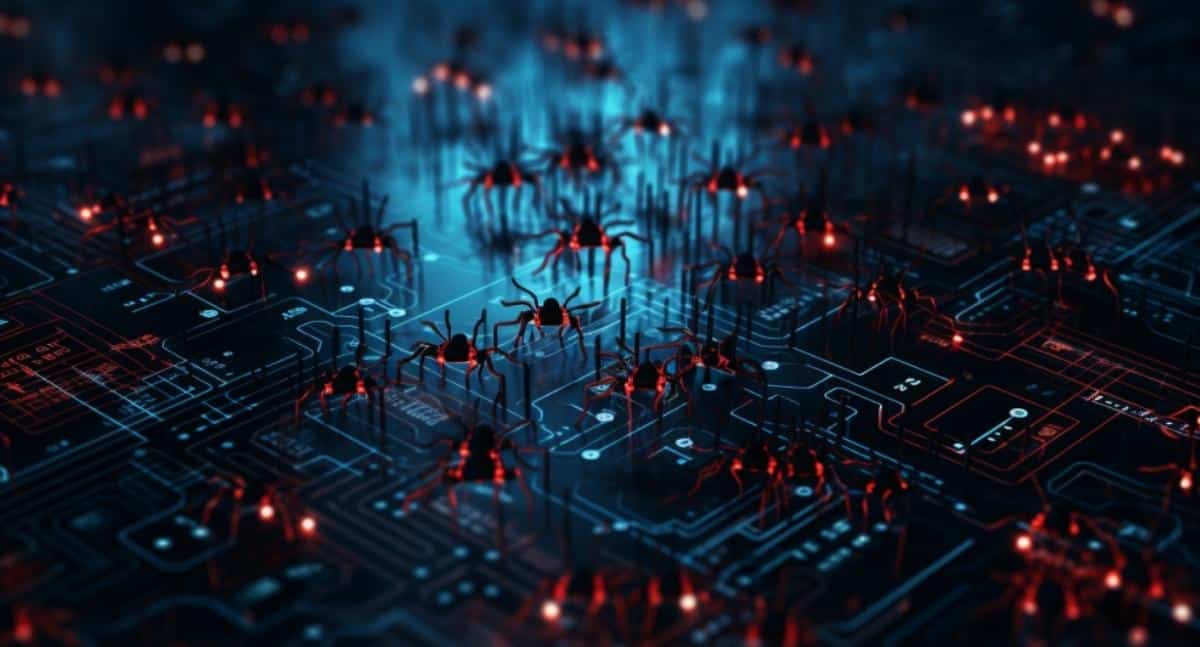
If you work in Excel, then you know how time-consuming it can be to do repetitive tasks over and over. That's where macros come in. Think of them as tiny little computer programs that automate those mundane tasks for you. Whether you record your actions or write the instructions yourself, macros can save you countless hours of work. This tutorial provides a comprehensive guide on how to create and use macros in Excel, including practical examples to get you started.
By learning how to work with macros, you'll not only increase your productivity but also gain a deeper understanding of the underlying processes in Excel. So, if you're an Excel power user looking to streamline your work processes, or just a beginner looking to get started with macros, this tutorial is the perfect place to start.
The post What Are Macros in Excel? How to Create & Use + Examples originally appeared on Master Data Skills + AI.
Published on:
Learn moreRelated posts
How to Remove Time from Date in Excel: 4 Quick Ways
If you are working with dates and times in Excel and need to separate the time component from the date, this post is for you. There are a vari...
How to Add Time in Excel: Beginners Guide with Pics
Are you struggling with adding time to your Excel spreadsheet? Look no further! This beginner's guide with pictures will walk you through the ...
How to Add the Developer Tab in Excel: A Step-by-Step Guide
This blog post provides you with a simple and easy-to-follow guide on how to add the developer tab in Excel. By default, the developer tab is ...
Why is Excel Important? 9 Top Functions Explained
Microsoft Excel may have been around for years, but it remains an essential tool in today's fast-paced digital world. Whether you're dealing w...
Is Excel a Programming Language? Is it a Database?
Excel is a complex and multifaceted tool with a multitude of features and functionalities. However, the question of whether it is a programmin...
How to View VBA Code in Excel: A Quick Guide
If you frequently work with Microsoft Excel, Visual Basic for Applications (VBA) can help you automate tasks and save time in your workflow. H...
Chat GPT For Excel: A Beginners Guide With Examples
Chat GPT for Excel is an AI tool that utilizes natural language processing to understand and respond to text-based tasks, such as questions re...
Excel: Automate your tasks in Excel for Mac
Good news for Excel users on Mac! The latest update now allows you to automate repetitive tasks using Office Scripts, which was previously onl...
Excel: Automate your tasks in Excel for Windows
Excel users on Windows can now have their tasks automated with the help of Office Scripts. Through the Code Editor and All Scripts taskpane, y...