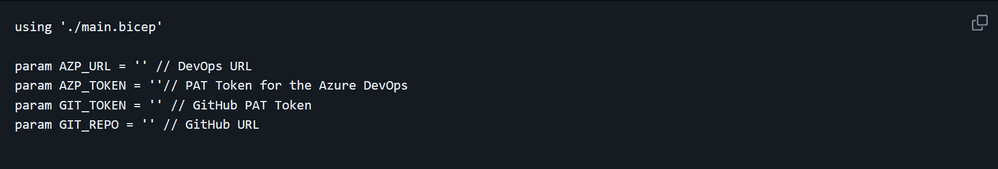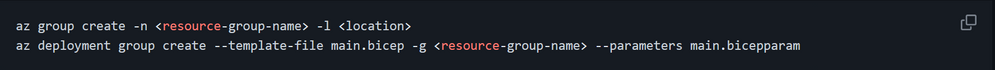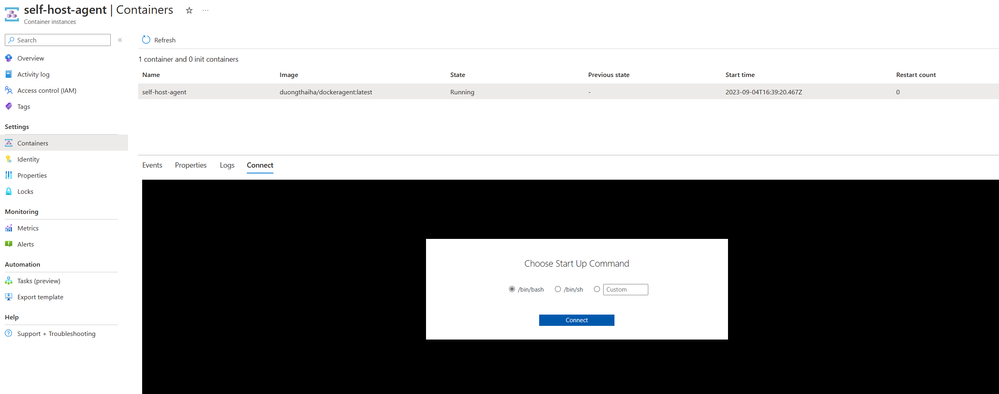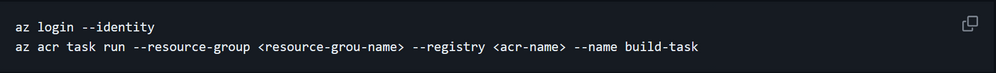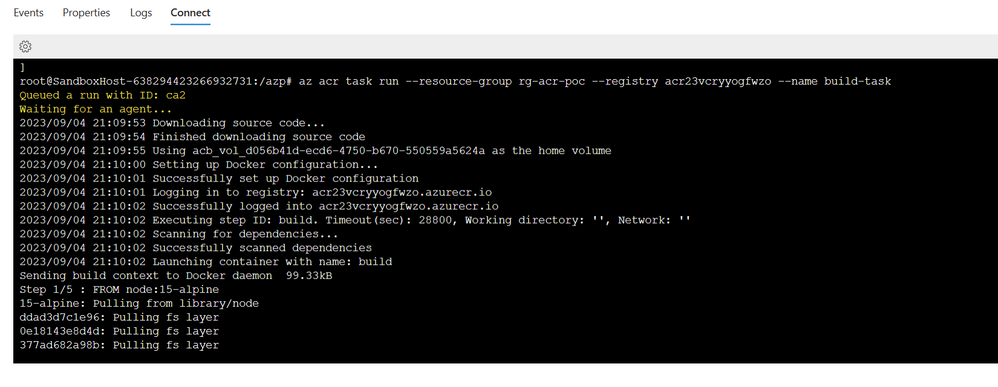Build image with containerised self-hosted Azure DevOps agent and private Azure Container Registry
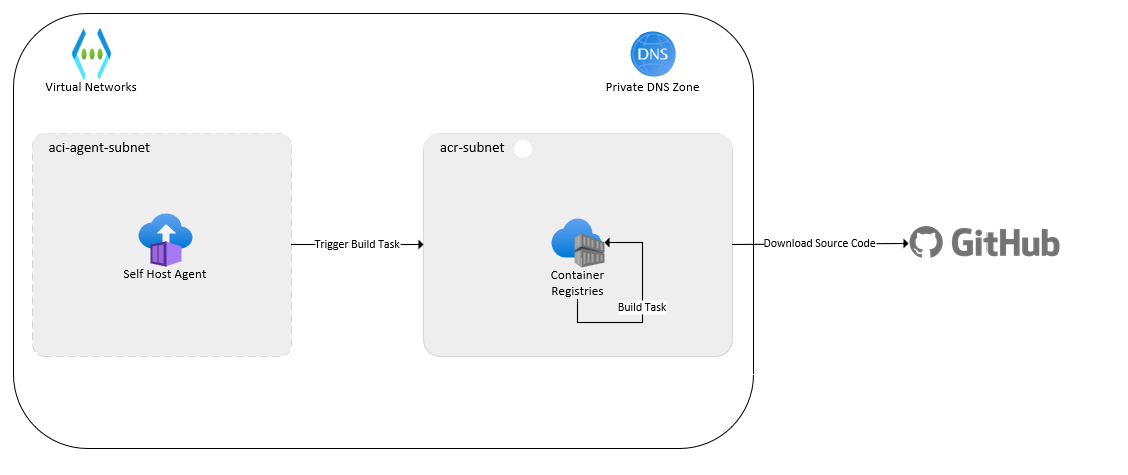
Introduction
Containerization has revolutionized the way we deploy and manage software. By packaging applications and their dependencies into a container, we can ensure that our software will run consistently across different environments. This is particularly useful when it comes to setting up self-hosted agents for Azure Pipelines.
A self-hosted agent is an agent that you set up and manage on your own to run jobs. You can use self-hosted agents in Azure Pipelines or Git Hub Actions. Self-hosted agents give you more control to install dependent software needed for your builds and deployments.
Why use containerised self-hosted agent
As we have seen the benefit of running the workload in container including agility, portability, high density and more. By running your self-hosted agent in a container, you can take advantage of the benefits of containerization.
- Agility: you can easily spin up new instances of your agent as needed, without having to worry about manually installing dependencies or configuring the environment. This can save you time and effort.
- Portable: Each engineering team can have autonomy and their own build agent in manage their pipeline. This help ensure that team’s builds and deployments are consistent.
- High density: Running your self-hosted agent in a container can make it easier to manage your infrastructure. Since containers are lightweight and portable, you can easily move your agents between different hosts as needed. This can help you optimize resource usage and reduce costs.
What is the challenge of using containerised self-hosted agent?
As part of CI/CD building workload container images is a key capability. It is possible to run Docker tasks on containerised selfhost agent however it does require access to the docker daemon at host level. This has critical security concerns.
A solution is to use Azure Container Registry (ACR) Task. With ACR Tasks, you can use Azure Container Registry to build container images for various platforms in the cloud. ACR Tasks also lets you automate the process of updating your Docker containers with OS and framework patches.
By default, Azure container registry accepts connections over the internet from hosts on any network. This opens an attack surface, and it is not normally in acceptable in enterprise environment. ACR Task use an agent running on Azure and required appropriated permission to able communicate with the Azure Container registry.
Proposed solution
There are a wide range of options to run containerized self-hosted agents on Azure from Azure Kubernetes Service to Azure Container App. This proof of concept Demonstrates the building of container images using self-hosted agent using Azure Container Instances with Azure Container Registry with private access only.
Architecture:

Proof of concept:
The proof of concept is all written in Bicep and can be found at GitHub repo (https://github.com/duongthaiha/containerised-selfhost-agent,). It provision the following:
- Provision a virtual network two subnets, one for Azure Container Instance and the other for Azure Container Registry
- Private DNS zone and entries
- Provision Azure Container Registry with private endpoint
- Disable public access to Azure Container Registry
- Provision Azure DevOps self-hosted agent in Azure Container Instances
- Provision an Azure Container Registry Task to build a container image.
- Custom role definition and role assignment following minimum privilege principles.
Prerequisite:
ADO Organization and a PAT token for more details permission required please refer to Run a self-hosted agent in Docker - Azure Pipelines | Microsoft Learn
GitHub Repo and Token for more detail permission required please refer to Managing your personal access tokens - GitHub Docs
Deployment Steps:
1) Update the parameter file to include the correct parameters:
2) Run the command to deploy the resource:
3) To start the image build process, we can connect to self-host agent using Connect capability in Azure Container Registry
4) Run command to trigger build task.
5 ) From figure above you can see that self-host agent has successfully build the image and uploaded the image into the Azure Container Registry
Summary:
If you are considering setting up a self-hosted agent for Azure Pipelines, it’s definitely worth considering running it in a container and using an Azure Container Registry with public access disabled for building images with ACR Tasks.
Related Content:
Run a self-hosted agent in Docker - Azure Pipelines | Microsoft Learn
Managing your personal access tokens - GitHub Docs
Run a self-hosted agent in Docker - Azure Pipelines | Microsoft Learn
ACR Tasks overview - Azure Container Registry | Microsoft Learn
Published on:
Learn moreRelated posts
New Secure Boot update resources for Azure Virtual Desktop, Windows 365, and Microsoft Intune
New documentation is now available to help IT administrators prepare for Secure Boot certificate updates and manage update readiness across vi...
Azure DocumentDB: A Fully Managed MongoDB-Compatible Database
Running MongoDB at scale eventually forces a trade-off: invest heavily in managing your own infrastructure or move to a managed service and ri...
Azure SDK Release (February 2026)
Azure SDK releases every month. In this post, you'll find this month's highlights and release notes. The post Azure SDK Release (February 2026...
Recovering dropped tables in Azure Databricks with UNDROP TABLE
Oops, Dropped the Wrong Table? What now? We’ve all been there: you’re cleaning up some old stuff in Databricks, run a quick DROP TABLE… and su...
Azure Developer CLI (azd) – February 2026: JMESPath Queries & Deployment Slots
This post announces the February 2026 release of the Azure Developer CLI (`azd`). The post Azure Developer CLI (azd) – February 2026: JM...
Improved Python (PyPi/uvx) support in Azure MCP Server
Azure MCP Server now offers first-class Python support via PyPI and uvx, making it easier than ever for Python developers to integrate Azure i...
Microsoft Purview: Data Lifecycle Management- Azure PST Import
Azure PST Import is a migration method that enables PST files stored in Azure Blob Storage to be imported directly into Exchange Online mailbo...