Play My Emails in Outlook now available in more languages

Hourra! ¡Estamos entusiasmados! We’re excited! Play My Emails is now available in French and Spanish.
As more companies embrace remote work, the world is seeing an increase in people shifting more rapidly between work and personal responsibilities while keeping their phones closer at hand. Play My Emails has been giving English and Portuguese speakers flexibility to get things done while maintaining a healthy work-life balance. We’re excited to announce that Play My Emails can now help French and Spanish speakers maximize productivity and get time back in their day to focus on the things that matter. Try it out by setting your iOS or Android device to French or Spanish.
Avec le développement de la mobilité, du télétravail et du travail nomade et flexible, un nombre croissant de personnes jonglent entre tâches professionnelles et personnelles au fil de la journée grâce à leur téléphone portable. La Lecture des courriels à voix haute (« Play My Emails ») a jusqu’à présent apporté aux utilisateurs de langue anglaise et portugaise une flexibilité supplémentaire pour combiner plus harmonieusement leurs vies professionnelle et personnelle. Nous sommes heureux d’annoncer que la Lecture des courriels à voix haute est maintenant aussi disponible en français et en espagnol ! Les utilisateurs de langue française et espagnole peuvent désormais également profiter de cette fonctionnalité pour se libérer un temps précieux. Essayez-la dans Outlook Mobile sur votre appareil Android ou iOS configuré en français ou en espagnol.
A medida que las compañías adoptan el teletrabajo, más personas compaginan su profesión con sus responsabilidades personales, con ayuda del teléfono. Reproducir mis correos ha facilitado a los hablantes de inglés y portugués, realizar sus tareas manteniendo un equilibrio saludable entre sus vidas profesionales y personales. Por eso, nos entusiasma anunciar que Reproducir mis correos está disponible para los hablantes de francés y español, a quienes ayudará a potenciar su productividad y a ganar más tiempo en su día a día para centrarse en lo importante. Pruébalo configurando tu dispositivo iOS o Android en francés o español.
Get started with Play My Emails
To use Play My Emails, you must be running Outlook for iOS or Android. You’ll need an Office 365 work account, an Outlook account, or a Gmail account signed in to Outlook mobile. Play My Emails supports English, Portuguese, French, and Spanish.
Make sure you’re connected to a Bluetooth or wired audio device. Then, select the Play icon in the notification that appears at the bottom of the screen. You can also open Outlook, swipe right from the left side of the screen to open the side menu, and then select the Play icon.
Play this conversation
Play this conversation allows users to play all messages in a specific email thread. To do this, select the triple dot [...] icon at the top of the screen to open the drop-down menu, then select Play Conversation.
Bien commencer avec la Lecture des courriels à voix haute
Pour pouvoir utiliser la Lecture des courriels à voix haute, vous devez utiliser Outlook pour iOS ou pour Android, configuré avec un compte professionnel Microsoft 365, un compte Outlook.com, ou un compte Gmail. La Lecture des courriels à voix haute est disponible en anglais, français, espagnol et portugais (brésilien).
Pour lancer la Lecture des courriels à voix haute, connectez vos écouteurs ou un appareil audio en Bluetooth ou en filaire, puis appuyez sur le bouton Lecture dans le bandeau qui apparaît en bas de l’écran Outlook. Vous pouvez aussi simplement lancer Outlook, balayer sur l’écran de gauche à droite pour ouvrir le menu latéral, puis appuyer sur le bouton Lecture dans celui-ci.
Écouter cette conversation
La fonctionnalité Écouter cette conversation permet d’écouter directement tous les messages reçus dans un fil de conversation spécifique. Pour l’utiliser, ouvrez le dernier message de la conversation, appuyez sur les trois points en haut de l’écran pour ouvrir le menu, puis appuyez sur Écouter cette conversation.
Empieza a usar Reproducir mis correos electrónicos
Para usar Reproducir mis correos, debes tener Outlook para iOS o Android. Necesitarás una cuenta de trabajo de Microsoft 365, una cuenta de Outlook.com o una cuenta de Gmail vinculada con Outlook móvil. Reproducir mis correos es compatible con inglés, portugués, francés y español. Asegúrate de estar conectado a un dispositivo de audio Bluetooth o con cable. Luego, selecciona el icono Reproducir en la notificación que aparece en la parte inferior de la pantalla. También puedes abrir Outlook, deslizar hacia la derecha desde el lado izquierdo de la pantalla para abrir el menú lateral y luego seleccionar el icono Reproducir.

Reproduce esta conversación
Reproduce esta conversación permite a los usuarios reproducir todos los mensajes en un hilo de correo electrónico específico. Para acceder a esta función, pulsa el icono de los Tres puntos en la parte superior de la pantalla, y una vez abierto el menú desplegable, selecciona Reproducir conversación.
As a personal productivity assistant that is a natural part of Microsoft 365, Cortana processes data safely and securely to fulfill your requests. Protecting your data and privacy is our highest priority, and we give you control over your data. These new Cortana experiences are delivered using services that fully comply with Microsoft 365’s enterprise-level privacy, security and compliance promises as laid out in the Online Services Terms, and are enabled by default. For a closer look at the user experience and information on admin configurations, watch this Microsoft Mechanics demo. Try these experiences for yourself today.
Cortana est une technologie d’assistance virtuelle intégrée à Microsoft 365, et veille à la protection de vos données lorsqu’elle traite vos requêtes. La protection de vos données et de votre confidentialité est notre priorité, et nous vous donnons le contrôle sur vos données. Les nouvelles fonctionnalités Cortana sont activées par défaut, et utilisent des services qui respectent les principes Microsoft 365 de confidentialité, de sécurité et de fiabilité pour les entreprises décrits dans les Termes et conditions pour les services en ligne. Essayez-les dès aujourd’hui!
Como asistente de productividad personal de Microsoft 365, Cortana procesa los datos de manera segura para realizar tus solicitudes. Proteger tu privacidad es nuestra máxima prioridad, y te brindamos control sobre tus datos. Estas nuevas experiencias de Cortana utilizan servicios que cumplen plenamente con las promesas de privacidad, seguridad y conformidad a nivel empresarial de Microsoft 365 según lo establecido en los Términos de servicios en línea, y están habilitadas por diseño. Prueba estas experiencias hoy mismo y presta atención a las novedades que irán llegando a Microsoft 365 para rentabilizar tu tiempo al máximo.
Continue the conversation by joining us in the Microsoft 365 community! Want to share best practices or join community events? Become a member by "Joining" the Microsoft 365 community. For tips & tricks or to stay up to date on the latest news and announcements directly from the product teams, make sure to Follow or Subscribe to the Microsoft 365 Blog space!
Published on:
Learn more