Dynamics 365 Business Central: How to add custom fields in Edit in Excel
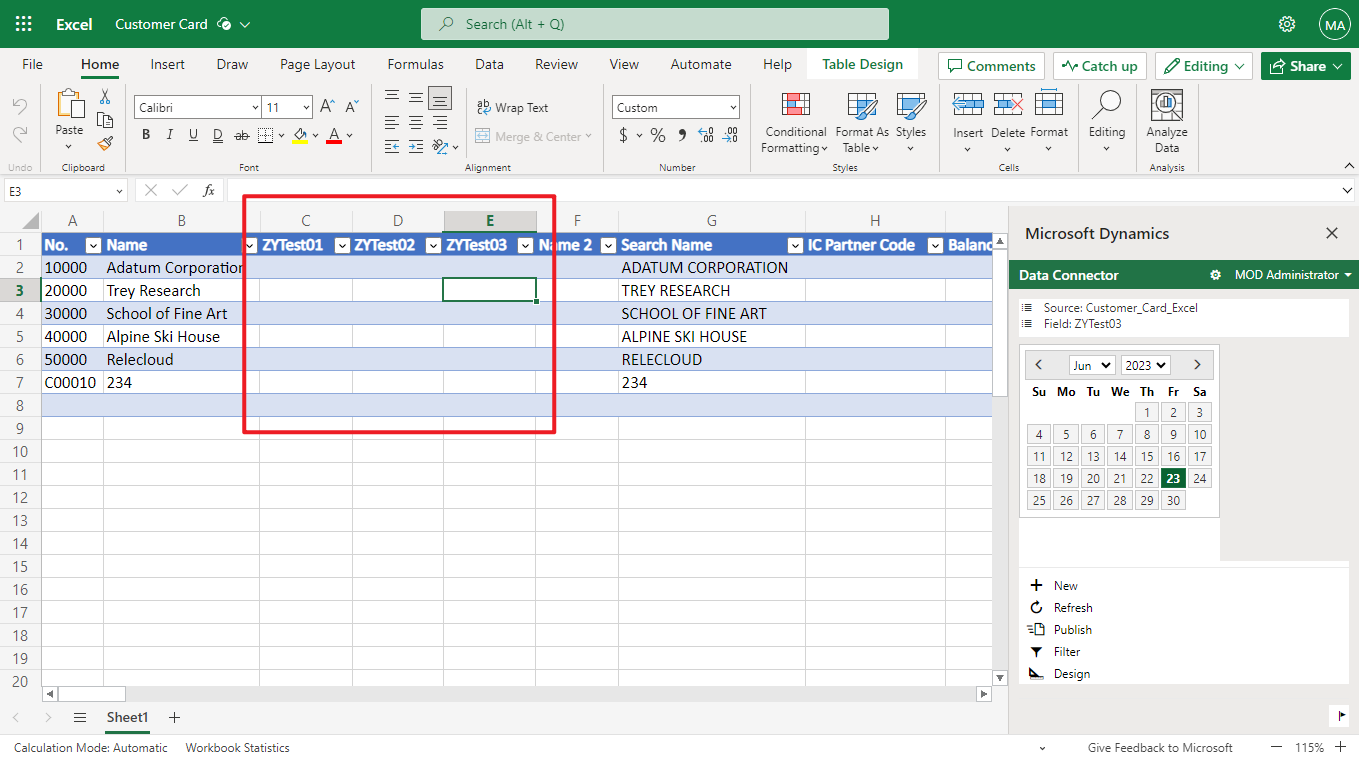
Published on:
Learn moreRelated posts
From Business Central to SharePoint: The Right Way to Save PDF Files in Power Automate
If you’re pulling PDF files from Microsoft Dynamics 365 Business Central and saving them to SharePoint using Power Automate, there’s one criti...
Dynamics 365 Business Central: How to automatically archive sales orders via AL (For example, Archive on Order Release)
Hi, Readers.Today I’d like to briefly talk about how to automatically archive sales orders via AL. In Business Central, you can archive sales,...
Dynamics 365 Business Central: Regarding the issue where the Source Currency Amount in G/L Entry differs from the pre-posting Amount in BC27
Hi, Readers.Today I’d like to share a question that came up yesterday, regarding the issue where the Source Currency Amount in G/L Entry...
Dynamics 365 Business Central: Uninstall apps from Admin Center
Hi, Readers.Today I would like to share another mini tip about Business Central, how to uninstall apps from Admin Center. When an app is no lo...
Dynamics 365 Business Central: Black Friday 1K AI Power-Up campaign (Free copilot credits)
Hi, Readers.I would like to share a piece of information today, Business Central Black Friday 1K AI Power-Up campaign.This message was posted ...
Dynamics 365 Business Central: How to quickly check if a field is a primary key field
Hi, Readers.Today I would like to share another mini tip about Business Central, how to quickly check if a field is a primary key field. In AL...
Dynamics 365 Business Central: How to quickly determine if the installed AppSource (Global) app is up-to-date?
Hi, Readers.Today I would like to briefly discuss a question I was asked recently, how to quickly determine if the installed AppSource (Global...
Dynamics 365 Business Central: How to check if a string contains particular strings (if a string is a substring of another)
Hi, Readers.Today I would like to share another mini tip about Business Central, how to check if a string contains particular strings (if...
Dynamics 365 Business Central: Set a PDF password for the report (Password protect the document using a user and admin passwords) – No control add-in and APIs
Hi, Readers.Today I’d like to briefly talk about how to set a PDF password for the report in Business Central (Password protect the docu...
Dynamics 365 Business Central Blog Series: Links and Notes (System Parts)
Articles in this series: How to add Attachments, Links, Notes Factbox to any pages How to add Attachments, Links, Notes Factbox to any pages H...