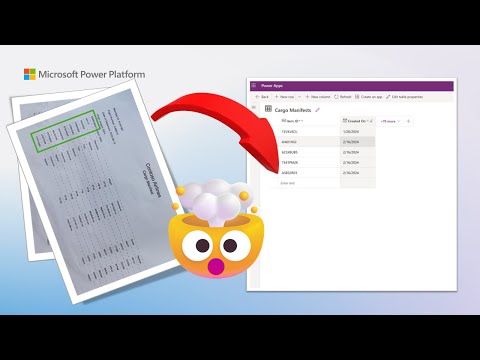How to leverage AI Builder GPT to extract information from documents
Published on:
Learn moreRelated posts
How to Automate Image Descriptions with AI Builder in Power Automate
In today’s fast-paced digital world, automating repetitive tasks not only saves time but also significantly improves productivity. Microsoft n...
Upcoming AI Builder Licensing Changes
From November 1st, 2025, Microsoft will introduce significant changes for AI Builder credits, used by AI Builder for automated data intelligen...
Automate Multilingual Email Acknowledgments in Dynamics 365 with AI Builder Language Detection
Tired of manually responding to emails in different languages? If you’re using Dynamics 365 and your team receives customer emails in multiple...
How to Use Copilot Custom Prompts and AI Builder in Dynamics 365 Sales
This blog builds on our previous article, How to Configure and Use the Prompt Column in Dataverse, which you can read here. While that post fo...
AI Builder – Use your own generative AI model from Azure AI Foundry in Prompt builder in Copilot Studio
We are announcing the ability to use your own generative AI model from Azure AI Foundry in prompt builder. This feature has reached general av...
AI Builder – Optimize AI-driven outcomes with prompt evaluations
We are announcing the ability to optimize AI-driven outcomes with prompt evaluations in AI Builder. This feature will reach general availabili...
AI Builder – Enhance document processing efficiency with an agent
We are announcing the ability to enhance document processing efficiency with an agent in AI Builder. This feature will reach general availabil...
AI Builder – Review AI generated content with validation station
We are announcing the ability to review AI prompts, inputs, and responses with validation station in AI Builder. This feature will reach gener...
AI Builder – Enhance automated document processing with validation station
We are announcing the ability to review, verify, and correct data extracted from documents before final submission or integration using the va...
AI Builder – Process documents with Copilot prompts
We are announcing the ability to use prompts in Copilot agents to extract and augment information from documents in AI Builder. This feature w...