Dataverse: Debug Plugin With FakeXrmEasy (Direct Connection)
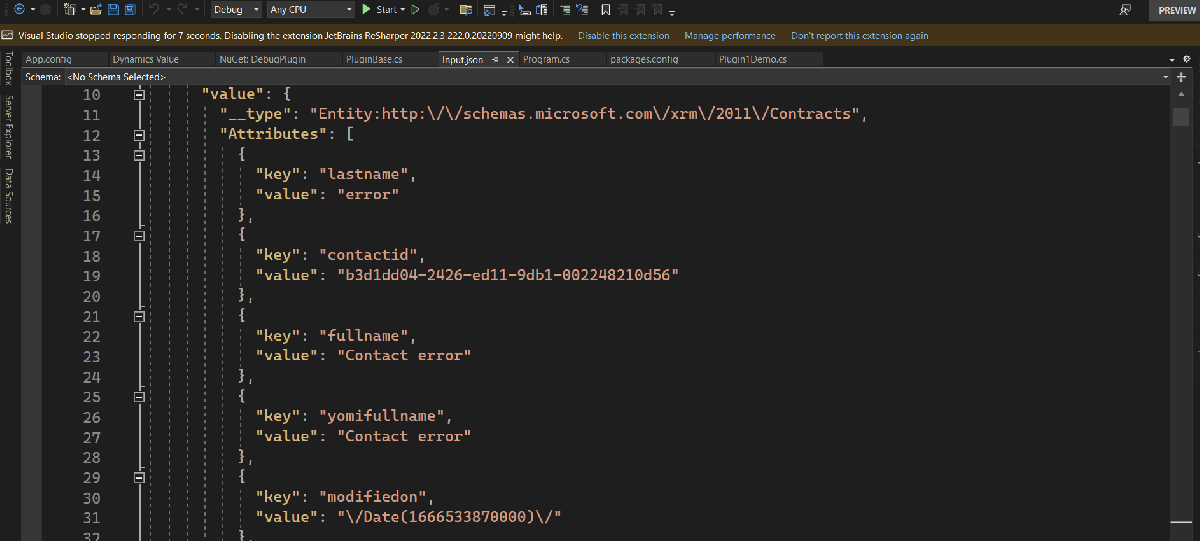
Published on:
Learn moreRelated posts
Microsoft 365 & Power Platform Call (Microsoft Speakers) – January 13th, 2026 – Screenshot Summary
Call Highlights SharePoint Quicklinks: Primary PnP Website: https://aka.ms/m365pnp Documentation & Guidance SharePoint Dev Videos Issues...
What Copilot “Agents” Change for Real Automation in D365 & Power Platform?
For a long time, enterprise automation has promised speed, accuracy, and scope. In reality, though, most automation projects slow down early a...
Microsoft 365 & Power Platform Community Call – January 8th, 2026 – Screenshot Summary
Call Highlights SharePoint Quicklinks: Primary PnP Website: https://aka.ms/m365pnp Documentation & Guidance SharePoint Dev Videos Issues...
Designing Secure Power Platform Solutions with Dataverse Security Roles
Understanding Dataverse Security Roles is essential for anyone working with Microsoft Power Platform and Dynamics 365—whether you are a busine...
Power Platform admin center – Manage external authentication provider governance
We are announcing the ability of new controls, in the Power Platform admin center, that let admins select which external identity providers ca...
Power Platform Fundamentals #1: Plan Designer in Power Platform: Architecting Enterprise Solutions the Right Way: Quick Read Series
Transforming Business Requirements into Scalable Enterprise Solutions 1. Executive Summary Large enterprises often struggle with a common prob...
Power Platform environment variables, default vs current values
When you use multiple environments (and you always should do) in the Power Platform, then it is almost impossible to avoid environment variabl...
Microsoft 365 & Power Platform Community Call – December 18th, 2025 – Screenshot Summary
Call Highlights SharePoint Quicklinks: Primary PnP Website: https://aka.ms/m365pnp Documentation & Guidance SharePoint Dev Videos Issues...