Leverage the Cloud to Cut File Data Costs: Comparison of Alternatives
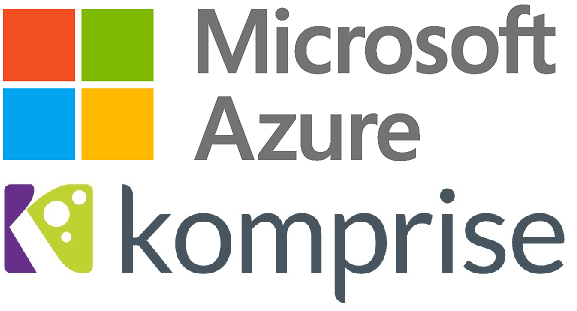
Introduction
In Part 1 of our series, @DarrenKomprise, outlined the factors that often lead to higher than anticipated costs to store file data to support on-premises and Cloud-based applications. Now, we look at the alternatives that exist to address these challenges.
Komprise Intelligent Tiering for Azure offers a great solution that you will learn more about in our next post.
Part 1 - The True Cost of File Storage: Why is File Data Expensive?
Disclaimer: This post includes content from a Microsoft Partner and links to external content.
Leverage the Cloud to Cut File Data Costs: Comparison of Alternatives
In our previous post, we reviewed unstructured data growth and the high costs associated with file data storage. Since 80% of file data is cold, meaning infrequently accessed, and cost-effective tiers such as Azure Blob are 1/10th to 1/100th the cost of file storage, it is easy to see why businesses and public sector organizations want to use cold data tiering to reduce file storage costs. Here is a breakdown of Azure Blob Archive costs compared to higher performance on-premises and cloud file storage options.
|
Item |
Cost/GB/month |
Relative Cost to Azure Blob Archive |
|
On-Prem Flash/SSD |
$0.12 |
123x |
|
On-Prem Disk |
$.066 |
66x |
|
Azure Files Premium |
$0.16 |
162x |
|
Azure Files Tx Optimized |
$0.06 |
61x |
|
Azure NetApp Files Standard |
$0.15 |
152x |
|
Azure Blob Cool |
$0.015 |
15x |
|
Azure Blob Archive |
$0.00099 |
1x |
Storage Cost Comparison versus Azure Blob Storage Archive Tier
Not all Data Tiering is the Same – Storage Tiering is Only 25% Effective
But since storage is only 25% or less of the overall cost of file data, as we reviewed in the previous post, a tiering solution should not only reduce the file storage footprint but also shrink the snapshots, backup and DR. Consider these three approaches to cold data tiering:
- Hybrid Cloud File Gateways: Hybrid cloud file storage gateways require replacing your existing file storage with a new storage system that caches data locally while also keeping data in the cloud. This approach is typically used in small branch offices or situations like engineering design that require collaboration across sites. But these solutions are proprietary and tier blocks of data within their own filesystem to the cloud. This may reduce some near-term storage costs, but it does not shrink the backup and DR costs, and therefore addresses less than 25% of the overall costs. And, even to access your data in Azure, you will need to license the proprietary cloud file system, which means you are locked-in to the licensing costs year after year even if all your data is in the cloud.
- Storage-Based Tiering: Storage-based tiering solutions break files up into proprietary blocks and tier the blocks to a proprietary tier of secondary storage which could be in the cloud. The first major drawback with storage-based tiering solutions is similar to hybrid cloud gateways – they are storage-only proprietary solutions. This tiering approach impacts storage costs only and not the backup and DR costs, thus addressing only 25% of the overall costs. The second drawback is that you cannot put your data in all the storage tiers and classes that Azure offers, and you cannot use your data in the cloud without going through the vendor’s file system.
Basically, storage tiering and hybrid cloud file storage gateways create a proprietary black-box that extends to the cloud, but do not allow you to use the full power of the cloud.
- Transparent File Tiering: File-tiering from Komprise transparently offloads entire files from the data storage, snapshot, backup and DR footprints without any change to your processes or user behavior. File tiering maximizes your data storage and backup savings and also reduces cloud egress costs, prevents unnecessary rehydration when data is accessed from the cloud, and lets you set different policies for different data types and groups. Users can access the tiered data exactly as before as files from the original location, and they can directly access the objects in Azure Blob without any lock-in. You can also use all the native Azure data services.
Komprise analyzes all your file and object data. You can set policies to transparently tier cold files to Azure and instantly visualize savings based on your costs and policies
Files moved by Komprise TMT appear just as they did before, without users noticing any difference, and open like normal files on the desktop.
No stubs. No agents. The figure shows a PDF file before and after it is tiered by Komprise.
Here is a summary of the 3 cloud tiering approaches.
Be sure to also read the white paper: Cloud Tiering – Storage-Based vs Gateways vs File Based for more details.
|
Approach |
Hybrid Cloud File Gateways |
Storage-Tiering |
Komprise File-Tiering to Azure from your NAS |
|
Reduces Storage costs |
Y |
Y |
Y |
|
Keep existing NAS, no |
N | Y |
Y |
|
Tiers to all Azure Blob, File classes |
N |
N |
Y |
|
Reduces Backup, DR Costs |
Y |
N |
Y |
|
Reduces Egress, Rehydration |
Y |
N |
Y |
|
Direct, native cloud access |
N |
N |
Y |
In the final post in this series, we’ll review two file tiering options for Azure that are designed to save you 70% on your file data storage costs:
- Hybrid Cloud: Using Komprise to analyze and tier to Azure from any on-premises storage or NAS (e.g. NetApp, Dell, Windows Server)
- Cloud Lifecycle Management: Using Komprise to migrate to Azure file storage and optimize your data lifecycle in Azure.
This post continues in Part 3 -
How to Save 70% on File Data Costs
Published on:
Learn more
