How to automatically upload files from OneDrive to Business Central with Power Automate (No customization)
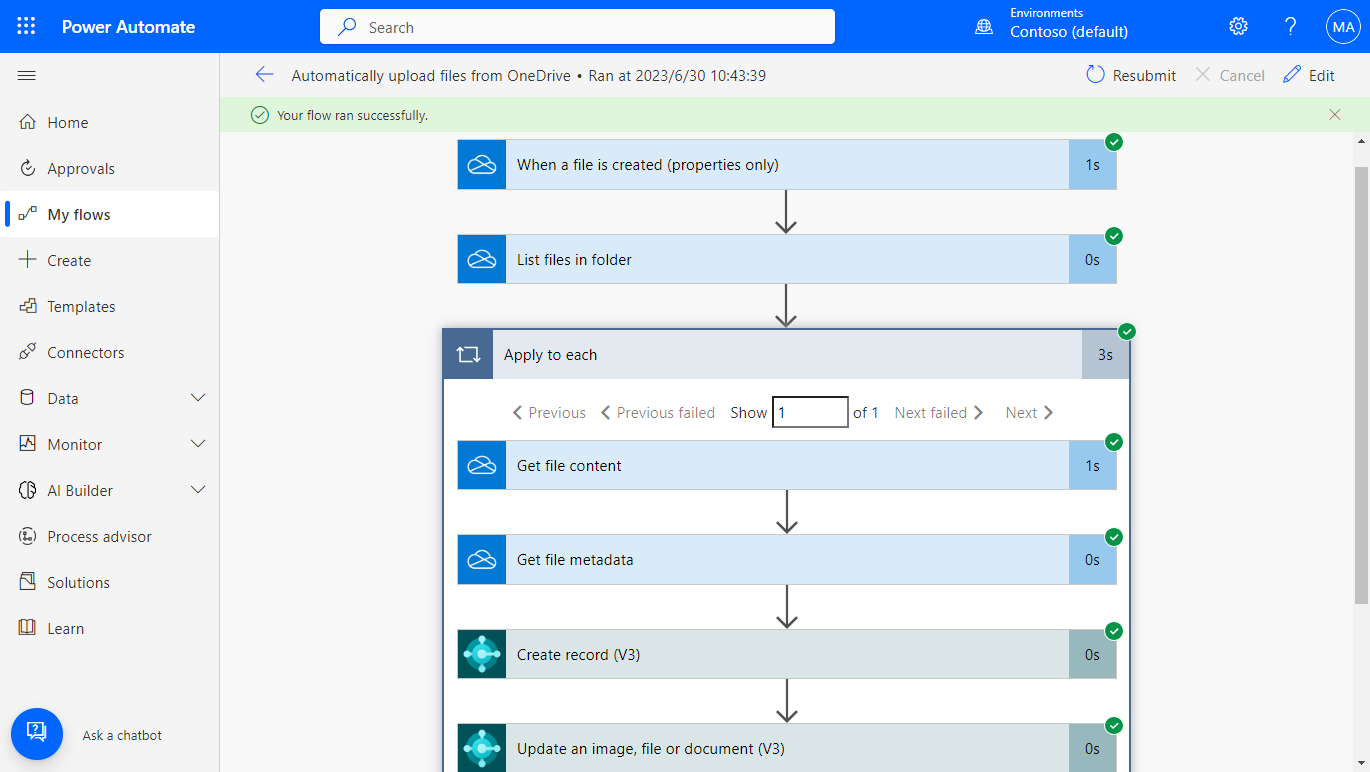
Published on:
Learn moreRelated posts
Dynamics 365 Business Central: How to use Open in Excel in the browser/web (Excel Online)
Hi, Readers.Today I would like to share another mini tip about Business Central, how to use Open in Excel in the browser/web (Excel Online). W...
Episode 418 – An Anti-AI Adventure with Cat Schneider: SharePoint, Power Automate, and Conference Shenanigans
Welcome to Episode 418 of the Microsoft Cloud IT Pro Podcast. In this episode, Ben sits down with Cat Schneider during a lively conference to...
How to Send Automated Emails from Dynamics 365 CRM Using Email Templates and Power Automate
Microsoft Dynamics 365 CRM provides robust email capabilities through Email Templates, enabling organizations to maintain consistent and profe...
Automate Order Processing: Connect Dynamics 365 CRM & Business Central with Co-pilot Sales Order Agent
Imagine you run a business that gets dozens or hundreds of order requests via email every day from new clients or repeat customers. Normally, ...
Your flow has a new trigger URL in Power Automate
Recently I've been receiving email reporting Your flow has a new trigger URL. In this post I will address this issue and how to avoid your flo...
Dynamics 365 Business Central Blog Series: Work with dimensions
Articles in this series: How to add Shortcut Dimensions on the page (Shortcut Dimension 3 ~ 8) How to add Shortcut Dimensions on the page in D...
Open an app in Power Automate Desktop
When you open an app in Power Automate Desktop, and you need to run this Power Automate Desktop flow multiple times it becomes important to ha...
Automating Business PDFs Using Azure Document Intelligence and Power Automate
In today’s data-driven enterprises, critical business information often arrives in the form of PDFs—bank statements, invoices, policy document...
Dynamics 365 Business Central: All Copilot and agent capabilities
Hi, Readers.Today, I’d like to provide a brief overview of the Copilot and Agent features currently available in Business Central. Copilot is ...