Understanding Blocking And Waiting In Power BI Import Mode Refreshes
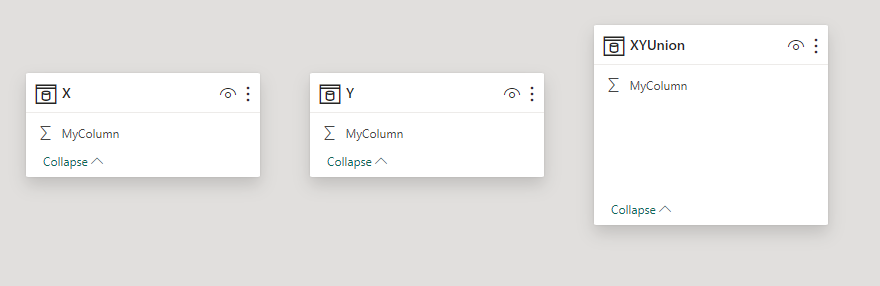
Following on from my previous post showing how you can visualise the job graph for a Power BI Import mode semantic model refresh, I this post I will look at how you can interpret what the job graph tells you – specifically, explaining the concepts of blocking and waiting. As always, simple examples are the … Continue reading Understanding Blocking And Waiting In Power BI Import Mode Refreshes
Published on:
Learn moreRelated posts
Power BI, Parallelism And Dependencies Between SQL Queries In DirectQuery Mode
This is going to sound strange, but one of the things I like about tuning Power BI DirectQuery semantic models is that their generally-slower ...
18 hours ago
Creating Engaging, Animated Line Charts in Power BI with Custom Visuals
Power BI provides powerful built-in visuals, but sometimes you need custom behavior—such as animated line transitions when filters change. In ...
3 days ago
Generate ERD diagrams for your Power BI Semantic Model using GitHub Copilot
While preparing for a training day I will host early March, I was doing some experiments in VS Code with GitHub Copilot and a few related exte...
6 days ago