How to Install the Apps from the Microsoft AppSource to your Dataverse Environment?
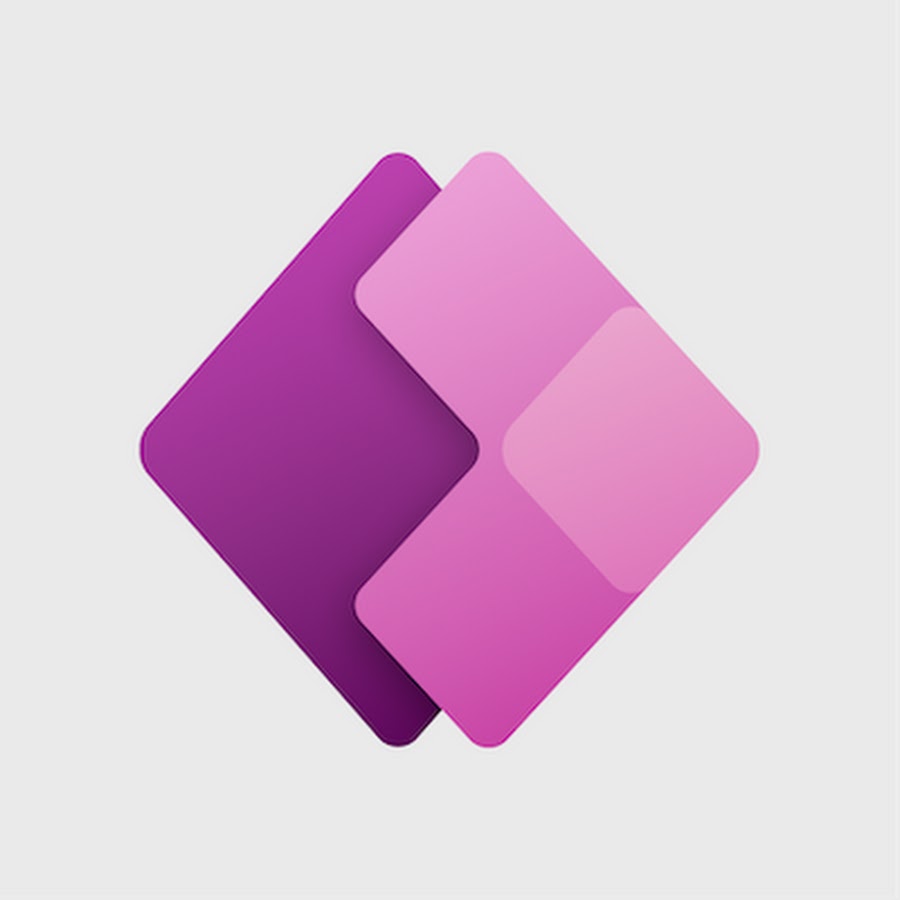
Published on:
Learn moreRelated posts
Power Platform – Upcoming enforcement of tenant isolation
As part of our Secure Future Initiative (SFI), the tenant isolation feature will be enabled by default for all Power Platform tenants as the n...
Microsoft 365 & Power Platform Community Call – January 22nd, 2026 – Screenshot Summary
Call Highlights SharePoint Quicklinks: Primary PnP Website: https://aka.ms/m365pnp Documentation & Guidance SharePoint Dev Videos Issues...
10 Best Practices for Developing Power Platform Solutions
Why does Microsoft hide the best practices in the Power Platform? In this post I will go through some best practices that aren't always obviou...
Power Platform admin center – New usage experience rolling out in Public Preview
On January 20, 2026, the new usage experience in Power Platform admin center began rolling out in Public Preview, with full availability expec...
Power Platform – January 2026 – Screenshot Summary
Community Call Highlights Quicklinks: Power Platform Community: Power Apps Power Automate Power BI Power Virtual Agents Power Pages M365 Pla...
Microsoft 365 & Power Platform Call (Microsoft Speakers) – January 20th, 2026 – Screenshot Summary
Call Highlights SharePoint Quicklinks: Primary PnP Website: https://aka.ms/m365pnp Documentation & Guidance SharePoint Dev Videos Issues...