Creating Power BI Reports for Displaying List Data in Dynamics 365 Business Central (Filter the Power BI report based on the selected record)
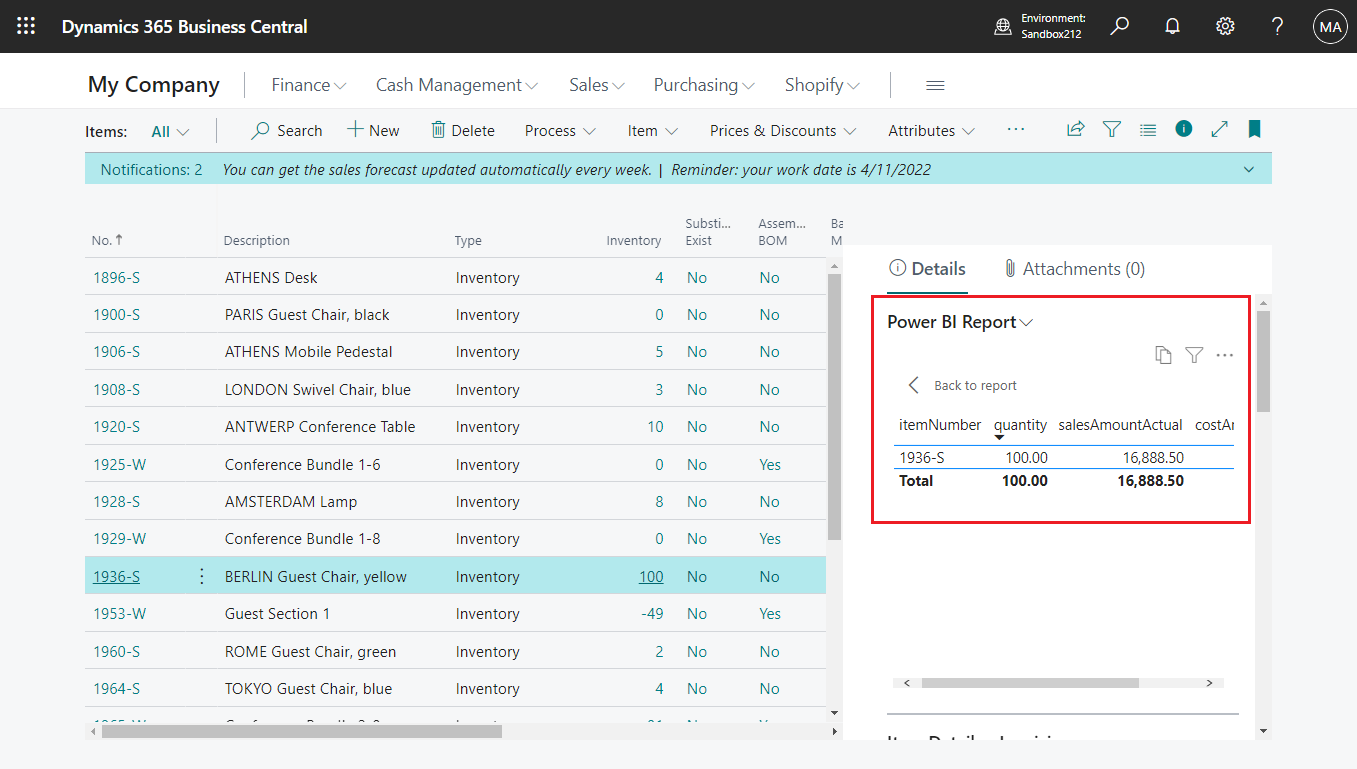
Hi Readers.Last week I saw a question on the D365 forum, Filter Power BI Report on a Item in the item list. – Dynamics 365 Business Central Forum Community Forum. Because I am not very familiar with Power BI, I checked the BC standard code. Since there is no way to pass parameters to Power […]
Published on:
Learn moreRelated posts
Dynamics 365 Business Central: How to use Open in Excel in the browser/web (Excel Online)
Hi, Readers.Today I would like to share another mini tip about Business Central, how to use Open in Excel in the browser/web (Excel Online). W...
3 hours ago
Diagnosing Power BI DirectQuery Performance Problems Caused By SQL Queries That Return Large Resultsets
One very common cause of Power BI performance problems is having a table with a large number of rows on your report. It’s a problem I wr...
19 hours ago
What happened in DAX in 2025
5 days ago
Diagnosing Power BI DirectQuery Connection Limit Problems With Performance Analyzer
To kick off my series on diagnosing Power BI performance problems with Performance Analyzer in the browser (which I introduced last week with ...
7 days ago
Automate Order Processing: Connect Dynamics 365 CRM & Business Central with Co-pilot Sales Order Agent
Imagine you run a business that gets dozens or hundreds of order requests via email every day from new clients or repeat customers. Normally, ...
11 days ago
Dynamics 365 Business Central Blog Series: Work with dimensions
Articles in this series: How to add Shortcut Dimensions on the page (Shortcut Dimension 3 ~ 8) How to add Shortcut Dimensions on the page in D...
13 days ago