Dynamics 365 Business Central SaaS/Cloud W1 version: How to create an environment with all demo/sample data
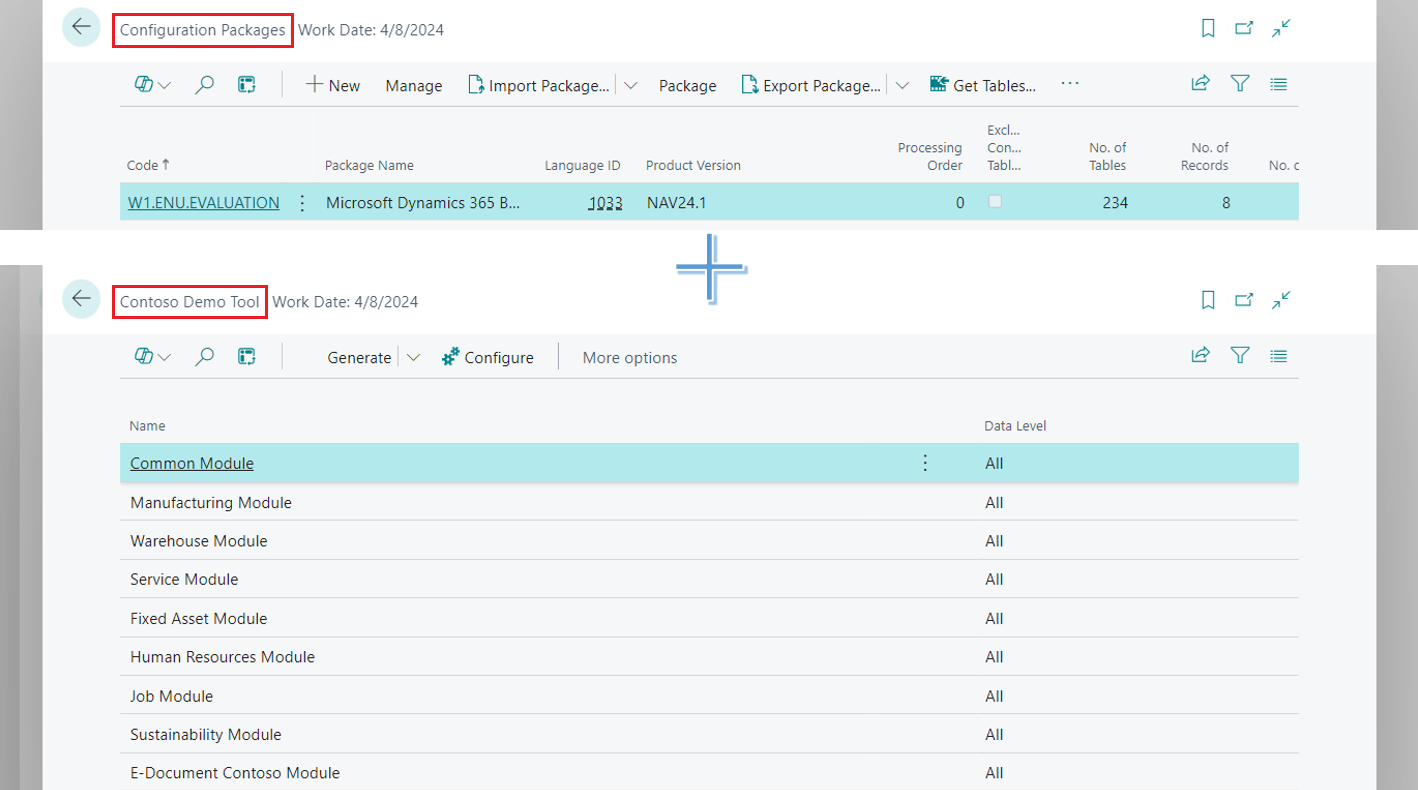
If you're trying to create an environment with all demo/sample data in Business Central SaaS/Cloud W1 version, this tutorial will guide you through the process. Firstly, it's important to note that demo/sample data is automatically installed when you create the environment, with the exception of "W1 countries".
For instance, in the US version, the demo is named "CRONUS USA, Inc." and the W1 version is "My Company", running on Dynamics. To create an environment with demo data, you need to follow some simple steps, which are explained with clarity and detail in this tutorial.
Whether you're new to Business Central or have been working with it for a while, the steps in this tutorial will prove useful in enhancing your experience with the software.
The post Dynamics 365 Business Central SaaS/Cloud W1 version: How to create an environment with all demo/sample data was originally published on yzhums.com.
Published on:
Learn moreRelated posts
Cumulative Update Summary for Microsoft Dynamics 365 Business Central(June, 2024)
Microsoft Dynamics 365 Business Central has recently released its cumulative update for June, 2024. This update includes several new features ...
Dynamics 365 Business Central: How to show all error messages in Configuration Package
Hi, Readers.When you onboard a prospect, you can use Configuration Packages to set up Business Central according to your best practi...
Work smarter with Microsoft Copilot in Dynamics 365 Business Central
The Microsoft Dynamics 365 Business Central is making strides in the AI space with the introduction of Microsoft Copilot. This AI-driven featu...
Introducing a new era of AI in Dynamics 365 Business Central
Mike Morton (Vice President, Dynamics 365 Business Central) introduces the latest Business Central 2024 release wave 1 in this informative vid...
How to transform work with Copilot in Dynamics 365 Business Central
This video tutorial outlines how to optimize workflows by utilizing the Copilot feature within Dynamics 365 Business Central. By leveraging th...
Is Microsoft Dynamics 365 Business Central the best ERP?
Microsoft Dynamics 365 Business Central has emerged as a leading software platform that can help streamline various business operations. Its d...
Best in Business: Microsoft Dynamics 365 Business Central
Microsoft Dynamics 365 Business Central is an all-encompassing software platform designed to help businesses streamline their operations and s...
Streamlining Business Operations with Microsoft Dynamics 365 Business Central, Power BI Consulting, and Power Apps Services
In today's fast-paced business world, companies are always looking out for ways to streamline their operations to improve their productivity a...
Dynamics 365 Business Central vs. Dynamics 365 Finance: a comprehensive overview
If you are a business looking for an ERP solution to improve your productivity and processes, Microsoft offers a suite of apps called Dynamics...
Dynamics 365 Business Central – Better Financial Management
If you're looking to optimize your financial management strategies, Dynamics 365 Business Central is the solution you need. In this post, you'...