How to show internal error message details in the Power Apps Portal
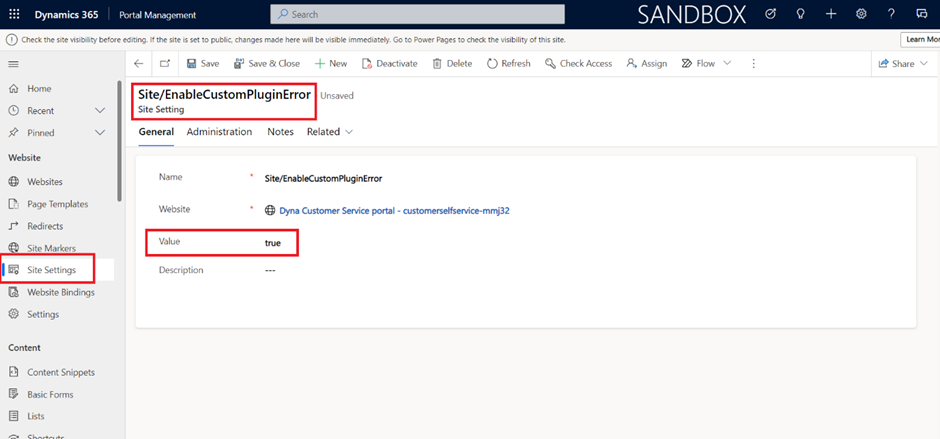
Published on:
Learn moreRelated posts
Integrating Virtual Tables with Power Pages – Step by Step Guide
What Are Virtual Tables (Quick Context) Virtual tables allow Dataverse to read/write data from external systems without storing the data in Da...
Power Pages – Control Power Pages components using client APIs
We are introducing the ability to control Power Pages components using client APIs in Power Pages. This feature will reach general availabilit...
5 Dataverse Date Fields and the Date Picker in Canvas Apps
Within Dataverse we can configure date fields in 5 different ways. When we use these fields in a Power Apps Canvas App they will behave slight...
Modern Combo box limitations in Power Apps
Following my post about migrating from the Classic Controls to Modern Controls, today a bit of a closer look at the Modern Combo box.
Migrate from Classic Controls to Modern Controls in Power Apps
Have you considered moving you Canvas Apps from Classic Controls to Modern Controls? Unfortunately it isn't as easy as just replacing each con...
Generating and Sharing Screen in PDFs from D365 Sales Using Canvas Apps
In many Dynamics 365 Sales implementations, sales users need a simple and intuitive way to preview a quote, generate a PDF, and share it with ...
Sticky Progress State in Power Pages – Resume User Progress Using Dataverse Draft Tracking
Modern portals must be forgiving. Users abandon forms, switch devices, or lose connectivity — and they expect the system to remember where the...