Power Pages — How to display Power BI reports with full width
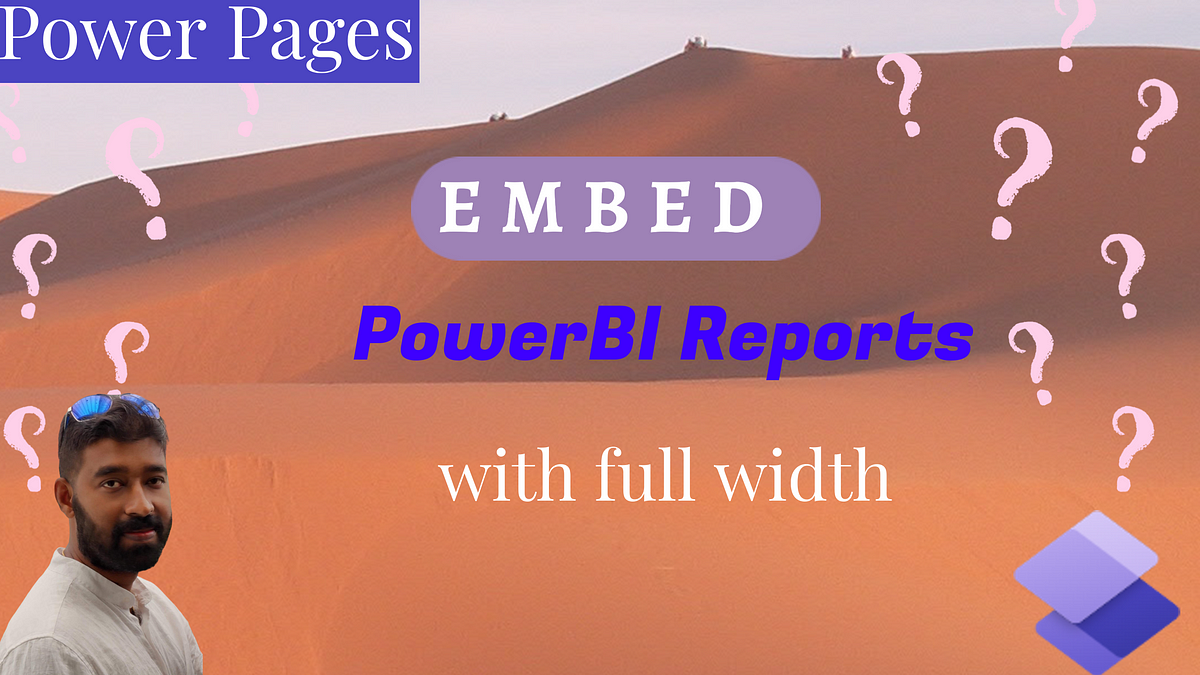
Published on:
Learn moreRelated posts
Modern Visual Tooltips in Power BI (Generally Available)
Power BI’s latest update introduces an enhancement to how users interact with reports with the general availability of modern visual tooltips....
2 days ago
Calculate(), DAX Fusion And Filters On 0 In Power BI
Here’s a fun DAX performance tip that I found this week. Do you have measures that use Calculate() with a filter on a numeric column? Is...
3 days ago
Sticky Progress State in Power Pages – Resume User Progress Using Dataverse Draft Tracking
Modern portals must be forgiving. Users abandon forms, switch devices, or lose connectivity — and they expect the system to remember where the...
4 days ago
Power BI Report Server January 2026 Feature Summary
Welcome to January 2026 Power BI Report Server feature summary! These updates bring new capabilities and enhancements across Reporting and Vis...
7 days ago
Power BI Update - January 2026
8 days ago
Introducing Markers in Azure Maps for Power BI
We’re announcing a powerful new capability in the Azure Maps Visual for Power BI: Markers. This feature makes it easier than ever for organiza...
8 days ago

