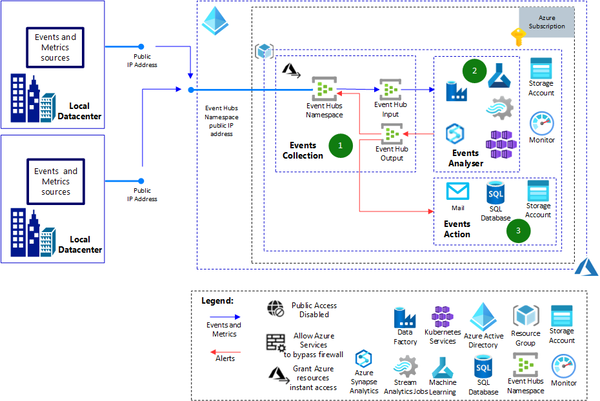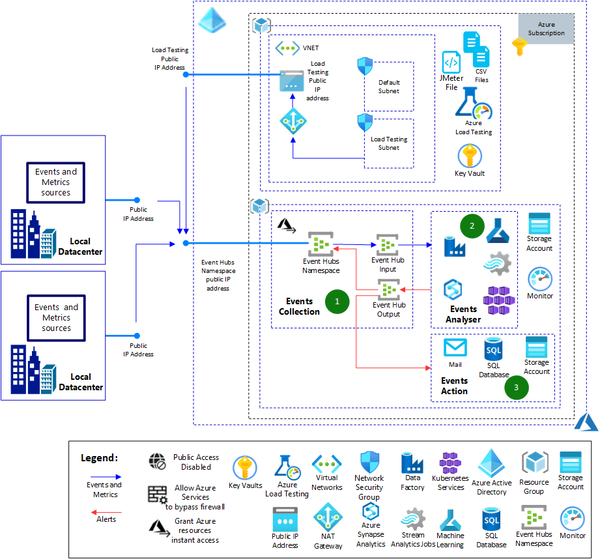Load Testing Azure Event Hubs services with restricted public access

Load Testing Azure Event Hubs services with restricted public access
Scenario details
Potential use cases
- Anomaly detection (fraud/outliers)
- Application logging
- Analytics pipelines, such as Clickstream
- Live dashboards
- Archiving data
- Transaction processing
- User telemetry processing
- Device telemetry streaming
Architecture of the system we want to load test
Dataflow
Load testing Architecture
Load testing scenario
- Configure the Azure Event Hubs namespace firewall to accept connections from the different sources on Internet including the Azure Load Testing service adding the source IP addresses in the firewall configuration
- Launch the load testing service to send requests to the input Event Hub.
- The Azure Event Hubs collects the events from the different source.
- The service analyzes the events using different possible resources like Azure Data Factory, Azure Machine Learning, Azure Stream Analytics, Azure Synapse Analytics. If an anomaly is detected, the alert is sent to the Output Event Hub.
- The alert can trigger the transmission of an mail, notification. Moreover, the alert can be stored in Azure Storage and Azure SQL Server.
- While the load testing is still sending requests to the Azure Event Hub, the load testing pipeline sends events that should trigger an alert, the same pipeline reads events (alerts) from the output event hub to measure the latency of the system.
- When the load testing duration is reached, the service stops sending requests to the input Event Hub. The load testing results are successful if the alert latency is not degraded with the high ingress traffic.
Components
- Azure Load Testing: Enable developers and testers to generate high-scale load and run simulations that reveal actionable insights into app performance, scalability, and capacity with a fully managed load-testing service.
- Create tests quickly without prior knowledge of load testing tools, or upload your existing Apache JMeter scripts. Gain specialized recommendations backed by comprehensive metrics and analytics, and support continuous improvement through automated continuous integration and continuous delivery (CI/CD) workflows—all with a testing service built for Azure.
- Azure Event Hubs: Stream millions of events per second from any source to build dynamic data pipelines and immediately respond to business challenges.
- Azure Machine Learning: Empowers data scientists and developers to build, deploy, and manage high-quality models faster and with confidence.
- Azure Data Factory: Integrate all your data with Azure Data Factory—a fully managed, serverless data integration service.
- Azure Synapse Analytics: Limitless analytics service that brings together data integration, enterprise data warehousing, and big data analytics.
- Azure Stream Analytics: Go from zero to production in minutes using SQL—easily extensible with custom code and built-in machine learning capabilities for more advanced scenarios.
- Azure Kubernetes Service: The quickest way to start developing and deploying cloud-native apps in Azure, data centers, or at the edge with built-in code-to-cloud pipelines and guardrails.
- Azure Blob Storage: A massively scalable object storage for any type of unstructured data, including images, videos, audio, documents, and more. It's easy and cost effective.
- Azure SQL Database: Fully managed relational database service built for the cloud. Build your next app with the simplicity and flexibility of a multi-model database that scales to meet demand.
- Email: Create automated task and workflows with Azure Logic Apps and Microsoft 365 Outlook Connector to send an email.
Considerations
Cost optimization
Next steps
- A sample implementation load testing an Eventhubs based infrastructure from either a dev container in Visual Studio Code or an Azure DevOps pipeline or a Github Action is available here
Published on:
Learn moreRelated posts
Microsoft Purview: Data Lifecycle Management- Azure PST Import
Azure PST Import is a migration method that enables PST files stored in Azure Blob Storage to be imported directly into Exchange Online mailbo...
How Snowflake scales with Azure IaaS
Microsoft Rewards: Retirement of Azure AD Account Linking
Microsoft is retiring the Azure AD Account Linking feature for Microsoft Rewards by March 19, 2026. Users can no longer link work accounts to ...
Azure Function to scrape Yahoo data and store it in SharePoint
A couple of weeks ago, I learned about an AI Agent from this Microsoft DevBlogs, which mainly talks about building an AI Agent on top of Copil...
Maximize Azure Cosmos DB Performance with Azure Advisor Recommendations
In the first post of this series, we introduced how Azure Advisor helps Azure Cosmos DB users uncover opportunities to optimize efficiency and...
February Patches for Azure DevOps Server
We are releasing patches for our self‑hosted product, Azure DevOps Server. We strongly recommend that all customers stay on the latest, most s...
Building AI-Powered Apps with Azure Cosmos DB and the Vercel AI SDK
The Vercel AI SDK is an open-source TypeScript toolkit that provides the core building blocks for integrating AI into any JavaScript applicati...
Time Travel in Azure SQL with Temporal Tables
Applications often need to know what data looked like before. Who changed it, when it changed, and what the previous values were. Rebuilding t...