How to Set a Print Area in Excel: It’s Easy!
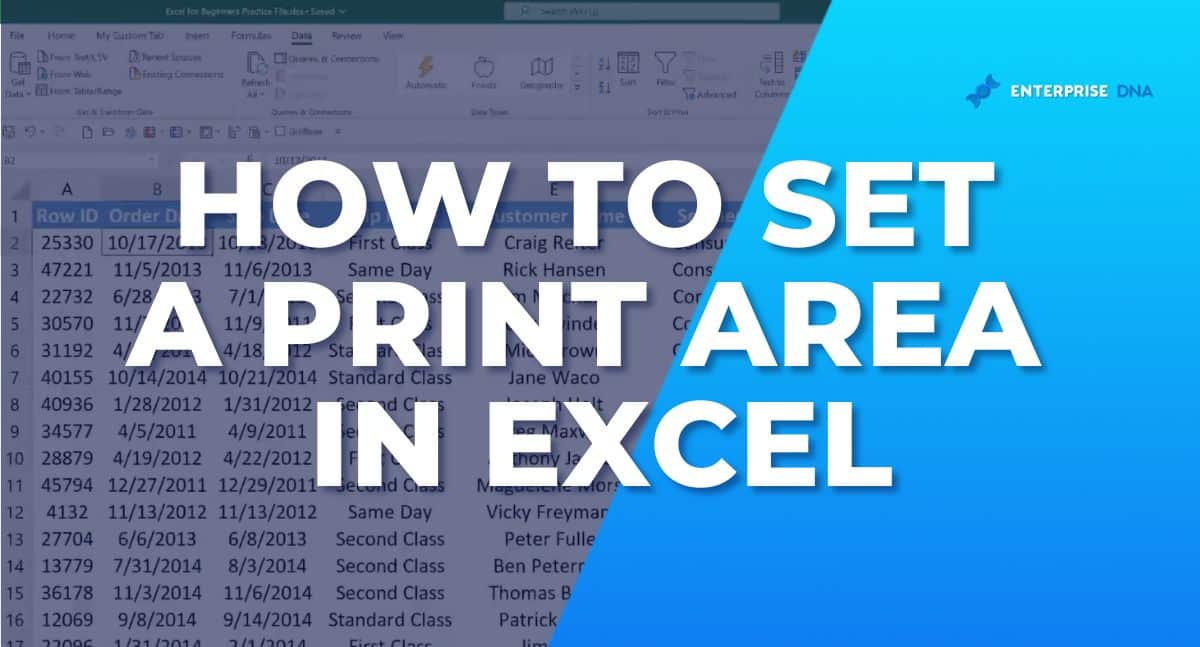
In Microsoft Excel, defining an area of your worksheet for printing can ensure that only the relevant information is included in your printout. This is particularly useful when working with large or complex worksheets. This article demonstrates how to set a print area, define multiple print areas, and modify, clear, or ignore existing print areas. By default, Excel will print your entire worksheet, so understanding print area basics is essential to control which cells, rows, or columns will be printed. Whether you're a beginner or an experienced Excel user, mastering print area techniques can enhance the readability and presentation of your spreadsheets.
To learn more about setting a print area in Excel, refer to the original post on Unlock the Power of Data.
Published on:
Learn moreRelated posts
How to Center Across Selection in Excel
If you want your Excel spreadsheets to be both functional and visually appealing, centering your data is an essential step. While it may seem ...
How to a Take Screenshot in Excel: A Guide for Windows & Mac
Excel is a powerful tool that can simplify your data analysis tasks, and taking screenshots can be a vital skill for data analysts or anyone w...
How to Add Time in Excel: Beginners Guide with Pics
Are you struggling with adding time to your Excel spreadsheet? Look no further! This beginner's guide with pictures will walk you through the ...
Top 40+ Excel Interview Questions for Data Analysts:
Preparing for an Excel interview but don't know where to start? Look no further than this comprehensive guide to mastering Excel interview que...
Can Excel Pull Data from a Website? Top 3 Ways Explained
Copying and pasting data from a website into Excel is a thing of the past. With this article, you'll discover three easy and accurate ways to ...
Features of Excel: Top 10 Explained in a Visual Guide
Microsoft Excel is a powerful tool with endless possibilities. This visual guide explains the top 10 features that you need to know to get the...
Why is Excel So Slow? 12 Tips To Boost Performance
Are you tired of Microsoft Excel running at a snail's pace, reminiscent of dial-up internet from the '90s? You're not alone. Slowdowns like th...
Universal Print: Integration with macOS
Microsoft's Universal Print is now integrated with macOS, allowing macOS users to print from any app, just like their Windows counterparts. Th...
Universal Print: Integration with Excel web app
Microsoft is offering users of Excel web app a new in-app print experience with the integration of Universal Print, enabling authentication of...