Power Automate: Working with DateTime to Dataverse
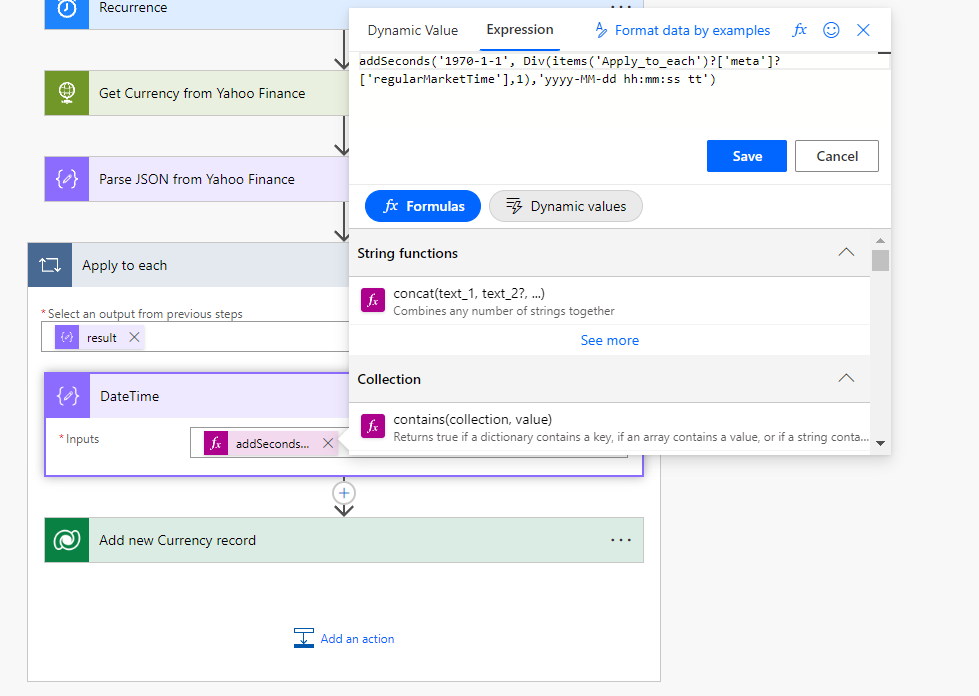
Published on:
Learn moreRelated posts
Part-5:Calling Power Automate with Microsoft Copilot
🚀 How to Use Power Automate Flows in Microsoft Copilot Studio | Hands-On Guide 🎥 In this episode of my Microsoft Copilot Studio series,...
Save $100 With Power Platform Conference 2025 Discount Code
Use my Power Platform Conference 2025 Discount Code: MVPDEVANEY for $100 off registration. Follow this ... The post Save $100 With Power Platf...
Microsoft 365 & Power Platform Call (Microsoft Speakers) – Community Takeover – July 8th, 2025 – Screenshot Summary
Call Highlights SharePoint Quicklinks: Primary PnP Website: https://aka.ms/m365pnp Documentation & Guidance SharePoint Dev Videos Issues...
Power Platform Blue Print Review – Quick Recap
The Solution blueprint review is covers all required topics. The workshop can also be conducted remotely. When the workshop is done remotely, ...
Power Platform & M365 Dev Community Call – July 3rd, 2025 – Screenshot Summary
Call Highlights SharePoint Quicklinks: Primary PnP Website: https://aka.ms/m365pnp Documentation & Guidance SharePoint Dev Videos Issues...
Power Platform admin center – The agent inventory page is now available for Public Preview
We are announcing that the agent inventory page for the Power Platform admin center is now available for Public Preview. This page allows admi...