Dynamics 365 Business Central: How to post document/journal via Power Automate
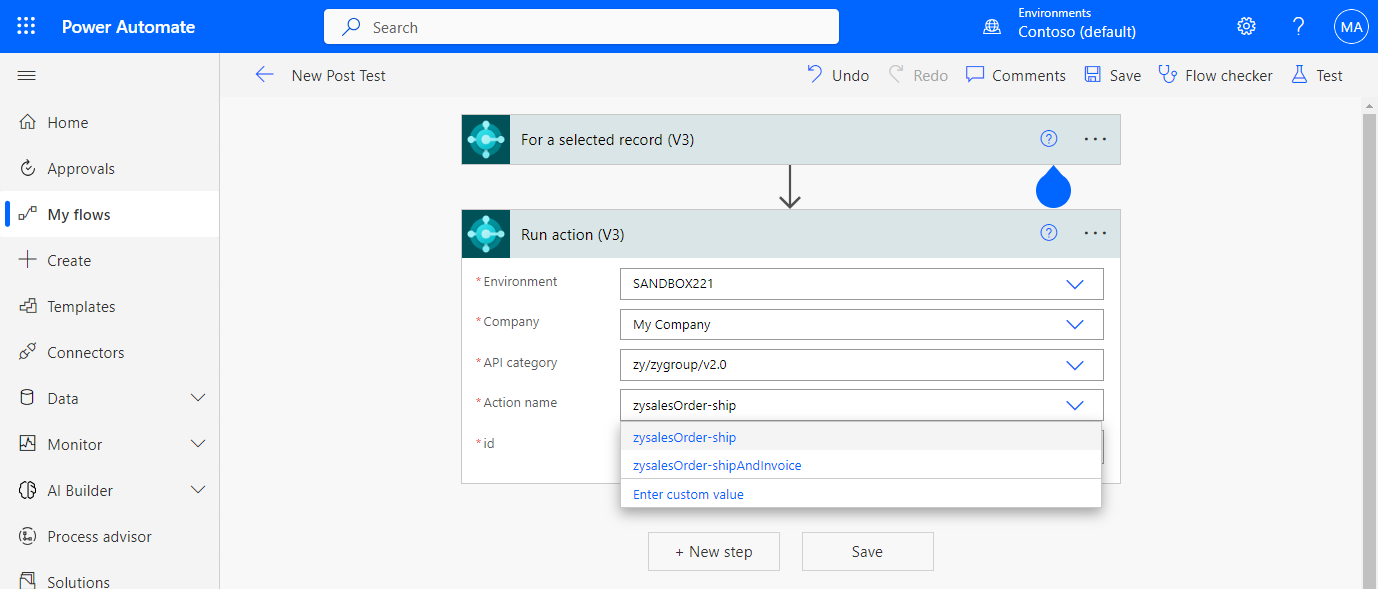
Published on:
Learn moreRelated posts
Dynamics 365 Business Central: Version Data Type (Major.Minor.Build.Revision)
Hi, Readers.Today I would like to talk about what is Version Data Type and how it is used in Business Central. If you’re an end-user, ve...
Segments in Customer Insights - Journeys: Bulk delete with Power Automate
Currently its not possible to delete segments more than one at a time from the view in Dynamics 365 Customer Insights - Journeys. Why? I don’...
Dynamics 365 Business Central: Make sure to generate the permission set file before installing your extension
Hi, Readers.Today, I’d like to briefly share an issue I was asked about recently: Why can’t users other than Super users see customized featur...
Organise UI Elements in Power Automate Desktop
In recent months, I have begun using Power Automate Desktop for automated testing within Power Apps. In this post I will have a look at how w...
Dynamics 365 Business Central: To automatically delete archived versions (For example, have 10 versions and want to keep a copy of the latest)
Hi, Readers.Today I’d like to briefly talk about how to automatically delete archived versions (For example, have 10 versions and want to keep...
How to read Global Choice/Optionset Metadata from Dataverse from Power Automate using HTTP Dataverse WebAPI Call
In this blog You will learn How to read Global Choice/Optionset Metadata from Dataverse from Power Automate using HTTP Dataverse WebAPI Call. ...
How to read Local Choice/Optionset Metadata from Dataverse from Power Automate using HTTP Dataverse WebAPI Call
In this blog You will learn How to read Local Choice/Optionset Metadata from Dataverse from Power Automate using HTTP Dataverse WebAPI Call. W...
Dynamics 365 Business Central: Quickly check the current filters used on the current page via Page Inspection
Hi, Readers.Today I would like to share another mini tip about Business Central, how to quickly check the current filters used on the cur...
3 approaches to reshape data in Power Automate Efficiently
Earlier this week I was asked to reshape data in Power Automate. Having an array of data that needs to be reshaped just sot that an API can ta...
Dynamics 365 Business Central: How to use Open in Excel in the browser/web (Excel Online)
Hi, Readers.Today I would like to share another mini tip about Business Central, how to use Open in Excel in the browser/web (Excel Online). W...