Write data using stylus in Excel – Action Pen
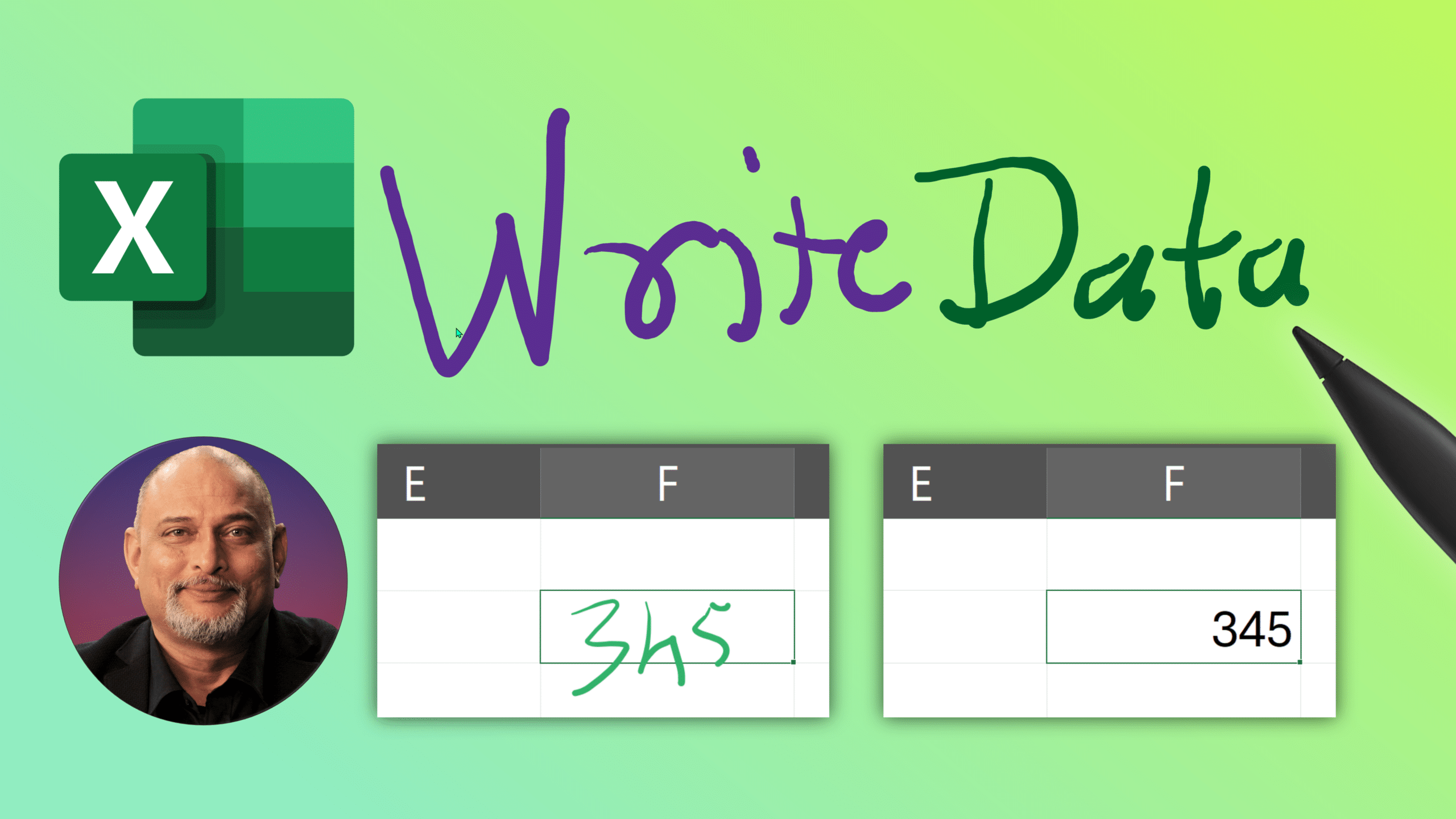
Write inside cells, do data entry using ink in Microsoft Excel. Erase, select, highlight and more… Contents Related videos How to create Excel Tables – 17 best practices Instant 3D map from Excel data – no lat long required 10 Excel Settings You Must CHANGE!
The post Write data using stylus in Excel – Action Pen appeared first on Efficiency 365.
Published on:
Learn more