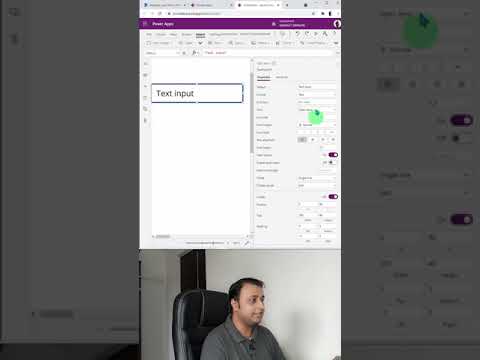Add Clear Button for Text Area in Powerapps #Shorts #PowerApps
In this brief video tutorial, you'll learn how to add a clear button to a text area in PowerApps. This simple yet handy feature can improve user experience by allowing them to quickly clear any text they've entered, without having to manually delete it.
By following the steps outlined in the video, you can easily customize your PowerApp to include this button and enhance its usability. So if you're looking to improve the functionality of your PowerApps, this tutorial is a great place to start.
Watch the video now to learn how to add a clear button to your text area in PowerApps!
Published on:
Learn moreWelcome to "The Digital Dhruvin Show (TDS)". India's first Power Platform Channel dedicated to Hindi Language. Myself Dhruvin Shah and I'm Microsoft Business Application MVP. The main purpose for this channel is to educate people about Power Apps, Power BI, Power Automate and Power Virtual Agents in Hindi Language.
Related posts
Introducing a new era of AI-generated low-code app development with Power Platform
In this video, Sangya Singh, Vice President of Power Automate, discusses how Power Platform is revolutionizing software development by leverag...
To be or not to be – every time I work on a canvas app, this question inevitably comes up
If you're into low-code development, then you'd agree that Canvas Apps could be pretty tricky. The promise of low-code development is exciting...
FREE Power App Development Licenses!!!
Great news for aspiring Power App developers! You can now get your hands on free developer licensing for Power Apps. By visiting the link prov...
Low code, in all its glory, is not a substitute for proper planning and solution design
A recent LinkedIn post sparked a discussion about the role of low code in solution design and planning. While low code platforms offer an arra...
Safely hyperscale low-code apps with ease using Microsoft Dataverse
Microsoft Dataverse has emerged as a savior for development teams looking to hyperscale low-code apps with ease and safety. This enterprise-gr...
Announcing a next-generation AI Copilot in Microsoft Power Apps that will transform low-code development
Microsoft has announced the upcoming release of their next-generation AI Copilot for Microsoft Power Apps. This innovative tool is expected to...
How I used low-code to build Lemmings! #PowerFx #PowerApps
In this video, get a behind-the-scenes look at how Lemmings, a classic video game, was built using PowerFx and PowerApps with low-code develop...
3 Canvas Apps Features to build and level up your app Development
Building custom apps might seem daunting, but with low-code and no-code development platforms like Canvas Apps rising in popularity, even smal...
New: turn images and designs into apps using AI-powered express design
Microsoft Power Apps has introduced a new feature called Express Design, which leverages AI to help you turn your images and designs into full...